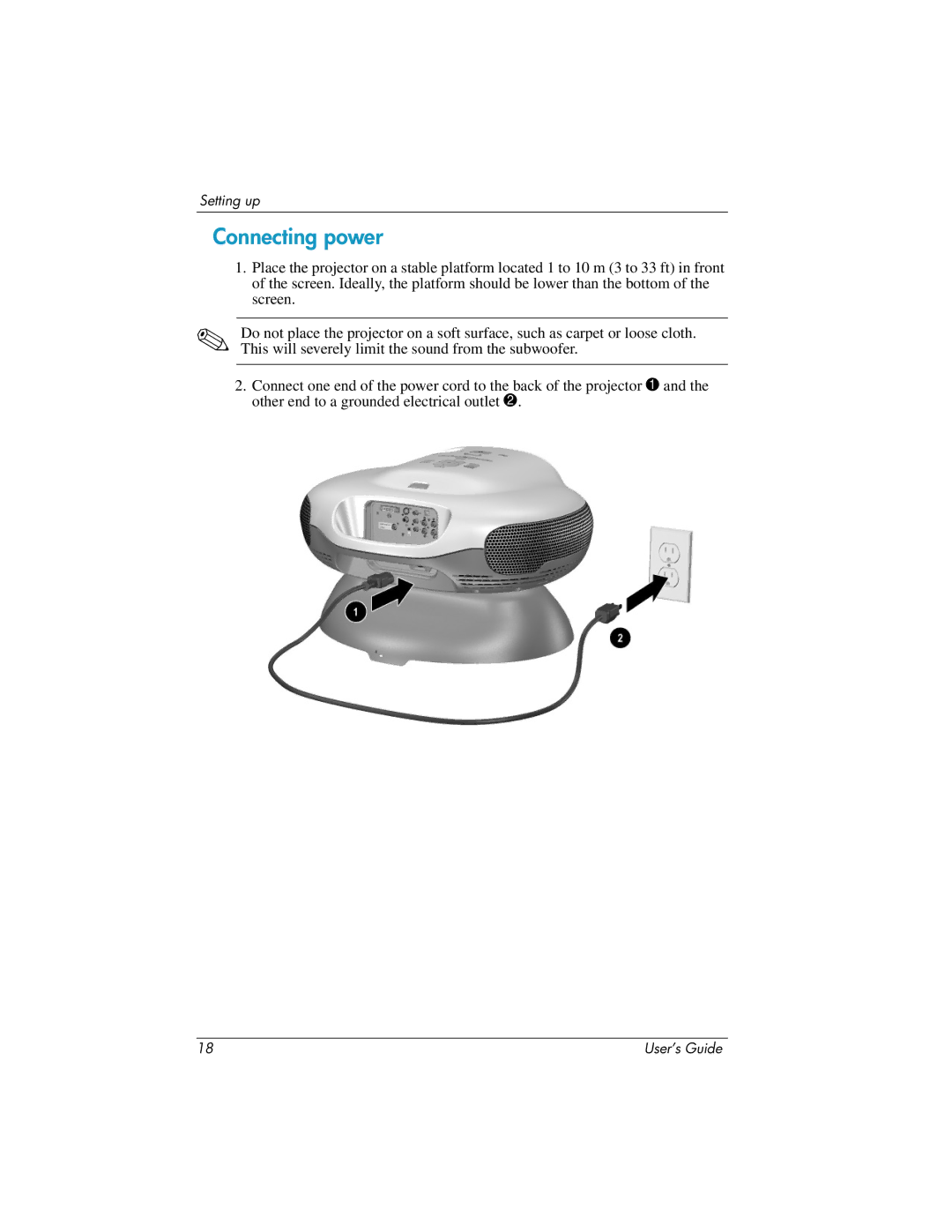Setting up
Connecting power
1.Place the projector on a stable platform located 1 to 10 m (3 to 33 ft) in front of the screen. Ideally, the platform should be lower than the bottom of the screen.
✎Do not place the projector on a soft surface, such as carpet or loose cloth. This will severely limit the sound from the subwoofer.
2.Connect one end of the power cord to the back of the projector 1 and the other end to a grounded electrical outlet 2.
18 | User’s Guide |