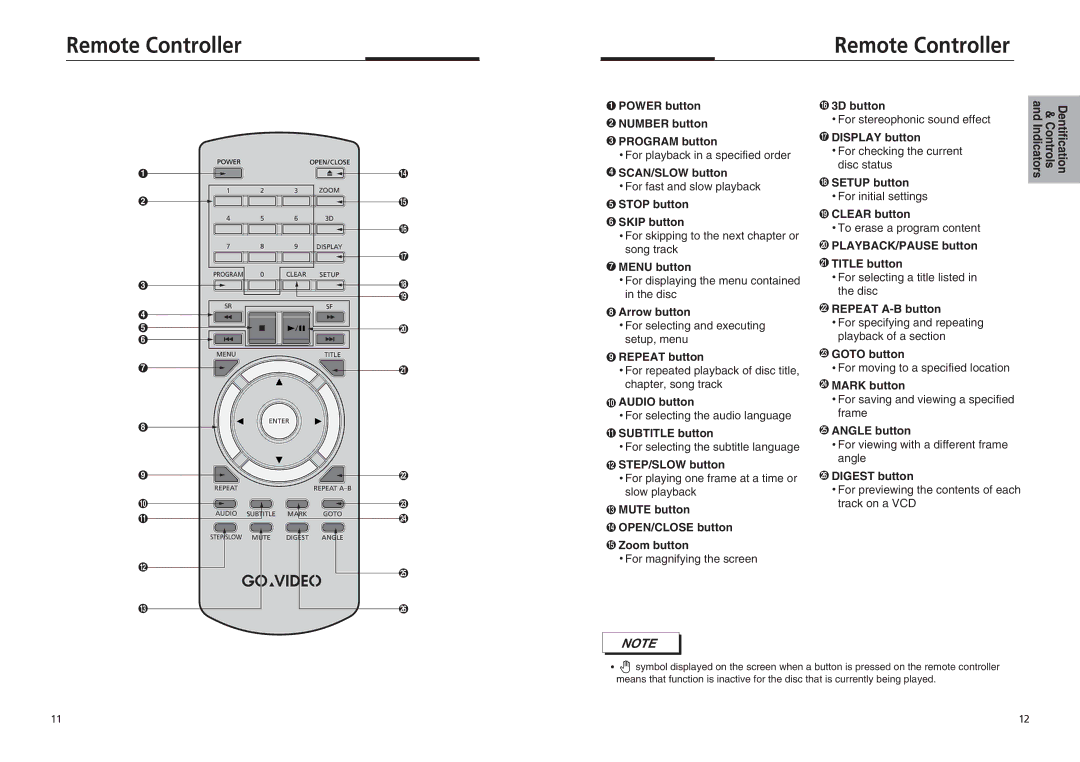Remote Controller
Remote Controller
POWEROPEN/CLOSE
1 | 14 |
1 | 2 | 3 | ZOOM |
2 |
|
| 15 |
4 | 5 | 6 | 3D |
|
|
| 16 |
7 | 8 | 9 | DISPLAY |
|
|
| 17 |
PROGRAM | 0 | CLEAR | SETUP |
3 |
|
| 18 |
|
|
| 19 |
SR |
|
| SF |
4 |
|
5 | 20 |
6 |
|
MENU | TITLE |
7 | 21 |
ENTER
8
9 ![]()
![]()
![]()
![]()
![]()
![]()
![]() 22
22
REPEATREPEAT A_B
10 |
|
|
|
| 23 |
11 | AUDIO | SUBTITLE | MARK | GOTO | 24 |
|
|
|
| ||
| STEP/SLOW | MUTE | DIGEST | ANGLE |
|
12
25
13 | 26 |
1POWER button
2NUMBER button
3PROGRAM button
![]() For playback in a specified order
For playback in a specified order
4SCAN/SLOW button
![]() For fast and slow playback
For fast and slow playback
5STOP button
6SKIP button
![]() For skipping to the next chapter or song track
For skipping to the next chapter or song track
7MENU button
![]() For displaying the menu contained in the disc
For displaying the menu contained in the disc
8Arrow button
![]() For selecting and executing setup, menu
For selecting and executing setup, menu
9REPEAT button
For repeated playback of disc title, chapter, song track
10AUDIO button
For selecting the audio language
11SUBTITLE button
For selecting the subtitle language
12STEP/SLOW button
For playing one frame at a time or slow playback
13MUTE button
14OPEN/CLOSE button
15Zoom button
For magnifying the screen
163D button
![]() For stereophonic sound effect
For stereophonic sound effect
17DISPLAY button
![]() For checking the current disc status
For checking the current disc status
18SETUP button
For initial settings
19CLEAR button
![]() To erase a program content
To erase a program content
20PLAYBACK/PAUSE button
21TITLE button
![]() For selecting a title listed in the disc
For selecting a title listed in the disc
22REPEAT
![]() For specifying and repeating playback of a section
For specifying and repeating playback of a section
23GOTO button
For moving to a specified location
24MARK button
For saving and viewing a specified frame
25ANGLE button
For viewing with a different frame angle
26DIGEST button
For previewing the contents of each track on a VCD
Dentification & Controls and Indicators
NOTE
![]()
![]() symbol displayed on the screen when a button is pressed on the remote controller means that function is inactive for the disc that is currently being played.
symbol displayed on the screen when a button is pressed on the remote controller means that function is inactive for the disc that is currently being played.
11 | 12 |