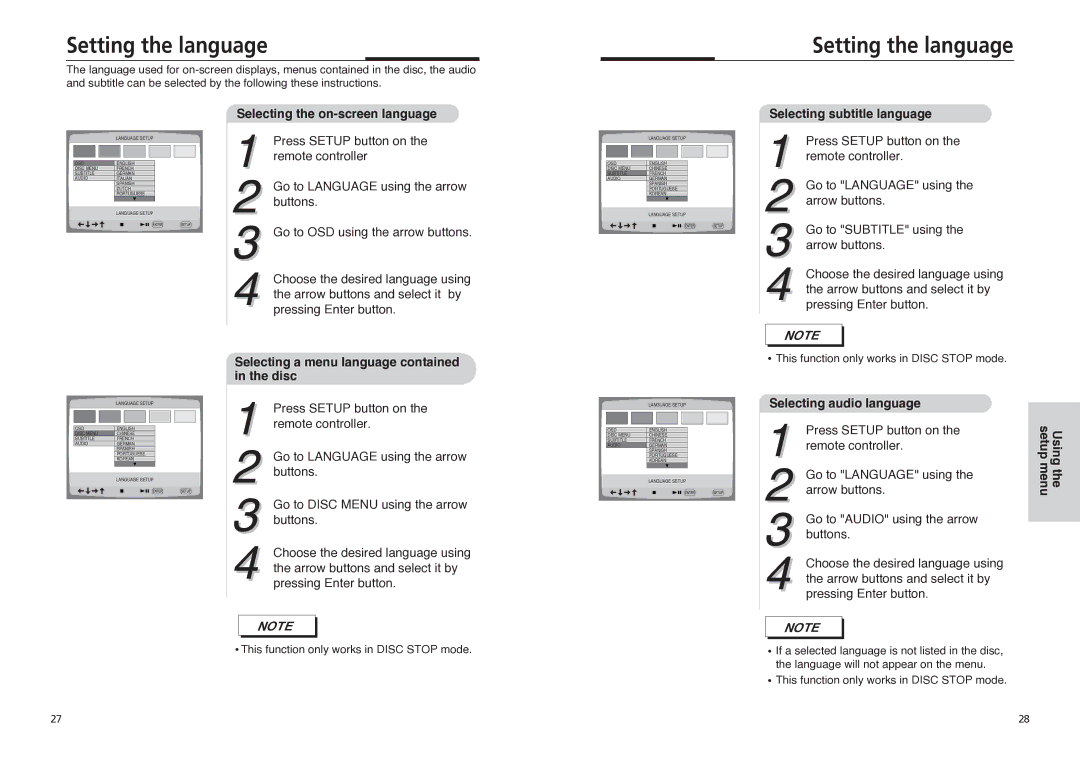Setting the language
The language used for
Setting the language
|
|
| LANGUAGE SETUP | |||||
|
|
|
|
|
|
|
|
|
|
|
|
|
|
|
|
|
|
|
|
|
| |||||
OSD |
| ENGLISH | ||||||
DISC MENU |
| FRENCH |
| |||||
SUBTITLE |
| GERMAN |
| |||||
AUDIO |
| ITALIAN |
| |||||
|
|
| SPANISH |
| ||||
|
|
| DUTCH |
| ||||
|
|
| PORTUGUESE |
| ||||
|
|
|
|
|
|
|
|
|
|
|
| LANGUAGE SETUP | |||||
Selecting the on-screen language
1 Press SETUP button on the remote controller
2 Go to LANGUAGE using the arrow buttons.
3 Go to OSD using the arrow buttons.
4 Choose the desired language using the arrow buttons and select it by pressing Enter button.
|
|
| LANGUAGE SETUP | |||||
|
|
|
|
|
|
|
|
|
|
|
|
|
|
|
|
|
|
|
|
|
| |||||
OSD |
| ENGLISH | ||||||
DISC MENU |
| CHINESE |
| |||||
SUBTITLE |
| FRENCH |
| |||||
AUDIO |
| GERMAN |
| |||||
|
|
| SPANISH |
| ||||
|
|
| PORTUGUESE |
| ||||
|
|
| KOREAN |
| ||||
|
|
|
|
|
|
|
|
|
|
|
| LANGUAGE SETUP | |||||
Selecting subtitle language
1 Press SETUP button on the remote controller.
2 Go to "LANGUAGE" using the arrow buttons.
3 Go to "SUBTITLE" using the arrow buttons.
4 Choose the desired language using the arrow buttons and select it by pressing Enter button.
NOTE
|
|
| LANGUAGE SETUP | ||||||
|
|
|
|
|
|
|
|
|
|
|
|
|
|
|
|
|
|
|
|
|
|
|
|
| |||||
OSD |
| ENGLISH | |||||||
DISC MENU |
| CHINESE |
|
| |||||
SUBTITLE |
| FRENCH |
|
| |||||
AUDIO |
| GERMAN |
|
| |||||
|
|
| SPANISH |
|
| ||||
|
|
| PORTUGUESE |
|
| ||||
|
|
| KOREAN |
|
| ||||
|
|
|
|
|
|
|
|
|
|
|
|
| LANGUAGE SETUP | ||||||
Selecting a menu language contained in the disc
1 Press SETUP button on the remote controller.
2 Go to LANGUAGE using the arrow buttons.
3 Go to DISC MENU using the arrow buttons.
4 Choose the desired language using the arrow buttons and select it by pressing Enter button.
|
|
| LANGUAGE SETUP | |||||
|
|
|
|
|
|
|
|
|
|
|
|
|
|
|
|
|
|
|
|
|
| |||||
OSD |
| ENGLISH | ||||||
DISC MENU |
| CHINESE |
| |||||
SUBTITLE |
| FRENCH |
| |||||
AUDIO |
| GERMAN |
| |||||
|
|
| SPANISH |
| ||||
|
|
| PORTUGUESE |
| ||||
|
|
| KOREAN |
| ||||
|
|
|
|
|
|
|
|
|
|
|
| LANGUAGE SETUP | |||||
![]() This function only works in DISC STOP mode.
This function only works in DISC STOP mode.
Selecting audio language
1 Press SETUP button on the remote controller.
2 Go to "LANGUAGE" using the arrow buttons.
3 Go to "AUDIO" using the arrow buttons.
4 Choose the desired language using the arrow buttons and select it by pressing Enter button.
Using the setup menu
NOTE
![]() This function only works in DISC STOP mode.
This function only works in DISC STOP mode.
NOTE
![]() If a selected language is not listed in the disc, the language will not appear on the menu.
If a selected language is not listed in the disc, the language will not appear on the menu. ![]() This function only works in DISC STOP mode.
This function only works in DISC STOP mode.
27 | 28 |