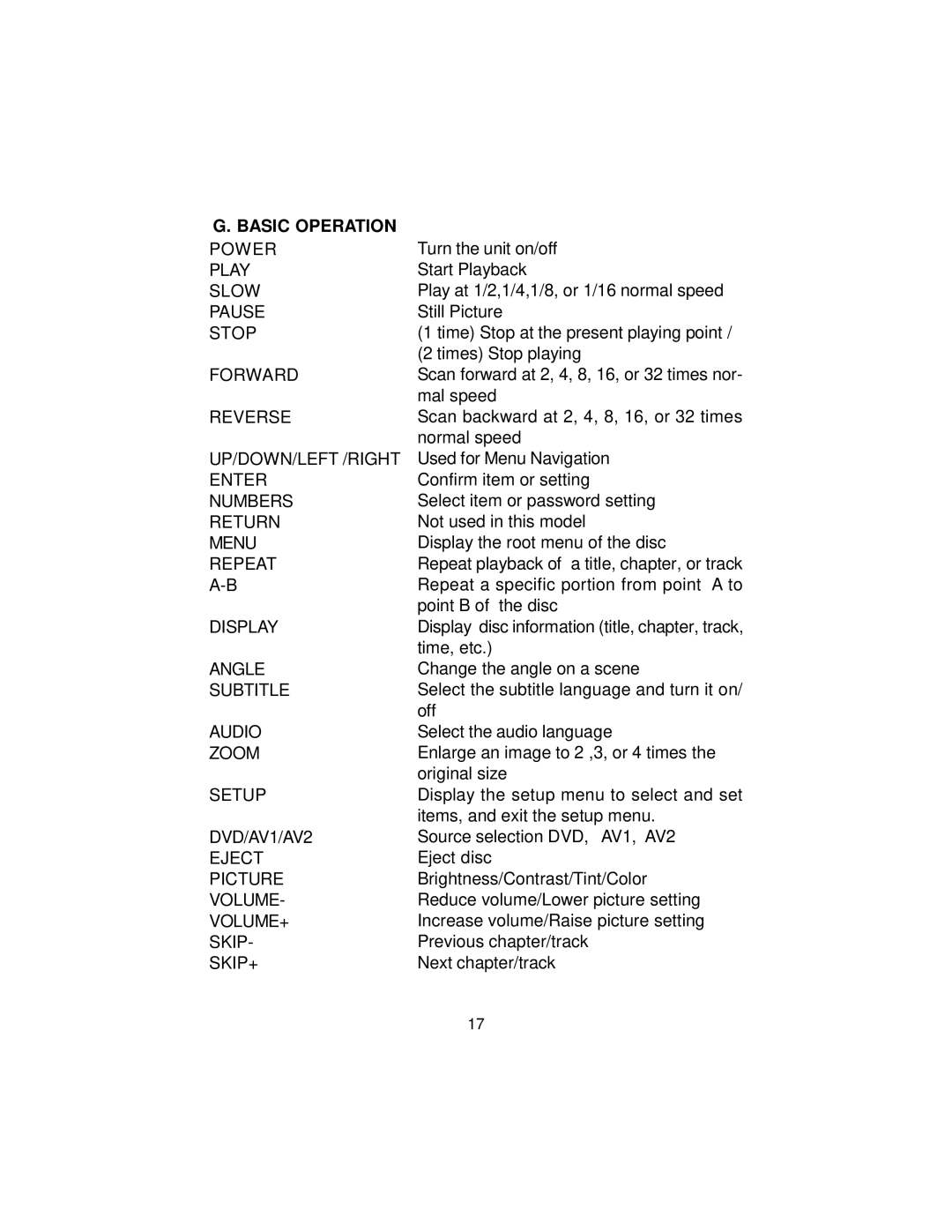MMD10 specifications
The Audiovox MMD10 is a versatile mobile multimedia player designed to elevate in-car entertainment. This compact device caters to the needs of modern travelers seeking a blend of convenience, technology, and audio-visual enjoyment. With a sleek and user-friendly design, the MMD10 captures the essence of what a mobile multimedia player should be.One of the standout features of the MMD10 is its dual 10-inch LCD screens, which provide stunning visual clarity and vibrant colors. These screens can be easily mounted to the back of the front seats, ensuring that rear passengers can enjoy movies, games, and other media without disturbing the driver. The high-resolution display enhances the viewing experience, making it suitable for both children and adults during long journeys.
Audio quality is equally impressive with the Audiovox MMD10. It is equipped with built-in speakers and offers multiple audio outputs, including headphone connections, enabling individualized listening. The player supports a variety of media formats, including DVDs, CDs, and various video files, making it a highly adaptable choice for discerning users.
Technologically, the MMD10 stands out with its integrated wireless FM transmitter. This feature allows users to transmit audio to the car’s sound system seamlessly, eliminating the need for complex wiring while maintaining sound quality. Additionally, the device comes with a slot for USB drives and SD cards, providing easy access to personal libraries of music and videos.
The Audiovox MMD10 also emphasizes user-friendly navigation, with an intuitive remote control that allows users to effortlessly switch between functionalities. The device includes features such as multi-language support and parental controls, ensuring a family-friendly environment. Additionally, the unit has built-in rechargeable batteries, allowing for use even when the vehicle is turned off.
In summary, the Audiovox MMD10 is a comprehensive mobile multimedia player that combines cutting-edge technology with user-centric design. Its dual-screen display, superior audio capabilities, and flexible media support make it an excellent choice for anyone looking to enhance their in-car entertainment experience, making every journey more enjoyable and engaging.