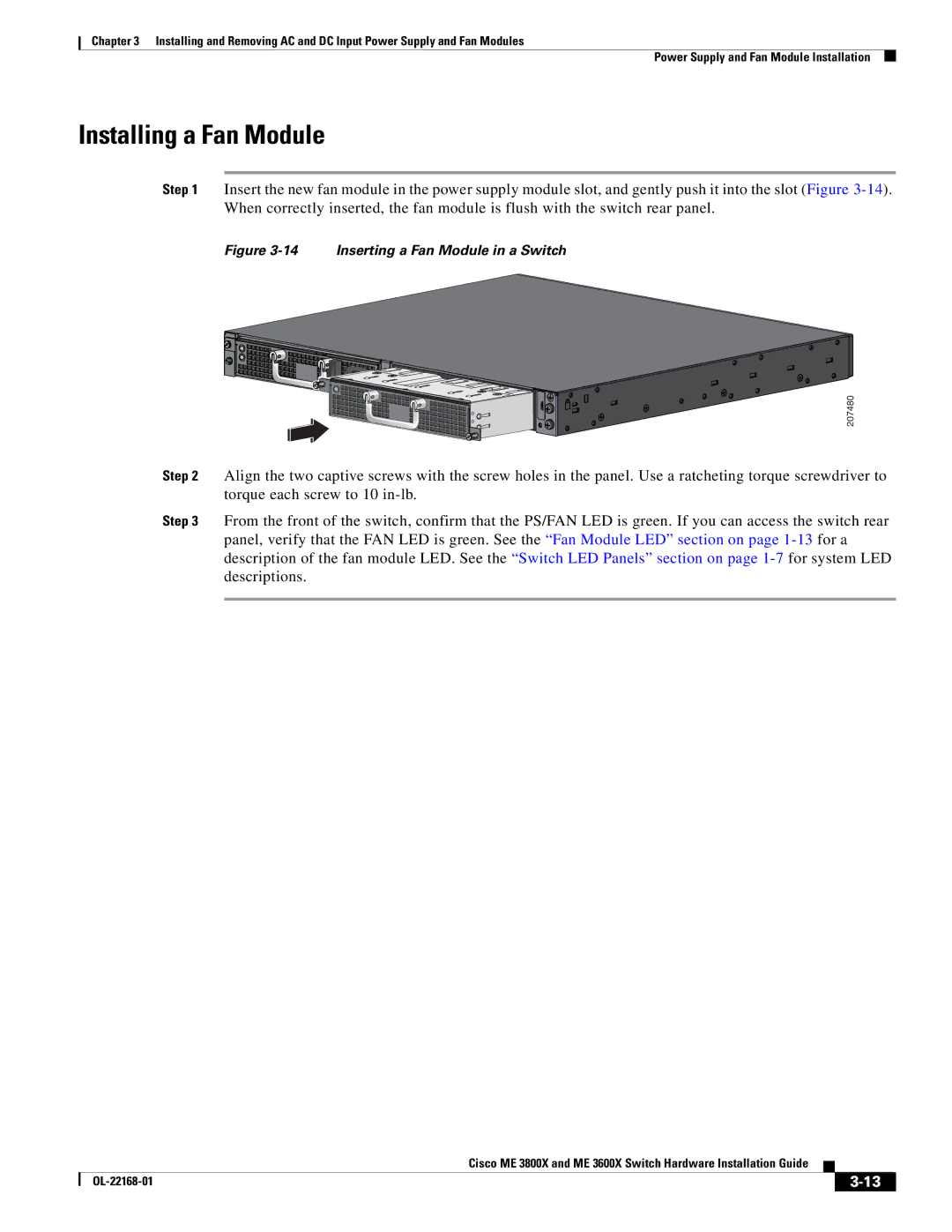Chapter 3 Installing and Removing AC and DC Input Power Supply and Fan Modules
Power Supply and Fan Module Installation
Installing a Fan Module
Step 1 Insert the new fan module in the power supply module slot, and gently push it into the slot (Figure
Figure 3-14 Inserting a Fan Module in a Switch
207480
Step 2 Align the two captive screws with the screw holes in the panel. Use a ratcheting torque screwdriver to torque each screw to 10
Step 3 From the front of the switch, confirm that the PS/FAN LED is green. If you can access the switch rear panel, verify that the FAN LED is green. See the “Fan Module LED” section on page
|
| Cisco ME 3800X and ME 3600X Switch Hardware Installation Guide |
|
| |
|
|
| |||
|
|
|
| ||
|
|
|
| ||