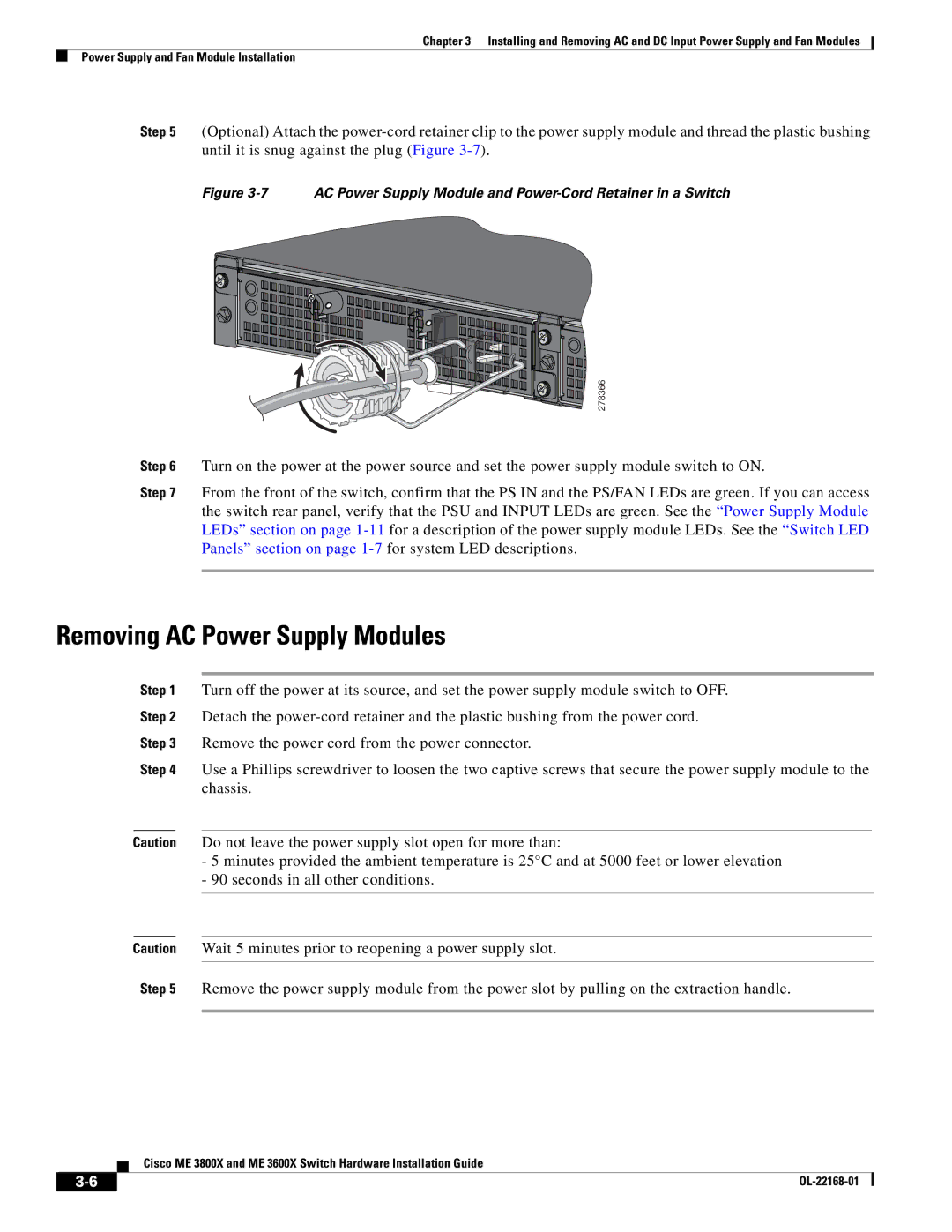Chapter 3 Installing and Removing AC and DC Input Power Supply and Fan Modules
Power Supply and Fan Module Installation
Step 5 (Optional) Attach the
Figure 3-7 AC Power Supply Module and Power-Cord Retainer in a Switch
| 278366 |
Step 6 | Turn on the power at the power source and set the power supply module switch to ON. |
Step 7 | From the front of the switch, confirm that the PS IN and the PS/FAN LEDs are green. If you can access |
| the switch rear panel, verify that the PSU and INPUT LEDs are green. See the “Power Supply Module |
| LEDs” section on page |
| Panels” section on page |
Removing AC Power Supply Modules
Step 1 Turn off the power at its source, and set the power supply module switch to OFF.
Step 2 Detach the
Step 3 Remove the power cord from the power connector.
Step 4 Use a Phillips screwdriver to loosen the two captive screws that secure the power supply module to the chassis.
Caution Do not leave the power supply slot open for more than:
-5 minutes provided the ambient temperature is 25°C and at 5000 feet or lower elevation
-90 seconds in all other conditions.
Caution Wait 5 minutes prior to reopening a power supply slot.
Step 5 Remove the power supply module from the power slot by pulling on the extraction handle.
Cisco ME 3800X and ME 3600X Switch Hardware Installation Guide
|
| |
|