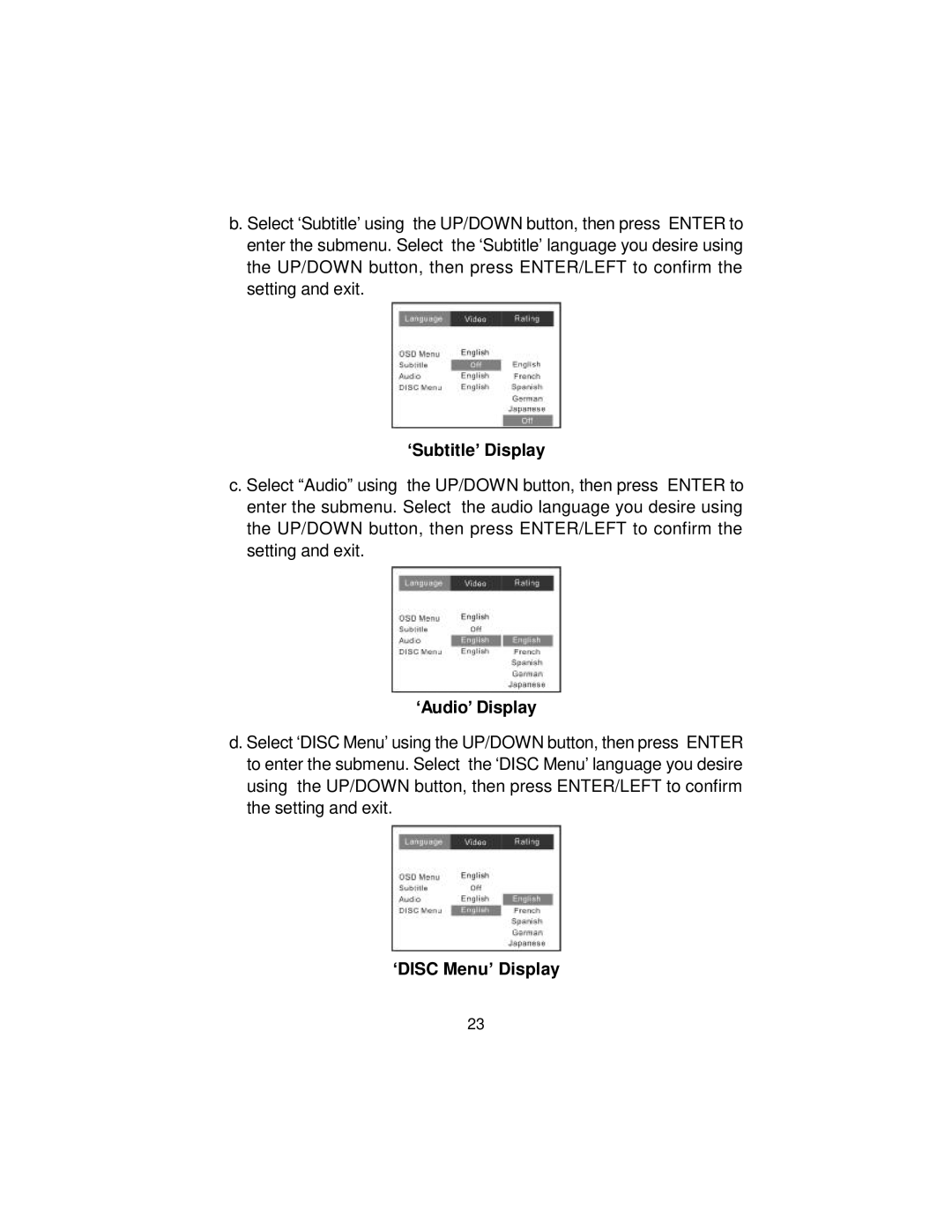b. Select ‘Subtitle’ using the UP/DOWN button, then press ENTER to enter the submenu. Select the ‘Subtitle’ language you desire using the UP/DOWN button, then press ENTER/LEFT to confirm the setting and exit.
‘Subtitle’ Display
c. Select “Audio” using the UP/DOWN button, then press ENTER to enter the submenu. Select the audio language you desire using the UP/DOWN button, then press ENTER/LEFT to confirm the setting and exit.
‘Audio’ Display
d. Select ‘DISC Menu’ using the UP/DOWN button, then press ENTER to enter the submenu. Select the ‘DISC Menu’ language you desire using the UP/DOWN button, then press ENTER/LEFT to confirm the setting and exit.
‘DISC Menu’ Display
23