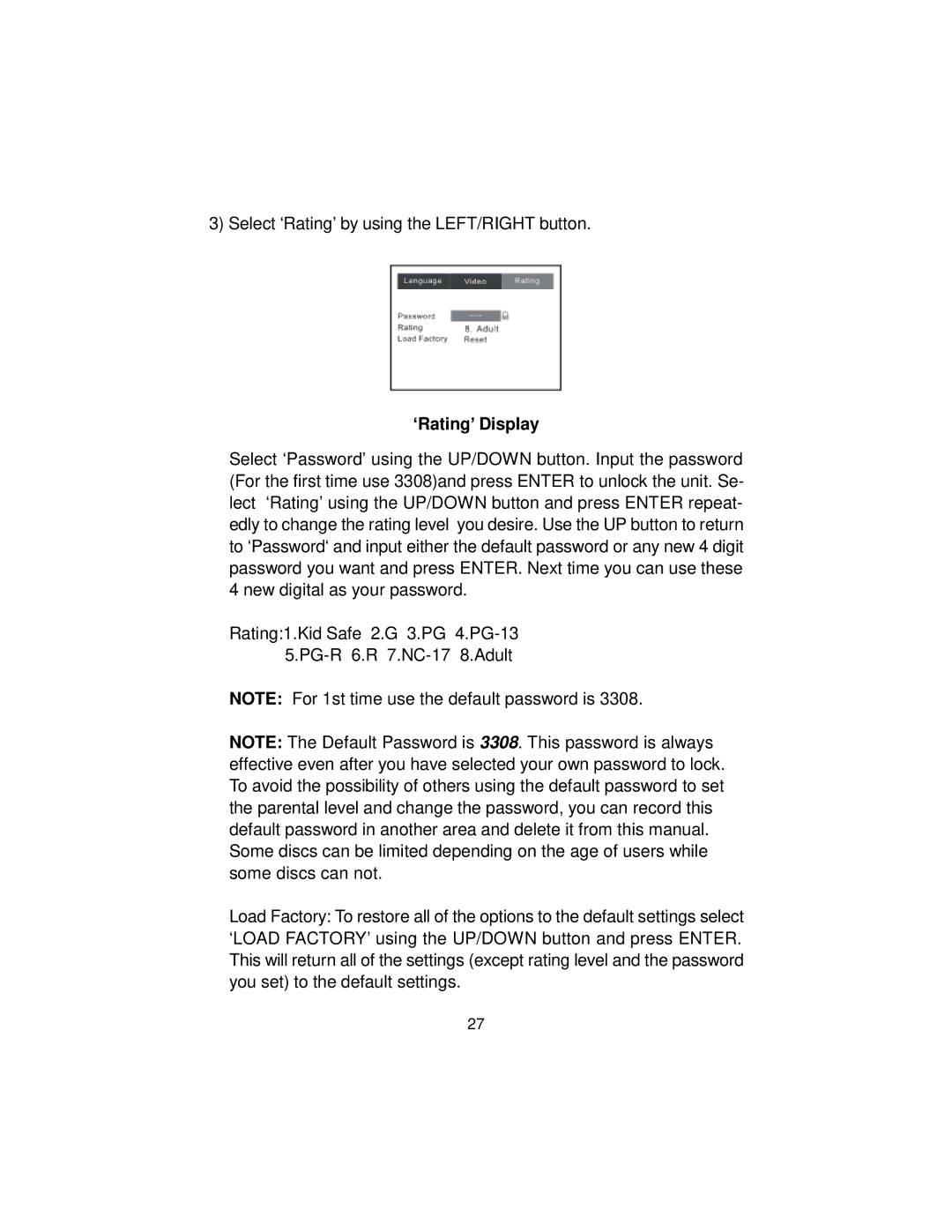3) Select ‘Rating’ by using the LEFT/RIGHT button.
‘Rating’ Display
Select ‘Password’ using the UP/DOWN button. Input the password (For the first time use 3308)and press ENTER to unlock the unit. Se- lect ‘Rating’ using the UP/DOWN button and press ENTER repeat- edly to change the rating level you desire. Use the UP button to return to ‘Password‘ and input either the default password or any new 4 digit password you want and press ENTER. Next time you can use these 4 new digital as your password.
Rating:1.Kid Safe 2.G 3.PG
NOTE: For 1st time use the default password is 3308.
NOTE: The Default Password is 3308. This password is always effective even after you have selected your own password to lock. To avoid the possibility of others using the default password to set the parental level and change the password, you can record this default password in another area and delete it from this manual. Some discs can be limited depending on the age of users while some discs can not.
Load Factory: To restore all of the options to the default settings select ‘LOAD FACTORY’ using the UP/DOWN button and press ENTER. This will return all of the settings (except rating level and the password you set) to the default settings.
27