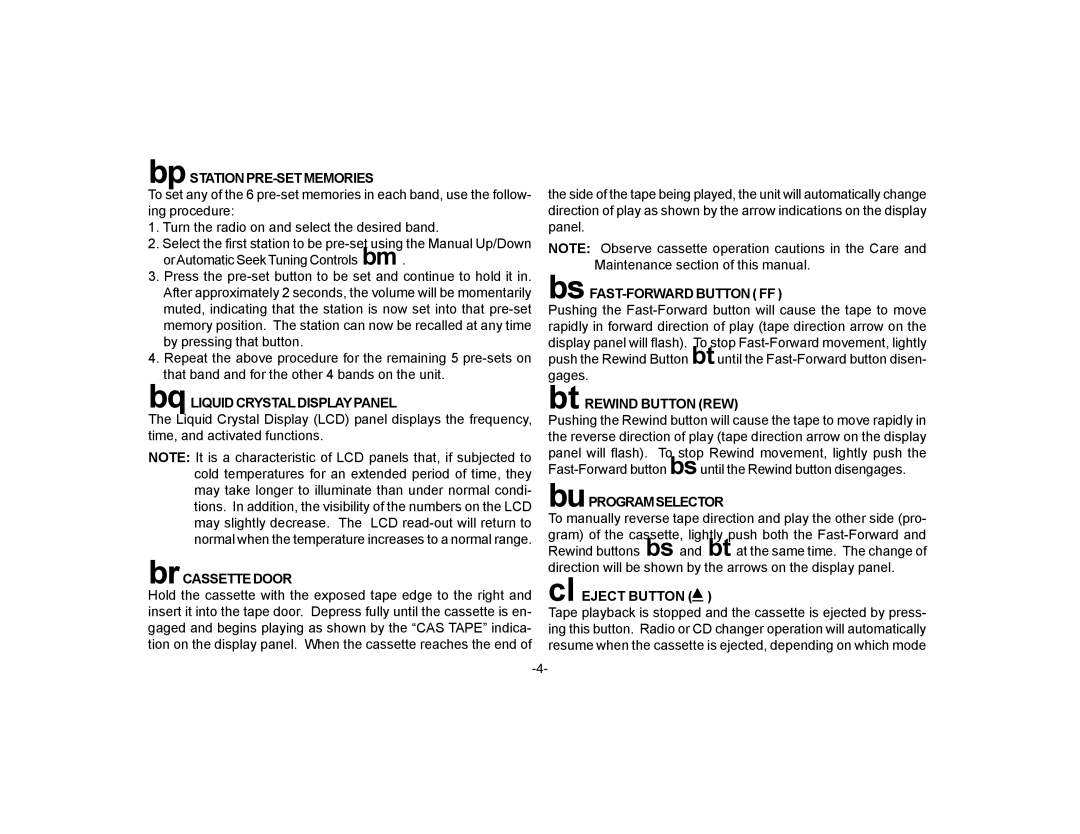bpSTATION
To set any of the 6
1.Turn the radio on and select the desired band.
2.Select the first station to be
3.Press the
4.Repeat the above procedure for the remaining 5
bqLIQUID CRYSTALDISPLAYPANEL
The Liquid Crystal Display (LCD) panel displays the frequency, time, and activated functions.
NOTE: It is a characteristic of LCD panels that, if subjected to cold temperatures for an extended period of time, they may take longer to illuminate than under normal condi- tions. In addition, the visibility of the numbers on the LCD may slightly decrease. The LCD
brCASSETTE DOOR
Hold the cassette with the exposed tape edge to the right and insert it into the tape door. Depress fully until the cassette is en- gaged and begins playing as shown by the “CAS TAPE” indica- tion on the display panel. When the cassette reaches the end of
the side of the tape being played, the unit will automatically change direction of play as shown by the arrow indications on the display panel.
NOTE: Observe cassette operation cautions in the Care and Maintenance section of this manual.
bs
Pushing the
bt REWIND BUTTON (REW)
Pushing the Rewind button will cause the tape to move rapidly in the reverse direction of play (tape direction arrow on the display panel will flash). To stop Rewind movement, lightly push the
buPROGRAMSELECTOR
To manually reverse tape direction and play the other side (pro- gram) of the cassette, lightly push both the
cl EJECT BUTTON (![]() )
)
Tape playback is stopped and the cassette is ejected by press- ing this button. Radio or CD changer operation will automatically resume when the cassette is ejected, depending on which mode