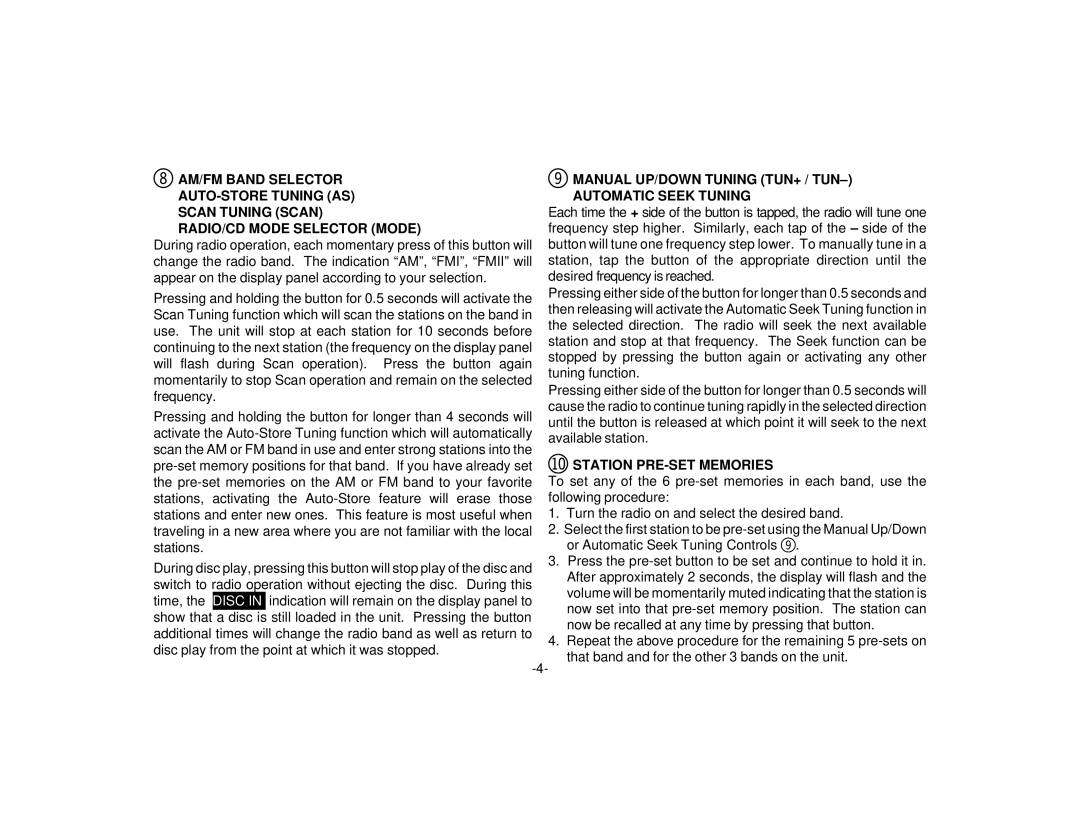P-94 specifications
The Audiovox P-94 is an innovative audio product that has made a significant mark in the realm of portable sound solutions. Renowned for its superior sound quality and versatile features, the P-94 caters to audiophiles and casual listeners alike. Its design is both sleek and functional, allowing it to seamlessly integrate into any lifestyle while providing an exceptional listening experience.One of the standout features of the Audiovox P-94 is its advanced audio technology, which includes state-of-the-art digital signal processing. This technology ensures that users can enjoy crystal-clear sound reproduction across a wide frequency range. The P-94's built-in equalizer allows for personalized tuning, which means that listeners can adjust the sound profile to suit their preferences, whether they favor deep bass or crisp treble.
In terms of connectivity, the Audiovox P-94 supports various options, including Bluetooth, which enables wireless streaming from smartphones, tablets, and computers. The seamless connection ensures that users can enjoy their favorite music without the hassle of tangled cords. Furthermore, the P-94 has an auxiliary input, allowing for a wired connection to devices that may not support Bluetooth.
Portability is another key characteristic of the Audiovox P-94. Weighing in at a lightweight design, it’s easy to carry, making it an ideal companion for travel, picnics, or outdoor parties. Its durable construction ensures that it can withstand the rigors of everyday use, while the long-lasting battery life provides hours of playback on a single charge.
The Audiovox P-94 also comes equipped with convenient onboard controls, allowing users to manage playback and volume without needing to reach for their connected device. This user-friendly interface enhances the overall experience, making it easy to adjust settings on the fly.
In addition to its audio prowess, the P-94 boasts a stylish aesthetic, available in various colors and finishes to appeal to a wide range of tastes. The combination of modern design and impressive technology makes the Audiovox P-94 a standout choice in the market for portable audio solutions, ensuring that users can enjoy their favorite tunes anytime, anywhere. Whether for personal use or sharing with friends, the Audiovox P-94 delivers a satisfying audio experience.