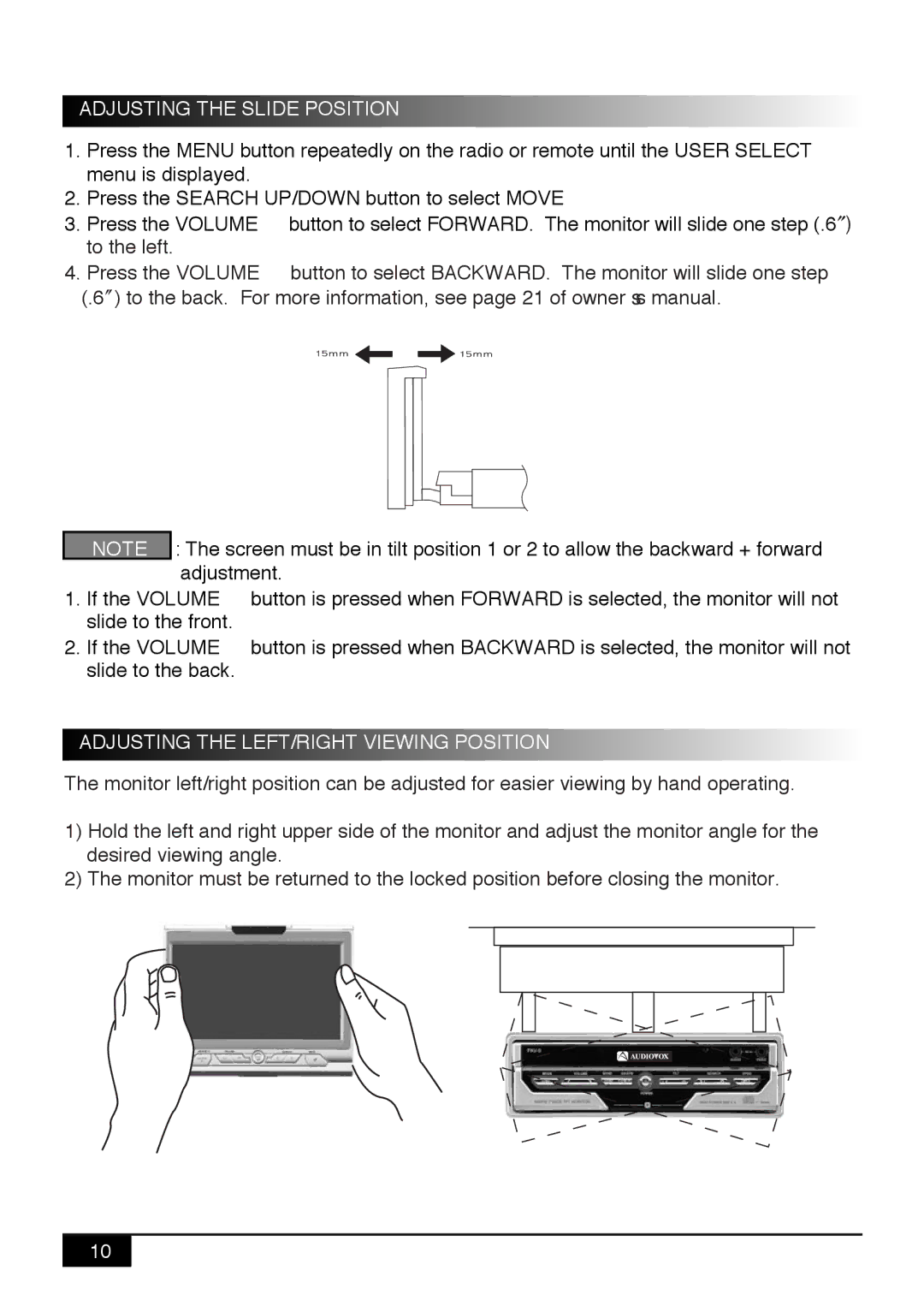ADJUSTING
ADJUSTING
 THE
THE
 SLIDE
SLIDE
 POSITION
POSITION










































































1.Press the MENU button repeatedly on the radio or remote until the USER SELECT menu is displayed.
2.Press the SEARCH UP/DOWN button to select MOVE
3. | Press the VOLUME | button to select FORWARD. The monitor will slide one step (.6 |
| to the left. |
|
4. | Press the VOLUME | button to select BACKWARD. The monitor will slide one step |
(.6 ) to the back. For more information, see page 21 of owner s manual.
| NOTE | : The screen must be in tilt position 1 or 2 to allow the backward + forward | |
|
| adjustment. | |
1. | If the VOLUME | button is pressed when FORWARD is selected, the monitor will not | |
| slide to the front. |
| |
2. | If the VOLUME | button is pressed when BACKWARD is selected, the monitor will not | |
| slide to the back. |
| |
![]()
![]()
![]()
![]() ADJUSTING
ADJUSTING![]()
![]() THE
THE![]()
![]() LEFT/RIGHT
LEFT/RIGHT![]()
![]() VIEWING
VIEWING![]()
![]() POSITION
POSITION![]()
![]()
![]()
![]()
![]()
![]()
![]()
![]()
![]()
![]()
![]()
![]()
![]()
![]()
![]()
![]()
![]()
![]()
![]()
![]()
![]()
![]()
![]()
![]()
![]()
![]()
![]()
![]()
![]()
![]()
![]()
![]()
![]()
![]()
![]()
![]()
![]()
![]()
![]()
![]()
![]()
![]()
![]()
![]()
![]()
![]()
![]()
![]()
![]()
![]()
![]() The monitor left/right position can be adjusted for easier viewing by hand operating.
The monitor left/right position can be adjusted for easier viewing by hand operating.
1)Hold the left and right upper side of the monitor and adjust the monitor angle for the desired viewing angle.
2)The monitor must be returned to the locked position before closing the monitor.
10