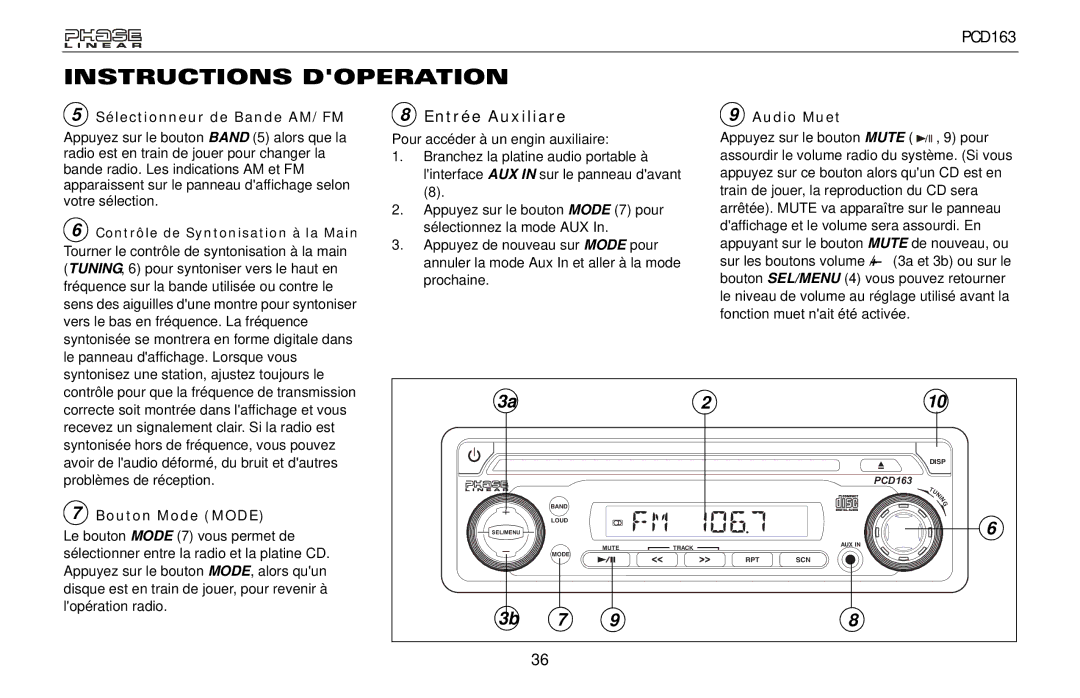PCD163 specifications
The Audiovox PCD163 is a compact and innovative car audio system that suits both audiophiles and casual listeners. This system is designed to deliver superior sound quality while providing various modern features to enhance the driving experience.One of the standout features of the PCD163 is its advanced digital signal processing technology, which allows users to enjoy a clear and precise sound. This technology optimizes audio performance by analyzing the sound signal and making real-time adjustments, ensuring that users Experience high-quality audio output regardless of the genre.
The PCD163 is equipped with a built-in AM/FM radio tuner, providing access to a wide range of radio stations. Additionally, it supports multiple media formats, including CDs, MP3s, and WMA files, allowing users to enjoy their favorite tunes with ease. There is also an auxiliary input, providing further flexibility by enabling users to connect various portable devices, such as smartphones and tablets, directly to the system.
Connectivity is a key feature of the PCD163, and it includes Bluetooth capabilities, enabling wireless streaming from compatible devices. Users can make hands-free calls through the built-in microphone, enhancing both safety and convenience while driving. This Bluetooth connectivity also allows for seamless integration with digital assistants and music apps, making it easier than ever to access personal playlists or navigate music libraries.
The system boasts an intuitive interface, complete with a large LCD display that offers clear visibility of song information and settings, even in bright sunlight. The user-friendly controls allow for easy navigation and adjustments to sound preferences, including bass, treble, and balance settings.
In terms of installation, the Audiovox PCD163 is compatible with various vehicle models, making it a versatile choice for those looking to upgrade their audio system. It supports both standard installations and custom setups, making it accessible to a broad audience.
Overall, the Audiovox PCD163 represents a well-rounded car audio system, combining sound quality, modern technology, and user-friendly features in a compact design. Whether you're commuting, on a road trip, or just enjoying a day on the open road, this audio system promises to elevate your driving experience with its engaging and immersive sound performance.