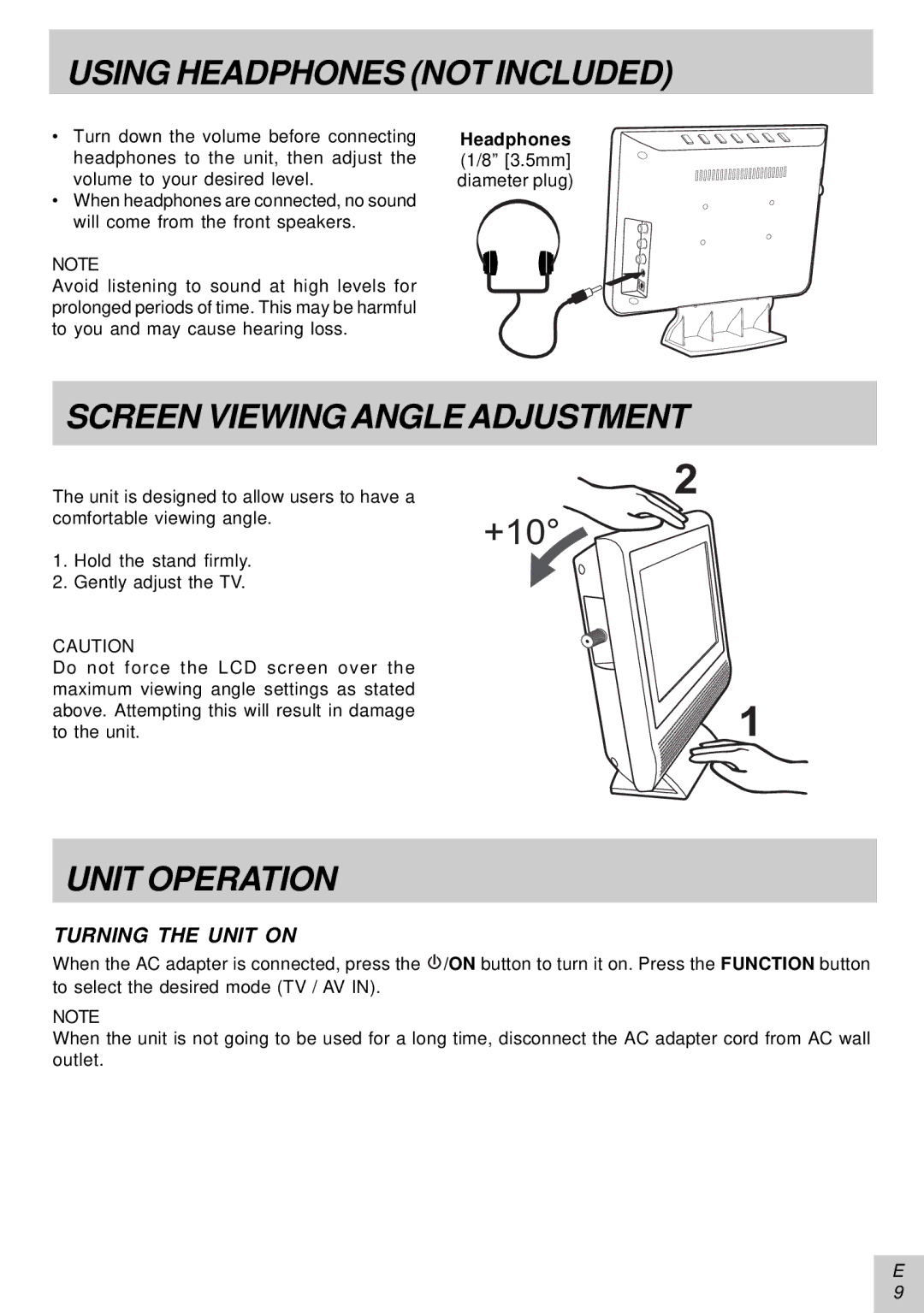PLV16081 specifications
The Audiovox PLV16081 is a versatile and high-performance portable television that caters to a wide range of viewing needs. This compact device showcases a 16-inch LCD screen, which offers impressive picture quality and vibrant colors, making it ideal for both casual viewing and more focused entertainment experiences. With a resolution of 1366 x 768 pixels, the PLV16081 provides sharp images, ensuring that your favorite shows and movies come to life with clarity.One of the standout features of the Audiovox PLV16081 is its built-in DVD player, allowing users to enjoy their favorite films without the need for external devices. This all-in-one design is perfect for on-the-go lifestyles, as it eliminates the hassle of carrying multiple devices. The television is also equipped with a high-quality speaker system that delivers clear audio, enhancing the overall viewing experience.
In terms of connectivity, the PLV16081 is designed with versatility in mind. It includes multiple input options, including HDMI, USB, and AV ports, allowing users to connect a variety of devices, such as gaming consoles, streaming devices, and media players. This flexibility makes it easy to expand your entertainment options and enjoy content from different sources.
Another noteworthy aspect of the Audiovox PLV16081 is its lightweight and portable design. Weighing in at just a few pounds, it is easy to carry, making it a great option for road trips, camping, or simply moving from room to room within your home. Additionally, the integrated tuner allows for over-the-air digital and analog broadcasts, ensuring you have access to live television wherever you are.
The PLV16081 also features a wide viewing angle, which is beneficial for group viewing situations. No matter where you sit in the room, the picture quality remains consistent, allowing everyone to enjoy the content without distortion. Furthermore, its sleek and modern design complements any decor, making it not just functional but also an aesthetically pleasing addition to your space.
In conclusion, the Audiovox PLV16081 is a well-rounded portable television that combines functionality, performance, and ease of use. With its built-in DVD player, multiple connectivity options, and lightweight design, it stands out as a practical solution for users looking to enjoy high-quality entertainment on the go. Whether you are watching a blockbuster movie or catching up on your favorite shows, the Audiovox PLV16081 ensures an enjoyable viewing experience.