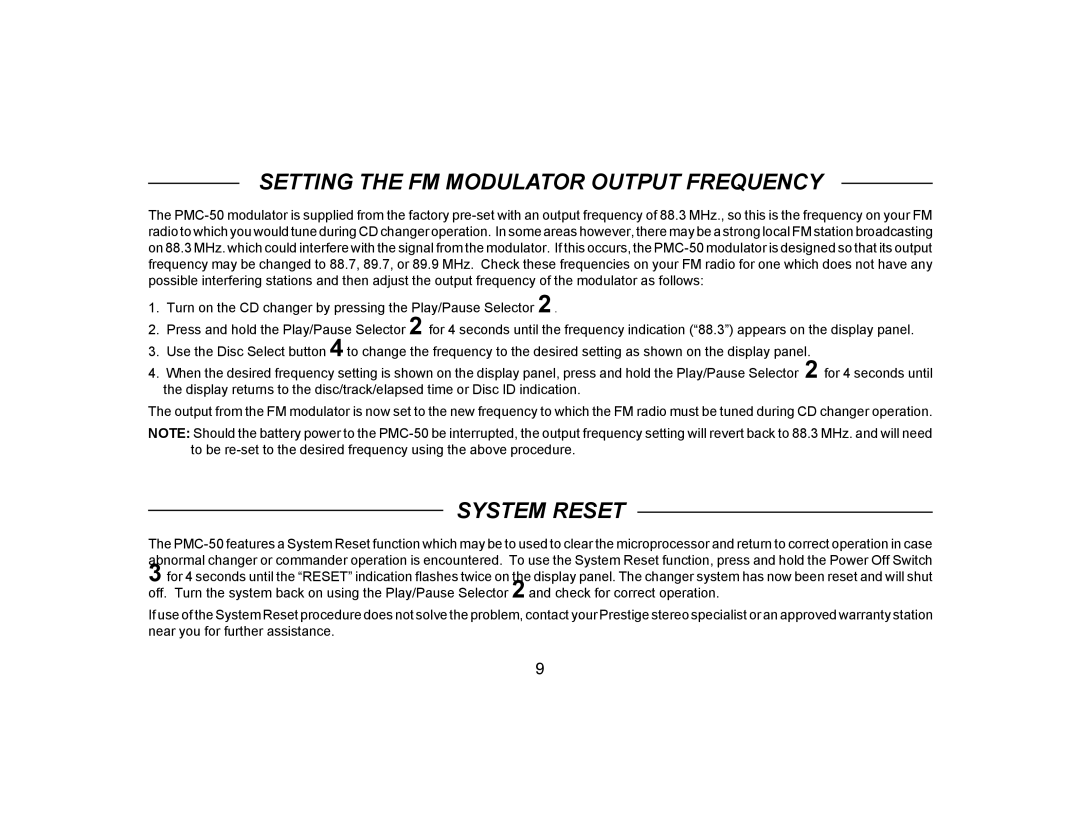SETTING THE FM MODULATOR OUTPUT FREQUENCY
The
1.Turn on the CD changer by pressing the Play/Pause Selector 2 .
2.Press and hold the Play/Pause Selector 2 for 4 seconds until the frequency indication (“88.3”) appears on the display panel.
3.Use the Disc Select button 4 to change the frequency to the desired setting as shown on the display panel.
4.When the desired frequency setting is shown on the display panel, press and hold the Play/Pause Selector 2 for 4 seconds until the display returns to the disc/track/elapsed time or Disc ID indication.
The output from the FM modulator is now set to the new frequency to which the FM radio must be tuned during CD changer operation.
NOTE: Should the battery power to the
SYSTEM RESET
The
3for 4 seconds until the “RESET” indication flashes twice on the display panel. The changer system has now been reset and will shut off. Turn the system back on using the Play/Pause Selector 2 and check for correct operation.
If use of the System Reset procedure does not solve the problem, contact your Prestige stereo specialist or an approved warranty station near you for further assistance.
9