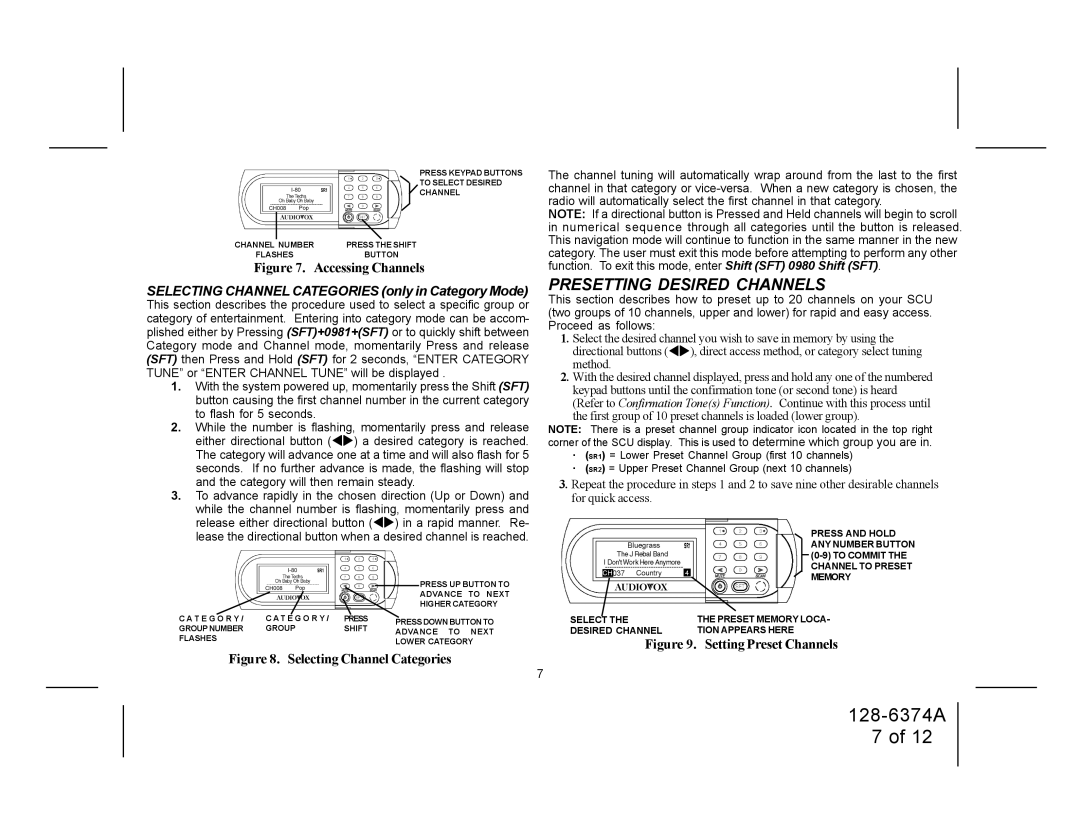SRSIR-001, SRSIR-001FM, SRSIR-001FMR, SRSIR-001 specifications
The Audiovox SRSIR-001 is a versatile and innovative amplification device designed for various audio applications. This model, along with its variations, the SRSIR-001FM and SRSIR-001FMR, showcases a unique set of features tailored to enhance the audio experience.One of the primary features of the SRSIR-001 is its high-quality sound amplification capability. It uses advanced digital signal processing technology to ensure that the audio output remains clear and powerful across different volume levels. The device is designed to provide a rich sound experience, making it suitable for music lovers, podcast enthusiasts, and anyone who appreciates high-fidelity audio.
With the SRSIR-001FM and SRSIR-001FMR variants, users gain access to additional functionalities, such as FM radio capabilities. This feature allows users to tune into their favorite radio stations directly through the device, bridging the gap between digital and traditional audio consumption. The built-in FM tuner is easy to operate, offering seamless scanning and preset options for quick access to saved frequencies.
Another key characteristic of the Audiovox SRSIR-001 series is its robust connectivity options. The device supports multiple input sources, including Bluetooth connectivity, allowing users to stream audio wirelessly from their smartphones or tablets. This modern feature provides convenience and flexibility, enabling users to enjoy their playlists without the clutter of wires.
The SRSIR-001 series is also designed with portability in mind. Its compact dimensions make it an ideal choice for users who need an amplifier that can be easily transported between different locations, whether it's for a backyard gathering or a small indoor party. Despite its size, it does not compromise on power, delivering high performance in a lightweight design.
Durability is another highlight of this series. Constructed with quality materials, the Audiovox SRSIR-001 is built to withstand daily use while maintaining aesthetic appeal. Its sleek design fits well in various environments, from home setups to outdoor spaces.
In summary, the Audiovox SRSIR-001, along with its FM and FMR versions, represents a thoughtful blend of quality sound, modern connectivity, and portable convenience, making it an excellent choice for audio enthusiasts seeking versatility and reliability in their amplifying solutions. Whether for entertainment or everyday listening, this series is sure to exceed user expectations.