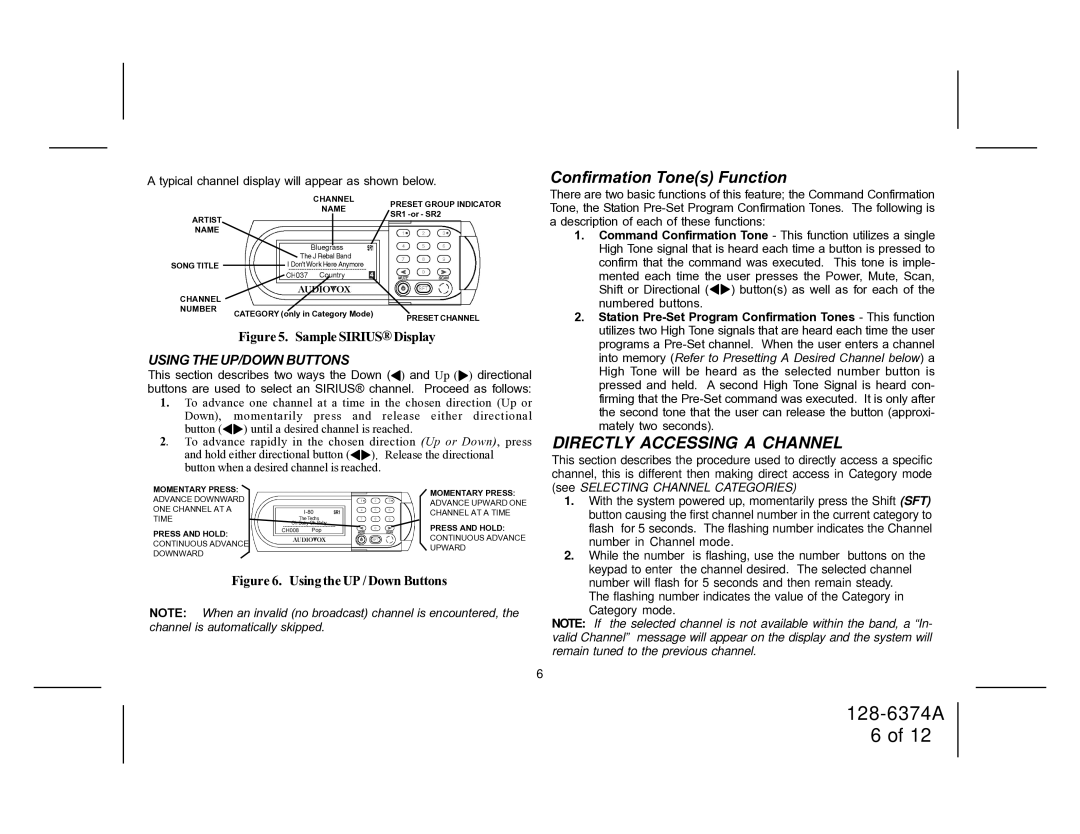SRSIR-001FM, SRSIR-001FMR specifications
Audiovox SRSIR-001FM and SRSIR-001FMR are innovative wireless speaker systems designed for music enthusiasts who seek high-quality sound without the clutter of wires. These models stand out for their sleek design, portability, and advanced technologies that enhance the listening experience.One of the main features of the Audiovox SRSIR-001FM and SRSIR-001FMR is the built-in Bluetooth capability, allowing users to wirelessly connect their devices like smartphones, tablets, and laptops. This integration simplifies the music playback process, enabling streaming from popular applications seamlessly. Both models boast an impressive wireless range, ensuring that users can maintain connectivity even from a distance.
These speakers are equipped with high-fidelity audio drivers that deliver rich sound quality across various music genres. The audio output quality is complemented by enhanced bass response, providing a full-bodied listening experience whether users are enjoying soft melodies or high-energy tracks. The SRSIR-001FMR model also includes a feature that further improves audio clarity, making it an ideal choice for discerning listeners.
The design of the Audiovox speakers reflects modern aesthetics, with a compact and lightweight build that makes them easy to carry for outdoor events or home use. The user-friendly controls allow for straightforward operation, letting users adjust volume levels and change tracks effortlessly. Additionally, the battery life is impressive, enabling prolonged use without frequent recharging, making them perfect for parties or extended listening sessions.
Both models come with the flexibility of FM radio functionality. This feature adds versatility, allowing users to tune into their favorite radio stations, which is great for those who enjoy a mixed format of listening options. The SRSIR-001FMR model further enhances this capability with an integrated digital tuner, ensuring clear signal reception.
In terms of connectivity, the Audiovox speakers also include a 3.5mm auxiliary input, providing an alternative connection for devices that may not support Bluetooth. This feature ensures compatibility with a wide range of audio sources. Overall, the Audiovox SRSIR-001FM and SRSIR-001FMR are remarkable choices for users seeking convenience, superior sound quality, and versatile features in a portable speaker package. With their innovative design and advanced technology, they are sure to meet and exceed the expectations of audiophiles and casual listeners alike.