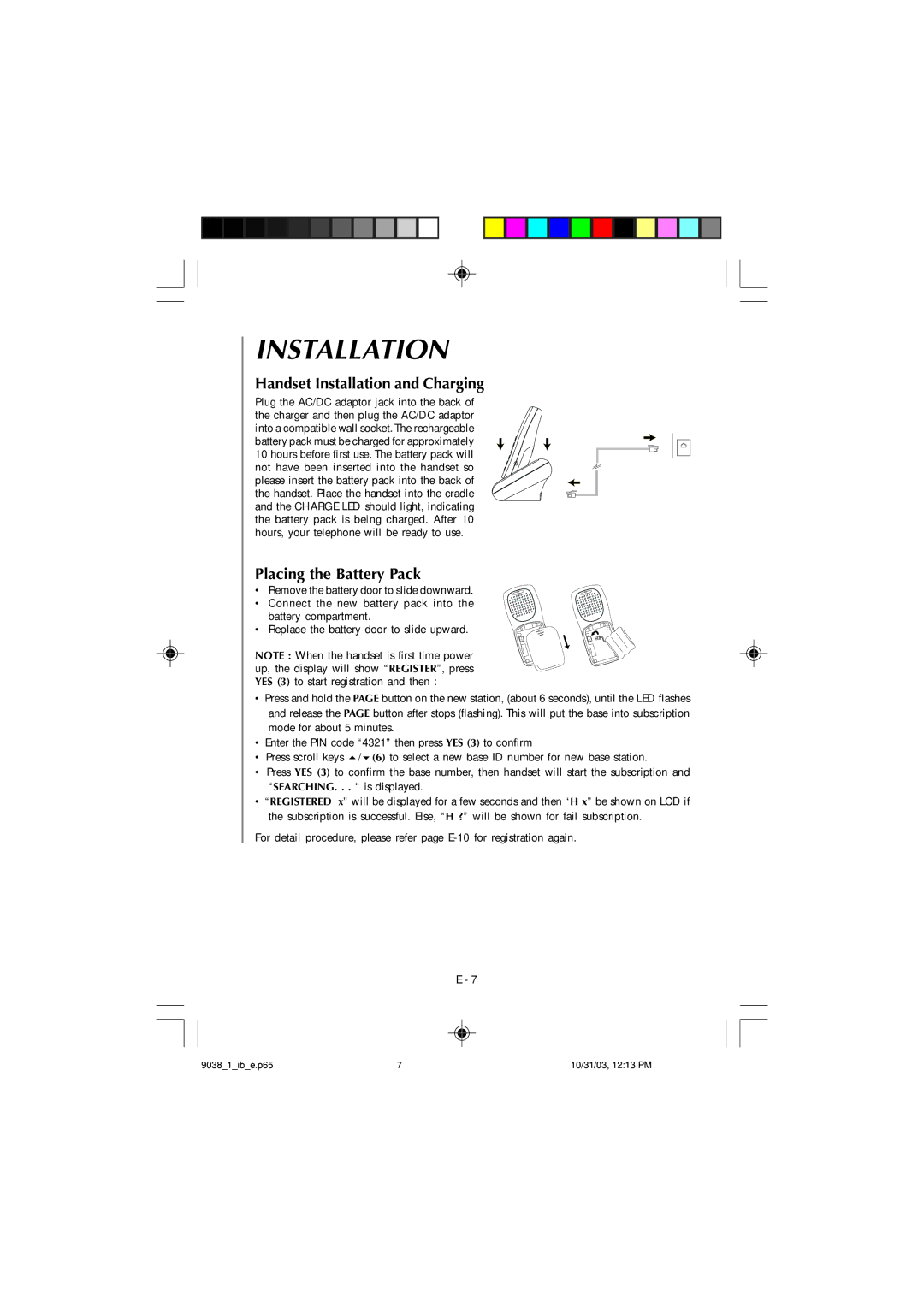4GHz, TL1102 specifications
The Audiovox TL1102 is a cutting-edge cordless telephone that exemplifies the best in modern communication technology. Designed with user convenience and functionality in mind, this phone operates on a robust 2.4GHz frequency, ensuring clear audio quality and minimal interference. This frequency range is known for its ability to penetrate walls, making it a reliable choice for households and offices.One of the standout features of the Audiovox TL1102 is its advanced digital answering system. Users can enjoy a generous storage capacity for messages, allowing them to save and access important calls without the hassle of missed communications. The phone includes a built-in speakerphone, which enhances multitasking capabilities, allowing users to talk hands-free during important conversations.
The TL1102 also boasts a large, easy-to-read LCD display. This feature makes navigation through the phone's menu intuitive and user-friendly. The illuminated keypad is an added benefit, providing visibility even in low-light conditions. The phone's caller ID feature is another notable characteristic, allowing users to see who is calling before picking up, which adds an extra layer of convenience and security.
In terms of battery life, the Audiovox TL1102 does not disappoint. The long-lasting rechargeable batteries ensure that users can rely on their phone throughout the day without the constant need for recharging. Additionally, the phone includes a power-saving mode that conserves battery life when the phone is not in use.
The TL1102 is also equipped with multiple ringtones, providing users with the option to customize their phone to suit their personal preferences. It accommodates different volume levels, making it suitable for various environments, whether at home or in an office setting.
Finally, the Audiovox TL1102 is designed to integrate seamlessly into any decor with its sleek and modern appearance. Its lightweight design adds to its portability, making it easy to move around as needed. Overall, the Audiovox TL1102 represents a harmonious blend of advanced technology and practical features, making it an excellent choice for those seeking a reliable cordless telephone solution.