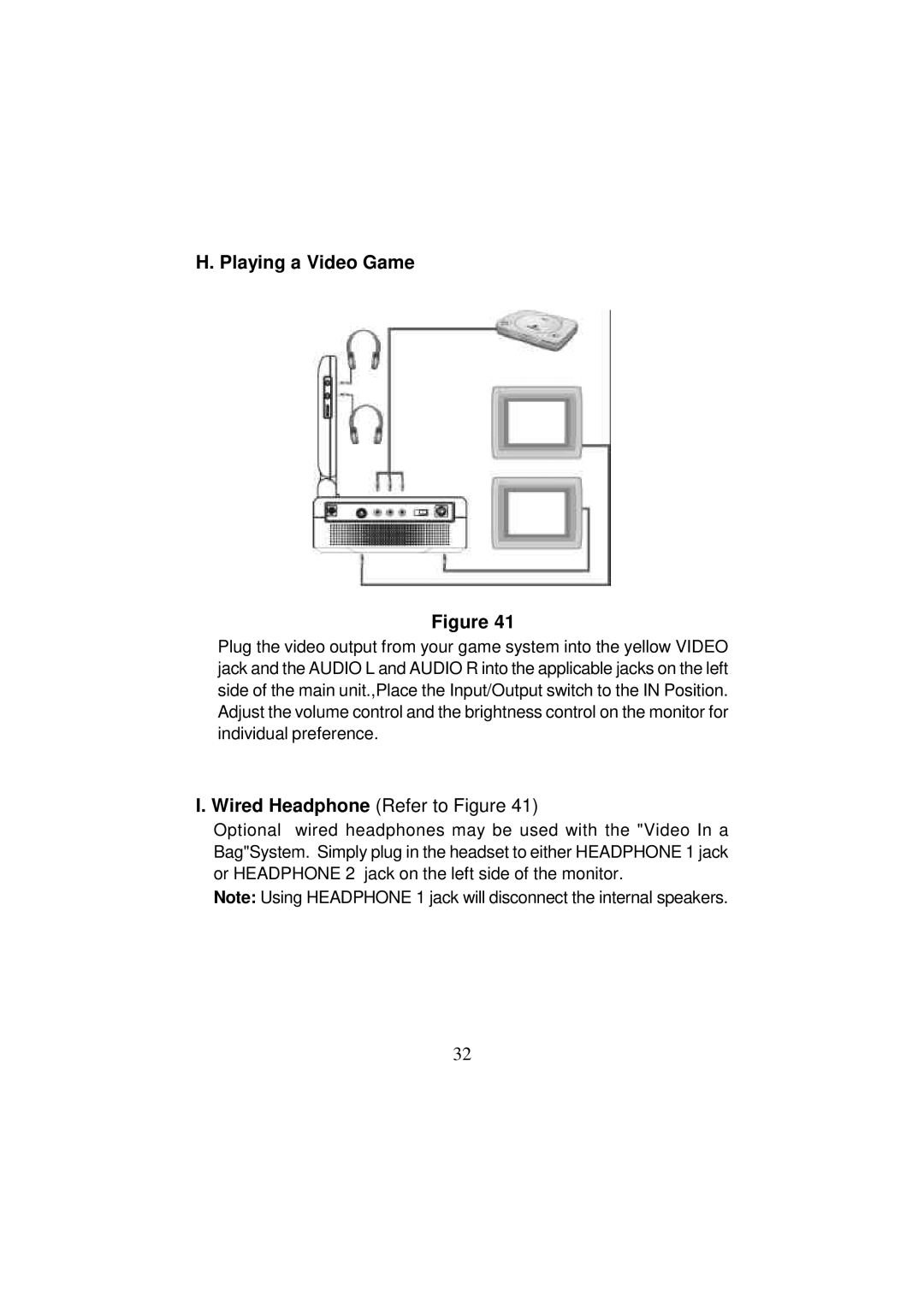H. Playing a Video Game
Figure 41
Plug the video output from your game system into the yellow VIDEO jack and the AUDIO L and AUDIO R into the applicable jacks on the left side of the main unit.,Place the Input/Output switch to the IN Position. Adjust the volume control and the brightness control on the monitor for individual preference.
I. Wired Headphone (Refer to Figure 41)
Optional wired headphones may be used with the "Video In a Bag"System. Simply plug in the headset to either HEADPHONE 1 jack or HEADPHONE 2 jack on the left side of the monitor.
Note: Using HEADPHONE 1 jack will disconnect the internal speakers.
32