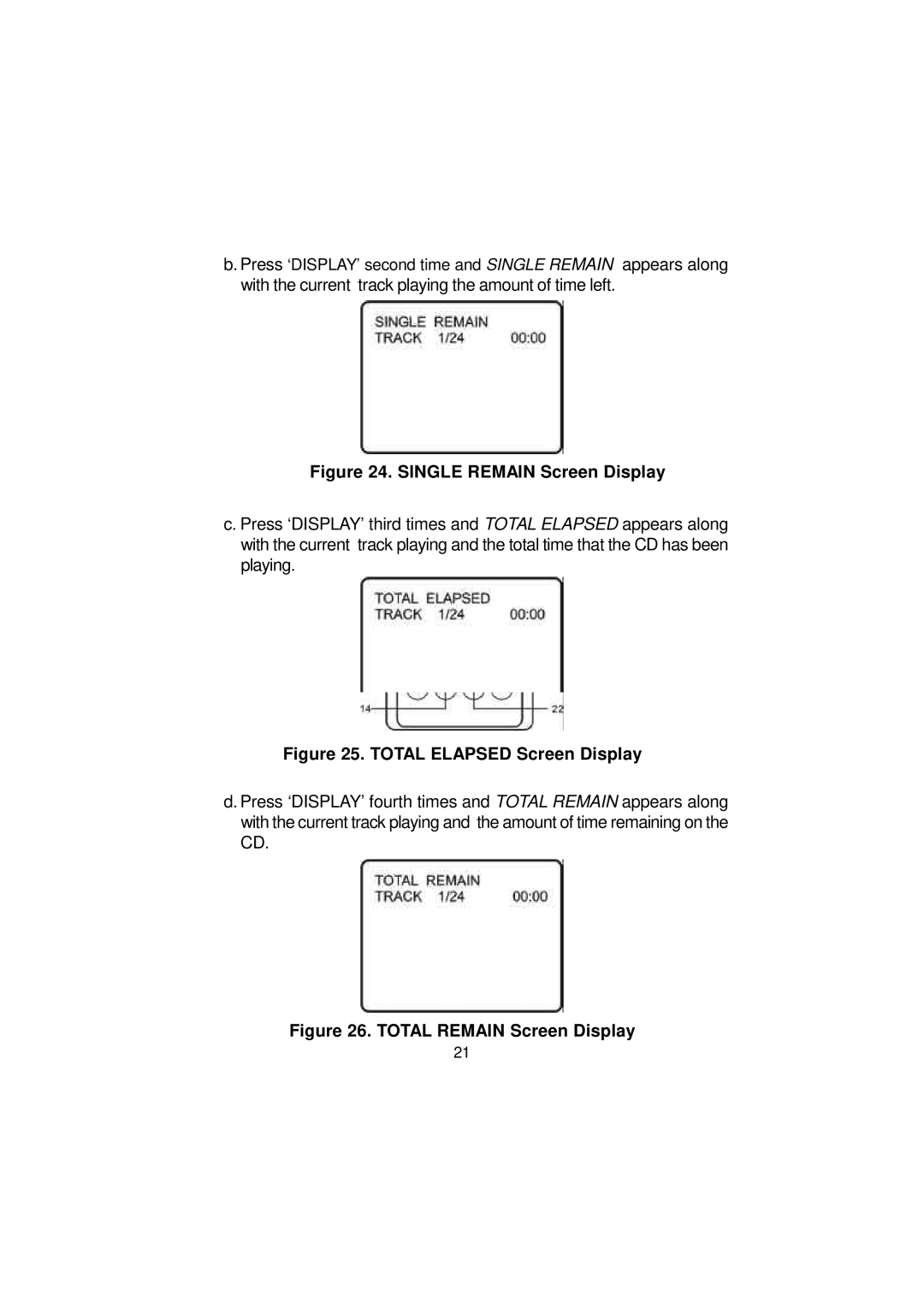b. Press ‘DISPLAY’second time and SINGLE REMAIN appears along with the current track playing the amount of time left.
Figure 24. SINGLE REMAIN Screen Display
c. Press ‘DISPLAY’third times and TOTAL ELAPSED appears along with the current track playing and the total time that the CD has been playing.
Figure 25. TOTAL ELAPSED Screen Display
d. Press ‘DISPLAY’fourth times and TOTAL REMAIN appears along with the current track playing and the amount of time remaining on the CD.
Figure 26. TOTAL REMAIN Screen Display
21