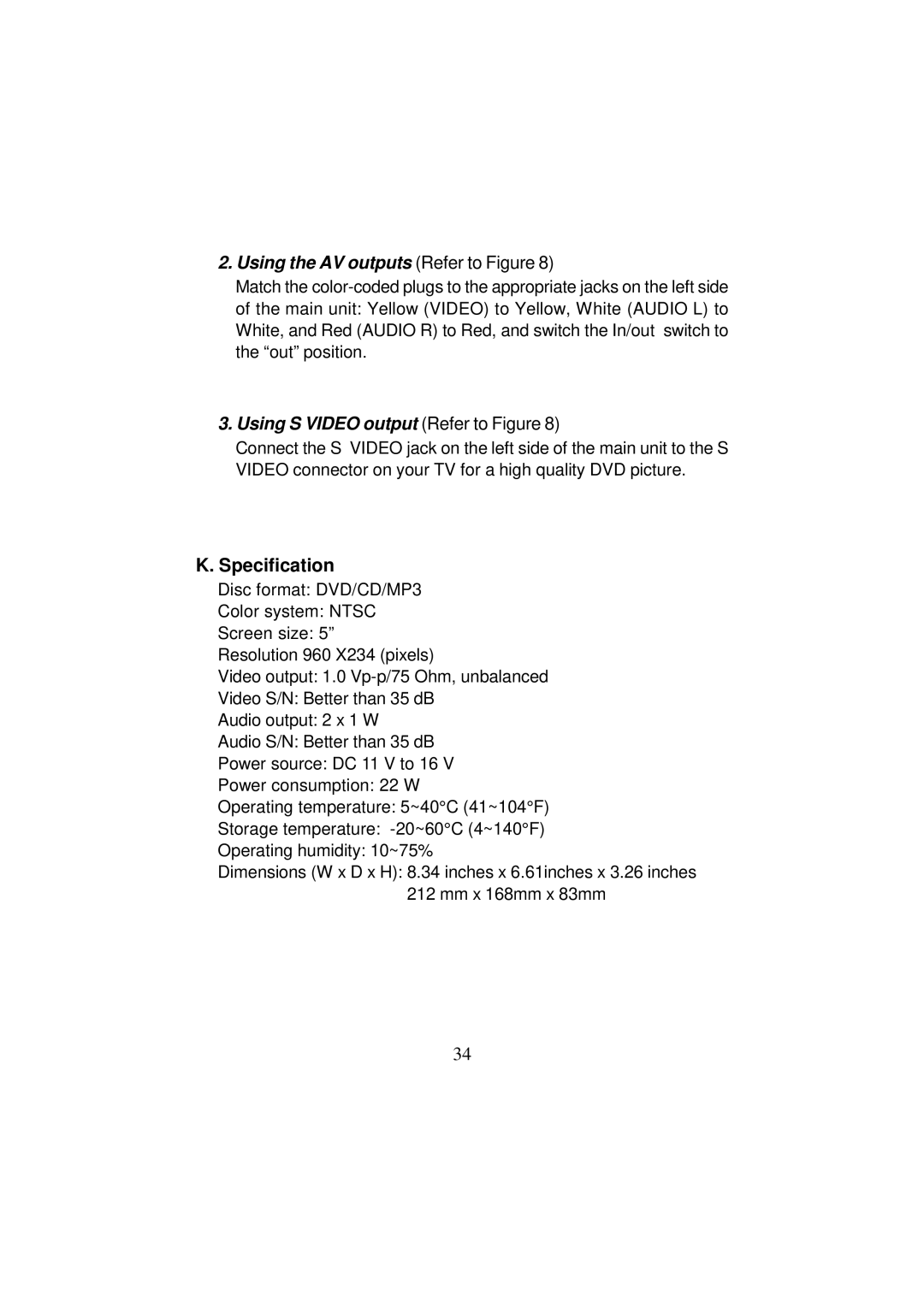2.Using the AV outputs (Refer to Figure 8)
Match the
3.Using S VIDEO output (Refer to Figure 8)
Connect the S VIDEO jack on the left side of the main unit to the S VIDEO connector on your TV for a high quality DVD picture.
K.Specification
Disc format: DVD/CD/MP3
Color system: NTSC
Screen size: 5”
Resolution 960 X234 (pixels)
Video output: 1.0
Video S/N: Better than 35 dB
Audio output: 2 x 1 W
Audio S/N: Better than 35 dB
Power source: DC 11 V to 16 V
Power consumption: 22 W
Operating temperature: 5~40°C (41~104°F)
Storage temperature:
Operating humidity: 10~75%
Dimensions (W x D x H): 8.34 inches x 6.61inches x 3.26 inches
212 mm x 168mm x 83mm
34