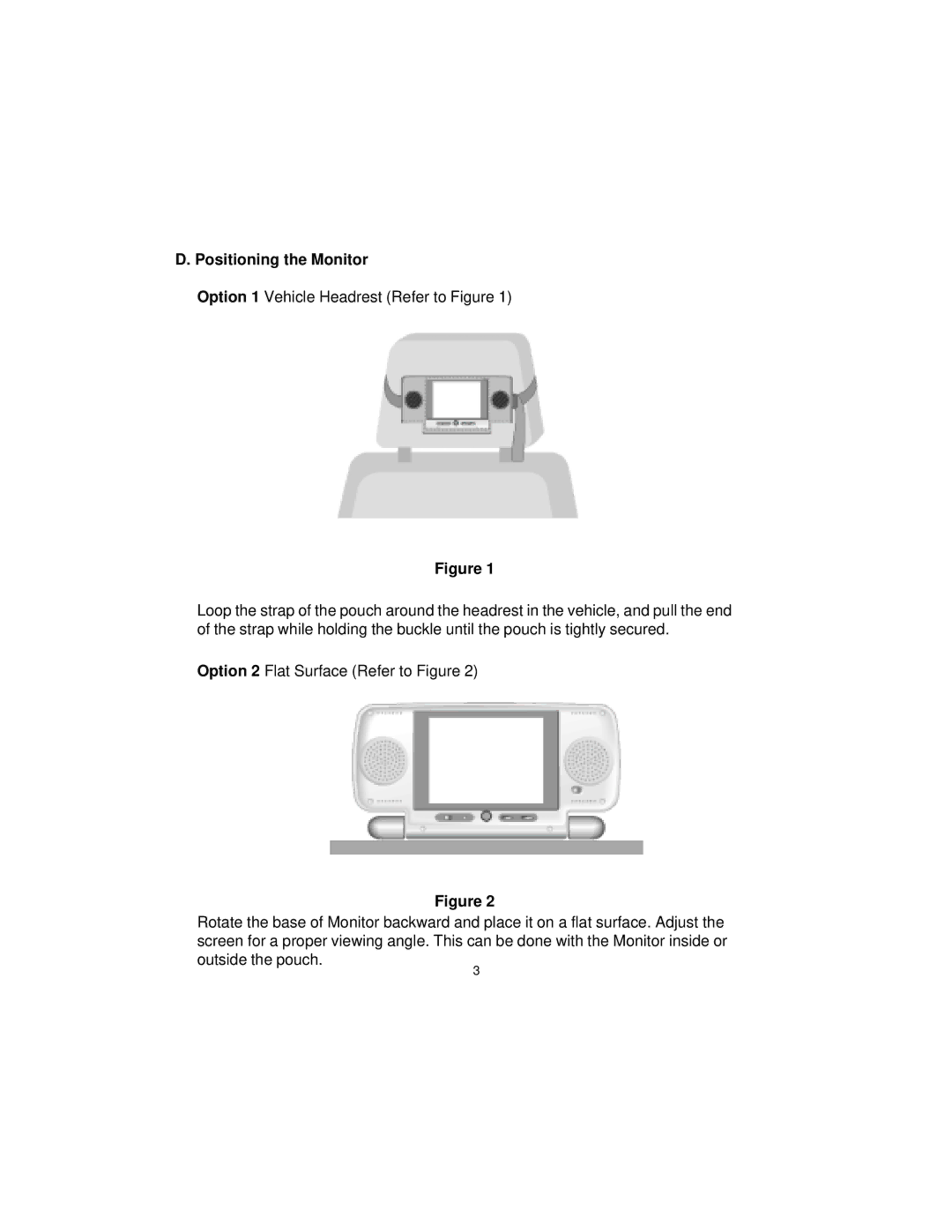VBPEX5 specifications
The Audiovox VBPEX5 is a remarkable vehicle backup camera system that enhances safety and convenience for drivers. Designed with the modern motorist in mind, this product integrates advanced technologies to provide a reliable solution for rear visibility.One of the standout features of the VBPEX5 is its high-resolution camera that delivers crystal-clear images in various lighting conditions, thanks to the incorporation of advanced night vision capabilities. This ensures that drivers can have a clear view behind their vehicle at all times, whether during the day or at night.
The camera is built with a wide-angle lens that offers a broad field of vision, helping to eliminate blind spots and providing a comprehensive view of the area directly behind the vehicle. This is especially beneficial in crowded parking lots or tight spaces where unseen obstacles can pose a danger.
Another significant characteristic of the Audiovox VBPEX5 is its user-friendly design, which includes an easy-to-install kit that allows for quick mounting and wiring. The system is typically compatible with a variety of vehicles, and the intuitive layout ensures that drivers can start using it with minimal hassle.
The VBPEX5 also features a durable, weather-resistant construction, making it ideal for various environmental conditions. This robust design helps to protect the system's components from water, dust, and other elements, ensuring long-term reliability.
In terms of technology, the Audiovox VBPEX5 employs an advanced video processing system that provides a seamless transition when engaging the reverse gear. The camera activates automatically, displaying the view on a compatible monitor, which can either be integrated into a vehicle's existing display or a separate screen if required.
Moreover, the system includes guidelines for parking assistance, helping drivers gauge distances while reversing. This feature adds an extra layer of confidence, particularly for those who may not be accustomed to maneuvering larger vehicles.
Overall, the Audiovox VBPEX5 is an exemplary backup camera solution that combines high-definition imaging, ease of use, and durable construction. It aims to mitigate the risk of accidents while providing added convenience and peace of mind for everyday driving situations, making it an essential accessory for any vehicle.