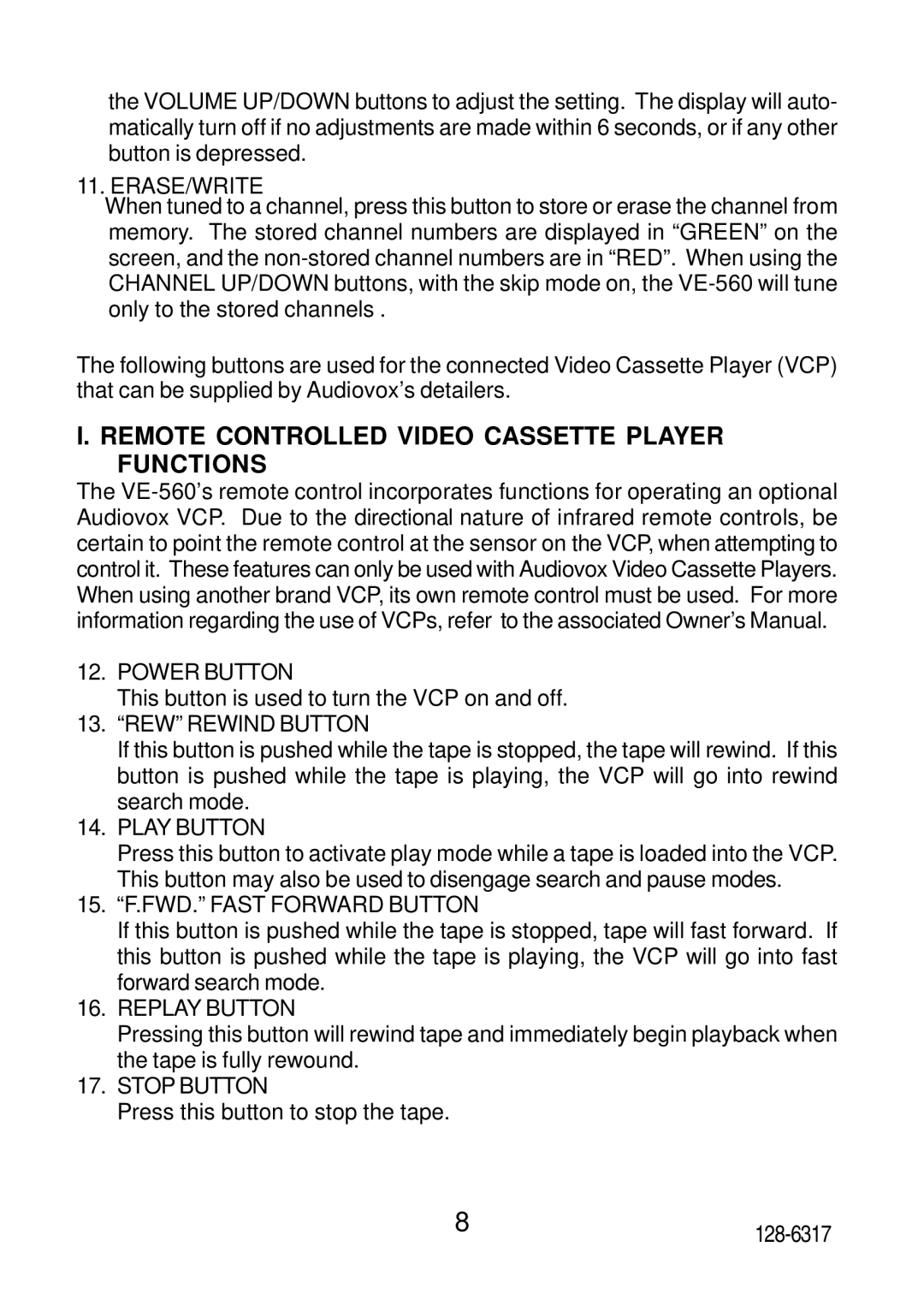the VOLUME UP/DOWN buttons to adjust the setting. The display will auto- matically turn off if no adjustments are made within 6 seconds, or if any other button is depressed.
11. ERASE/WRITE
When tuned to a channel, press this button to store or erase the channel from memory. The stored channel numbers are displayed in “GREEN” on the screen, and the
The following buttons are used for the connected Video Cassette Player (VCP) that can be supplied by Audiovox’s detailers.
I. REMOTE CONTROLLED VIDEO CASSETTE PLAYER FUNCTIONS
The
12.POWER BUTTON
This button is used to turn the VCP on and off.
13.“REW” REWIND BUTTON
If this button is pushed while the tape is stopped, the tape will rewind. If this button is pushed while the tape is playing, the VCP will go into rewind search mode.
14.PLAY BUTTON
Press this button to activate play mode while a tape is loaded into the VCP. This button may also be used to disengage search and pause modes.
15.“F.FWD.” FAST FORWARD BUTTON
If this button is pushed while the tape is stopped, tape will fast forward. If this button is pushed while the tape is playing, the VCP will go into fast forward search mode.
16.REPLAY BUTTON
Pressing this button will rewind tape and immediately begin playback when the tape is fully rewound.
17.STOP BUTTON
Press this button to stop the tape.
8 | |
|