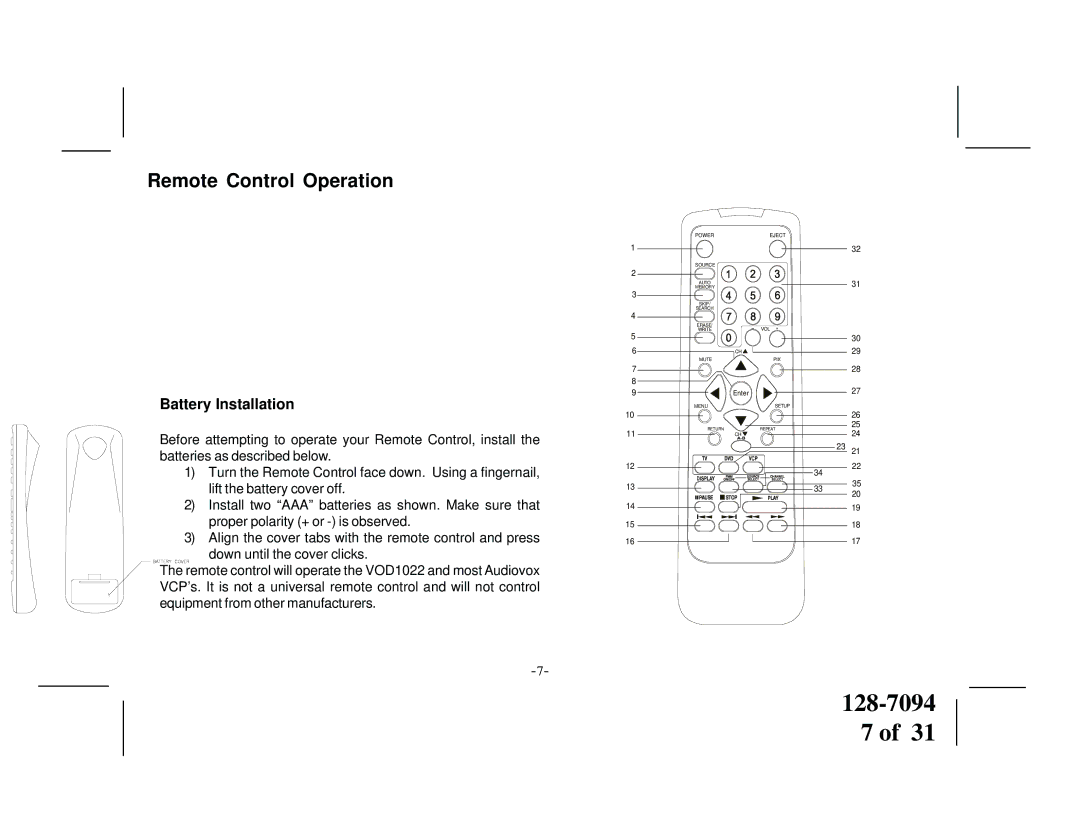VOD1022 specifications
The Audiovox VOD1022 is a versatile and innovative portable offering designed to bring the joy of video entertainment anywhere. This device is particularly popular among travelers, families, and anyone on the go, thanks to its sleek design and robust functionality.One of the main features of the Audiovox VOD1022 is its dual-screen capability, which includes two 10.5-inch LCD screens. This allows for a shared viewing experience, perfect for family road trips or long flights. The screens can be mounted easily in vehicles or set up in the comfort of home, enabling users to enjoy their favorite movies or shows together.
In terms of video playback, the VOD1022 supports various formats, including DVD, CD, and MP4 files, accommodating a wide range of media types. The device is equipped with a built-in DVD player, allowing seamless playback of DVDs, while its USB and SD card slots offer simple access to digital media files. This versatile format support ensures that users have a plethora of viewing options, regardless of the source.
The Audiovox VOD1022 is also equipped with multiple connectivity options, including HDMI, allowing users to connect the device to larger screens easily. This makes it a perfect companion for presentations or movie nights at home. Furthermore, the integrated stereo speakers provide high-quality sound output, enriching the viewing experience. Users can also connect headphones for private listening, which is particularly useful during travel.
The device’s built-in rechargeable battery supports extended playback time, enabling users to enjoy their content without the constant need for a power source. When fully charged, it can provide several hours of enjoyment, catering to long journeys or entertainment on the go. The compact and lightweight design of the VOD1022 makes it easy to carry and store, ensuring convenience for users.
In summary, the Audiovox VOD1022 is a multifunctional portable video player that combines robust features with ease of use. Its dual-screen capabilities, wide format support, various connectivity options, and high-quality audio make it a must-have for anyone seeking portable entertainment solutions. Whether for a family road trip or a simple movie night, the VOD1022 delivers exceptional performance and versatility.