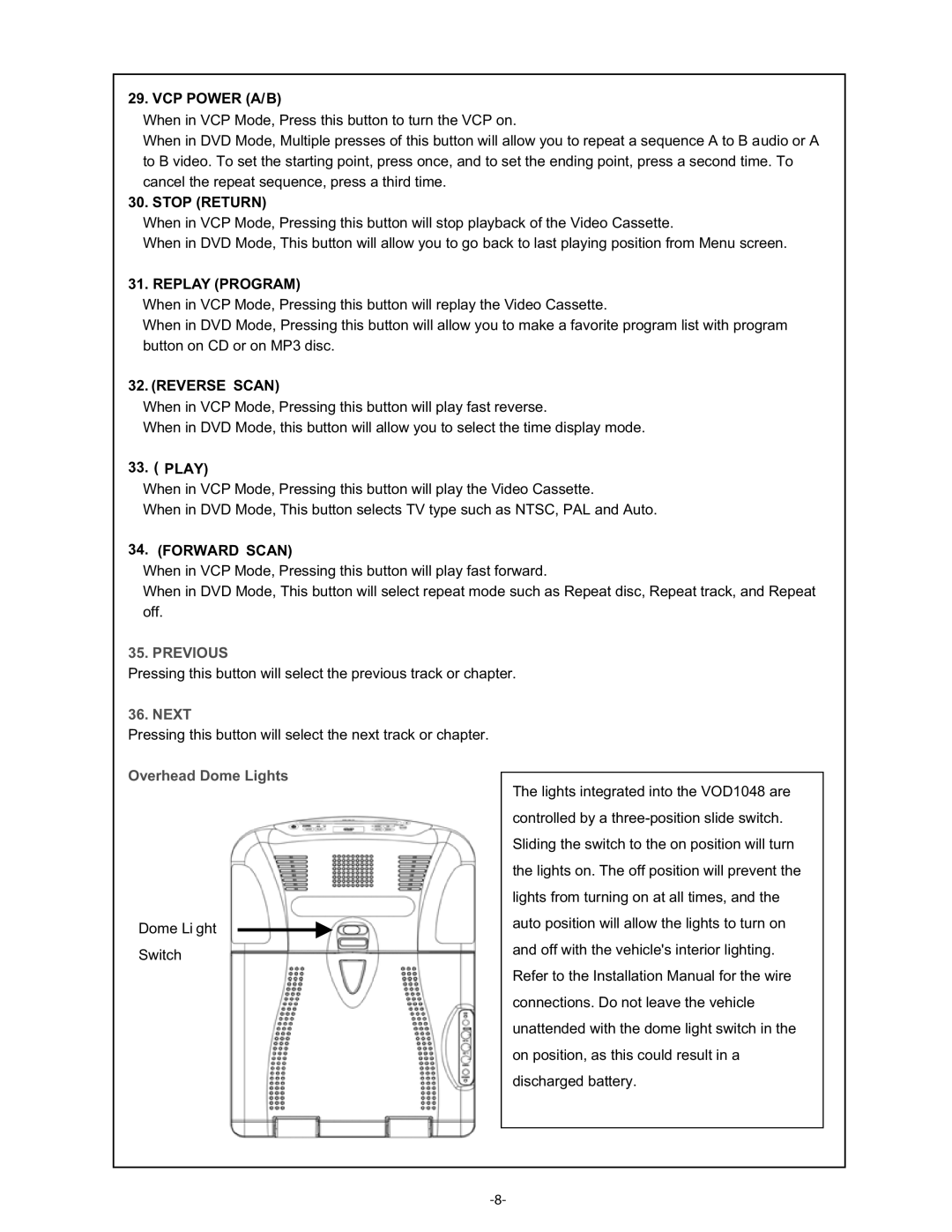29. VCP POWER (A/B)
When in VCP Mode, Press this button to turn the VCP on.
When in DVD Mode, Multiple presses of this button will allow you to repeat a sequence A to B audio or A to B video. To set the starting point, press once, and to set the ending point, press a second time. To cancel the repeat sequence, press a third time.
30. STOP (RETURN)
When in VCP Mode, Pressing this button will stop playback of the Video Cassette.
When in DVD Mode, This button will allow you to go back to last playing position from Menu screen.
31. REPLAY (PROGRAM)
When in VCP Mode, Pressing this button will replay the Video Cassette.
When in DVD Mode, Pressing this button will allow you to make a favorite program list with program button on CD or on MP3 disc.
32. (REVERSE SCAN)
When in VCP Mode, Pressing this button will play fast reverse.
When in DVD Mode, this button will allow you to select the time display mode.
33. ( PLAY)
When in VCP Mode, Pressing this button will play the Video Cassette.
When in DVD Mode, This button selects TV type such as NTSC, PAL and Auto.
34. (FORWARD SCAN)
When in VCP Mode, Pressing this button will play fast forward.
When in DVD Mode, This button will select repeat mode such as Repeat disc, Repeat track, and Repeat off.
35. PREVIOUS
Pressing this button will select the previous track or chapter.
36. NEXT
Pressing this button will select the next track or chapter.
Overhead Dome Lights
Dome Li ght
Switch
The lights integrated into the VOD1048 are controlled by a