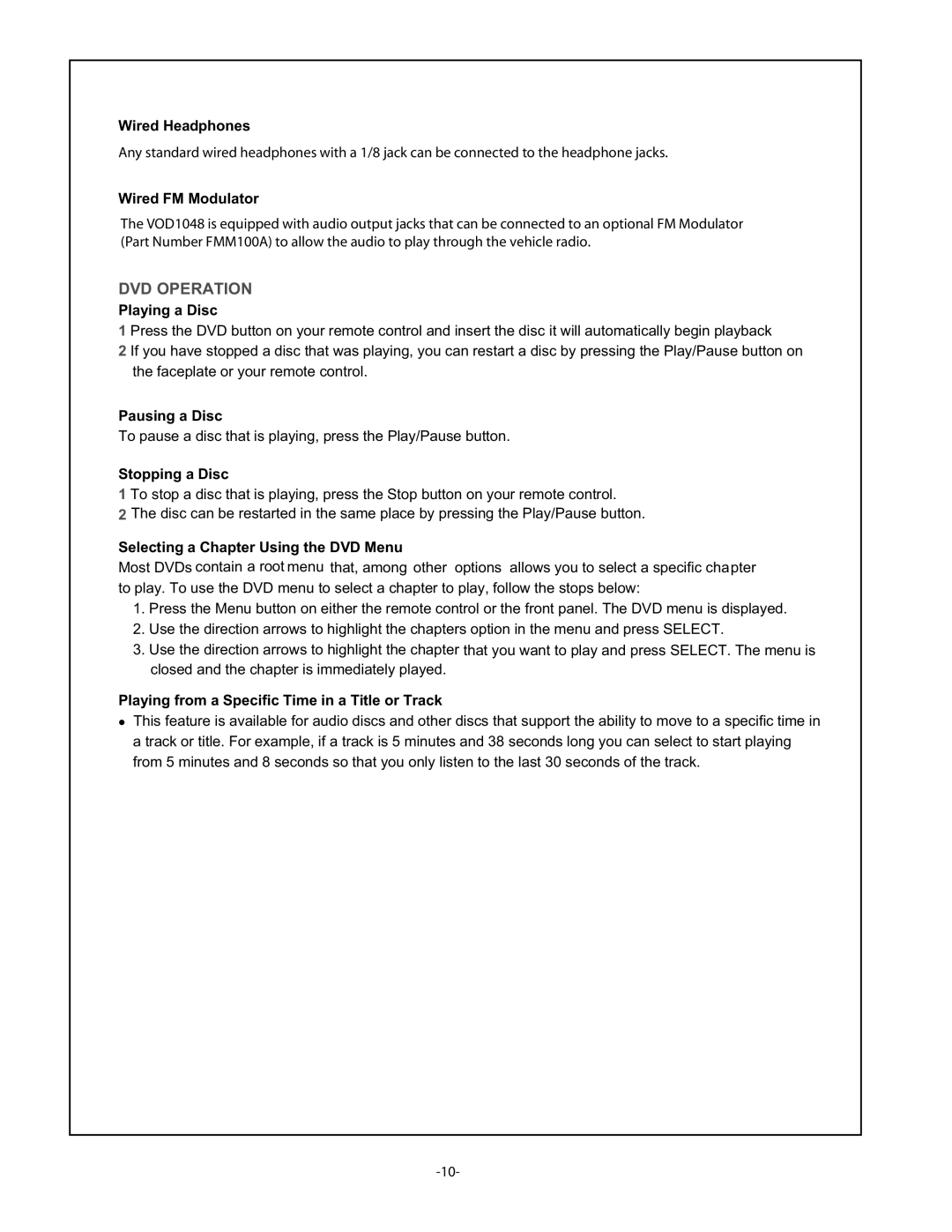Wired Headphones
Any standard wired headphones with a 1/8 jack can be connected to the headphone jacks.
Wired FM Modulator
The VOD1048 is equipped with audio output jacks that can be connected to an optional FM Modulator (Part Number FMM100A) to allow the audio to play through the vehicle radio.
DVD OPERATION
Playing a Disc
1 Press the DVD button on your remote control and insert the disc it will automatically begin playback
2 If you have stopped a disc that was playing, you can restart a disc by pressing the Play/Pause button on the faceplate or your remote control.
Pausing a Disc
To pause a disc that is playing, press the Play/Pause button.
Stopping a Disc
1 To stop a disc that is playing, press the Stop button on your remote control.
2 The disc can be restarted in the same place by pressing the Play/Pause button.
Selecting a Chapter Using the DVD Menu
Most DVDs contain a root menu that, among other options allows you to select a specific chapter to play. To use the DVD menu to select a chapter to play, follow the stops below:
1.Press the Menu button on either the remote control or the front panel. The DVD menu is displayed.
2.Use the direction arrows to highlight the chapters option in the menu and press SELECT.
3.Use the direction arrows to highlight the chapter that you want to play and press SELECT. The menu is closed and the chapter is immediately played.
Playing from a Specific Time in a Title or Track
This feature is available for audio discs and other discs that support the ability to move to a specific time in a track or title. For example, if a track is 5 minutes and 38 seconds long you can select to start playing from 5 minutes and 8 seconds so that you only listen to the last 30 seconds of the track.