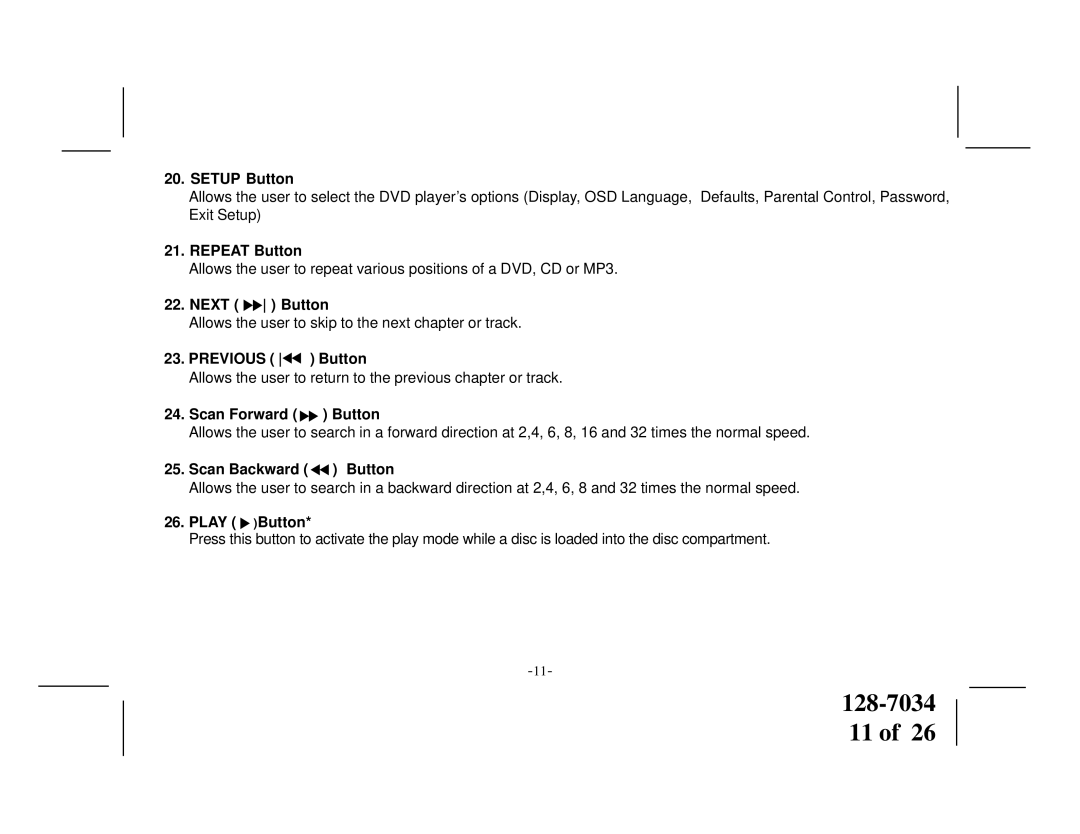20. SETUP Button
Allows the user to select the DVD player’s options (Display, OSD Language, Defaults, Parental Control, Password, Exit Setup)
21.REPEAT Button
Allows the user to repeat various positions of a DVD, CD or MP3.
22.NEXT (  ) Button
) Button
Allows the user to skip to the next chapter or track.
23.PREVIOUS (  ) Button
) Button
Allows the user to return to the previous chapter or track.
24.Scan Forward ( ) Button
) Button
Allows the user to search in a forward direction at 2,4, 6, 8, 16 and 32 times the normal speed.
25. Scan Backward ( ) Button
Allows the user to search in a backward direction at 2,4, 6, 8 and 32 times the normal speed.
26.PLAY (  )Button*
)Button*
Press this button to activate the play mode while a disc is loaded into the disc compartment.
128-7034
11 of 26