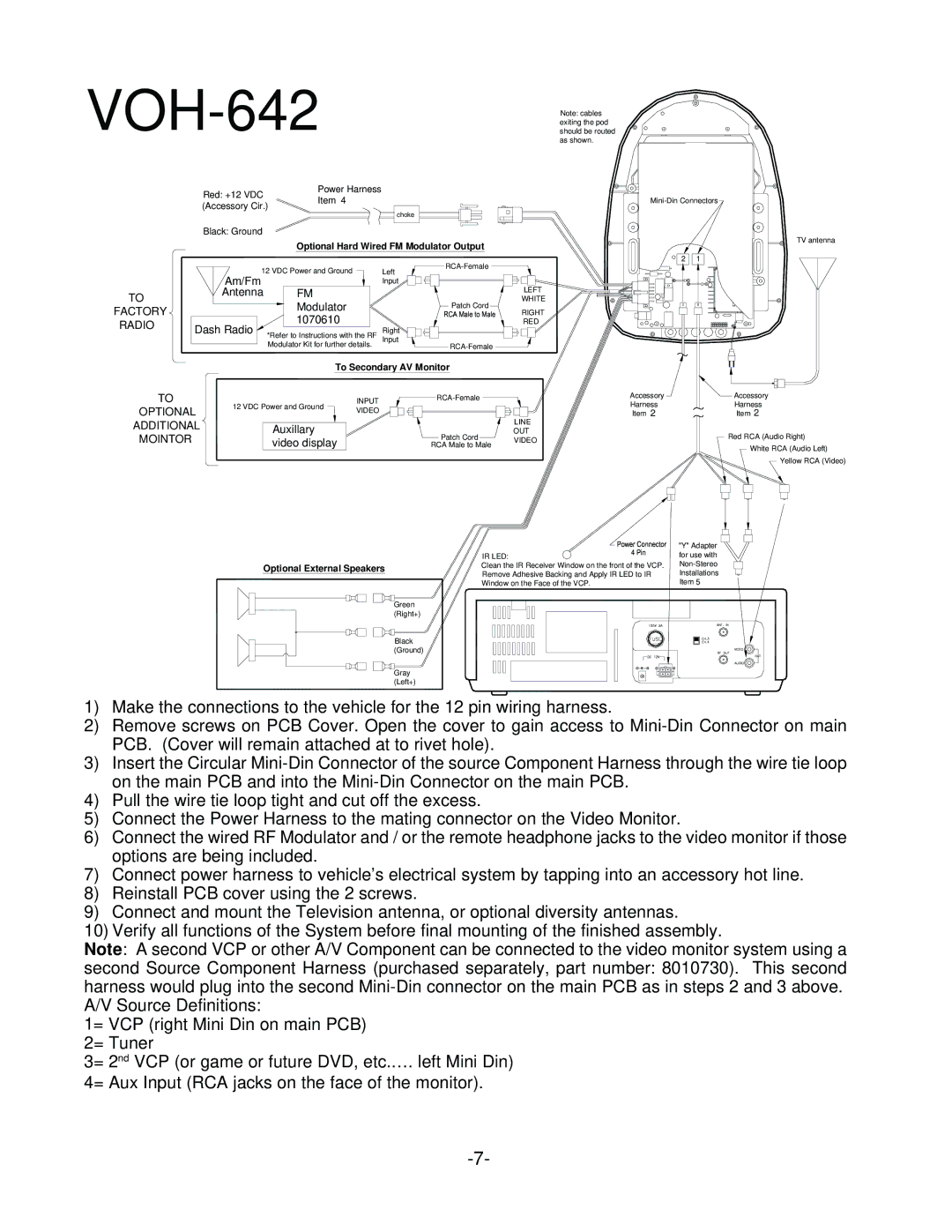VOH-641, VOH-642 specifications
The Audiovox VOH-642 and VOH-641 are sophisticated multimedia tablet devices designed to enhance the in-car entertainment experience. With a focus on quality, these tablets cater to both driver and passenger needs, providing a seamless combination of technology and entertainment.One of the key features of the Audiovox VOH-642 and VOH-641 is their large, high-resolution display. The 10.1-inch touchscreen is designed to deliver stunning visuals, allowing users to enjoy movies, stream music, and access various applications with crystal-clear clarity. The tablets support high-definition video playback, accommodating a variety of formats, ensuring that entertainment options are diverse and accessible.
Multimedia playback is further enhanced by the inclusion of built-in speakers, which deliver robust sound quality. Additionally, these devices are equipped with HDMI output, enabling users to connect to larger screens or enjoy content on compatible displays. The tablets also feature USB ports, allowing users to plug in flash drives or other devices for direct media access.
Connectivity is another strong point for the Audiovox VOH-642 and VOH-641. They come with built-in Wi-Fi, enabling users to connect to the internet for streaming services and online content. This connectivity is bolstered by Bluetooth support, allowing for hands-free calls and easy pairing with smartphones and other devices.
For users who prioritize personalization, the Audiovox tablets offer customizable interfaces, allowing users to arrange apps and settings to their liking. Furthermore, they come pre-loaded with various applications for entertainment and productivity, making it easy for users to stay engaged during long trips.
The design of the Audiovox VOH-642 and VOH-641 emphasizes portability and ease of use. Both tablets are lightweight and come with adjustable mounting options to secure them in vehicles without hassle. The user-friendly interface ensures that passengers can navigate through media options effortlessly.
In conclusion, the Audiovox VOH-642 and VOH-641 are versatile multimedia tablets that provide a compelling mix of features, technologies, and characteristics. With high-resolution displays, robust audio capabilities, excellent connectivity options, and customizable interfaces, they stand out as premium choices for enhancing in-car entertainment. Whether for watching movies during a road trip or catching up on music, these devices are engineered to meet the entertainment needs of every journey.