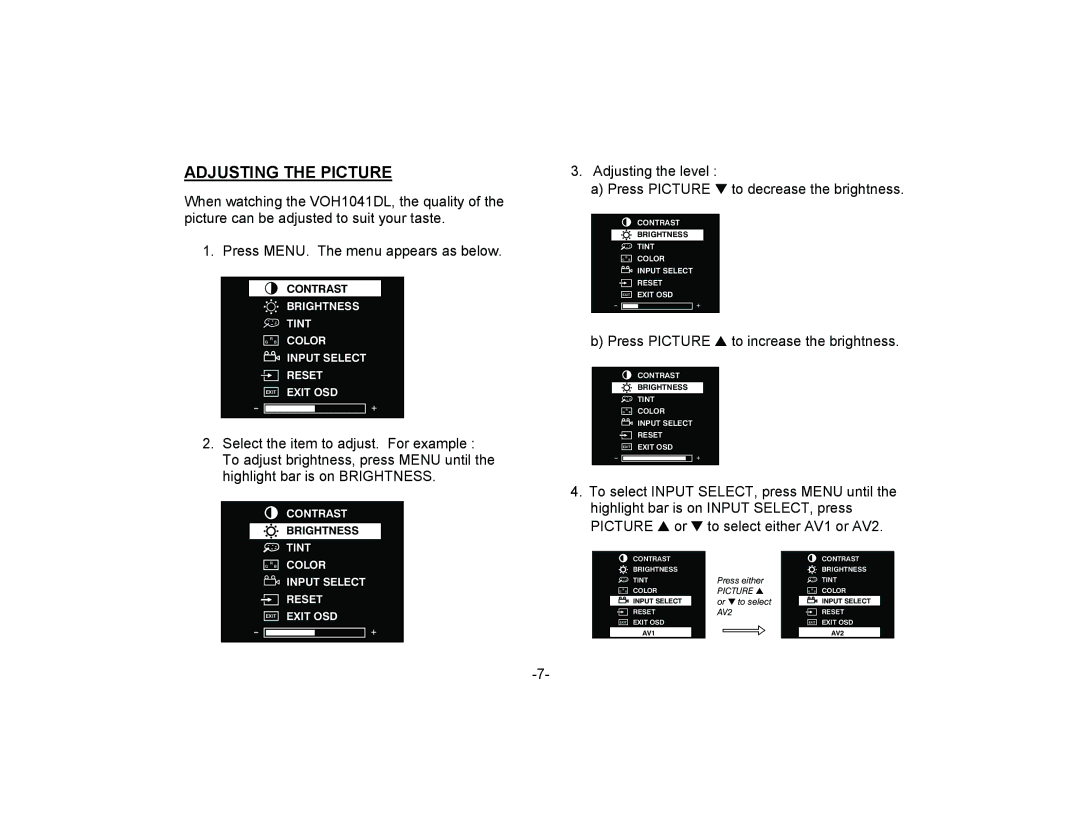ADJUSTING THE PICTURE
When watching the VOH1041DL, the quality of the picture can be adjusted to suit your taste.
3.Adjusting the level :
a)Press PICTURE ▼ to decrease the brightness.
CONTRAST
BRIGHTNESS
1. Press MENU. The menu appears as below.
CONTRAST
BRIGHTNESS
TINT
R
G B
EXIT
–
TINT
COLOR
INPUT SELECT
RESET
EXIT OSD
+
R
G B
EXIT
COLOR
INPUT SELECT
RESET
EXIT OSD
b) Press PICTURE ▲ to increase the brightness.
CONTRAST
BRIGHTNESS
–
+
R
G B
TINT
COLOR
INPUT SELECT
2. Select the item to adjust. For example : To adjust brightness, press MENU until the highlight bar is on BRIGHTNESS.
EXIT
–
RESET
EXIT OSD
+
CONTRAST
BRIGHTNESS
4.To select INPUT SELECT, press MENU until the highlight bar is on INPUT SELECT, press PICTURE ▲ or ▼ to select either AV1 or AV2.
R
G B
EXIT
–
TINT
COLOR
INPUT SELECT
RESET
EXIT OSD
+
|
| CONTRAST | |
|
| BRIGHTNESS | |
|
| TINT | |
| G B | COLOR | |
| R |
|
|
|
| INPUT SELECT |
|
|
| RESET | |
| EXIT | EXIT OSD | |
|
| AV1 |
|
Press either
PICTURE ▲ or ▼ to select AV2
|
| CONTRAST | |
|
| BRIGHTNESS | |
|
| TINT | |
| G B | COLOR | |
| R |
|
|
|
| INPUT SELECT |
|
|
| RESET | |
| EXIT | EXIT OSD | |
|
| AV2 |
|