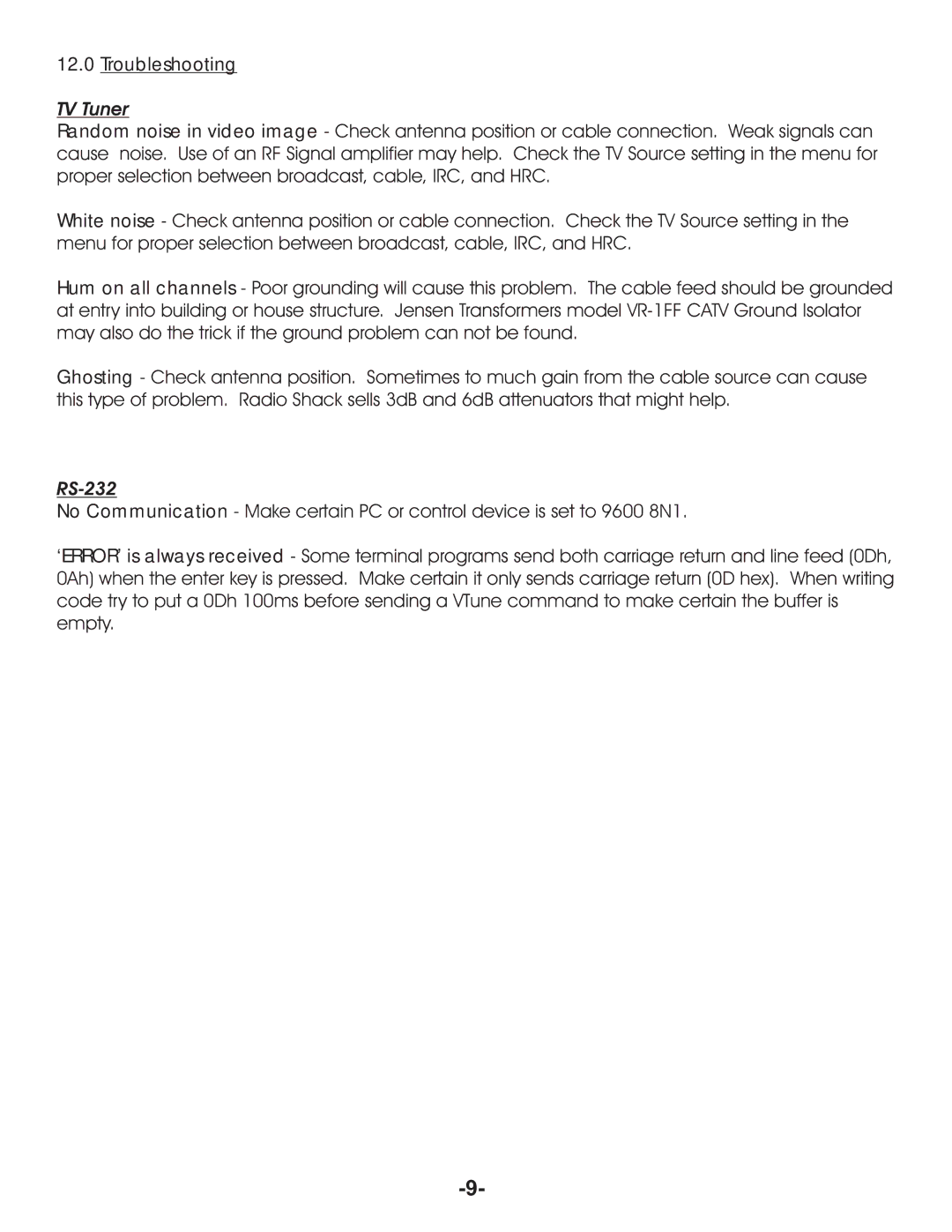12.0Troubleshooting
TV Tuner
Random noise in video image - Check antenna position or cable connection. Weak signals can cause noise. Use of an RF Signal amplifier may help. Check the TV Source setting in the menu for proper selection between broadcast, cable, IRC, and HRC.
White noise - Check antenna position or cable connection. Check the TV Source setting in the menu for proper selection between broadcast, cable, IRC, and HRC.
Hum on all channels - Poor grounding will cause this problem. The cable feed should be grounded at entry into building or house structure. Jensen Transformers model
Ghosting - Check antenna position. Sometimes to much gain from the cable source can cause this type of problem. Radio Shack sells 3dB and 6dB attenuators that might help.
RS-232
No Communication - Make certain PC or control device is set to 9600 8N1.
‘ERROR’ is always received - Some terminal programs send both carriage return and line feed (0Dh, 0Ah) when the enter key is pressed. Make certain it only sends carriage return (0D hex). When writing code try to put a 0Dh 100ms before sending a VTune command to make certain the buffer is empty.