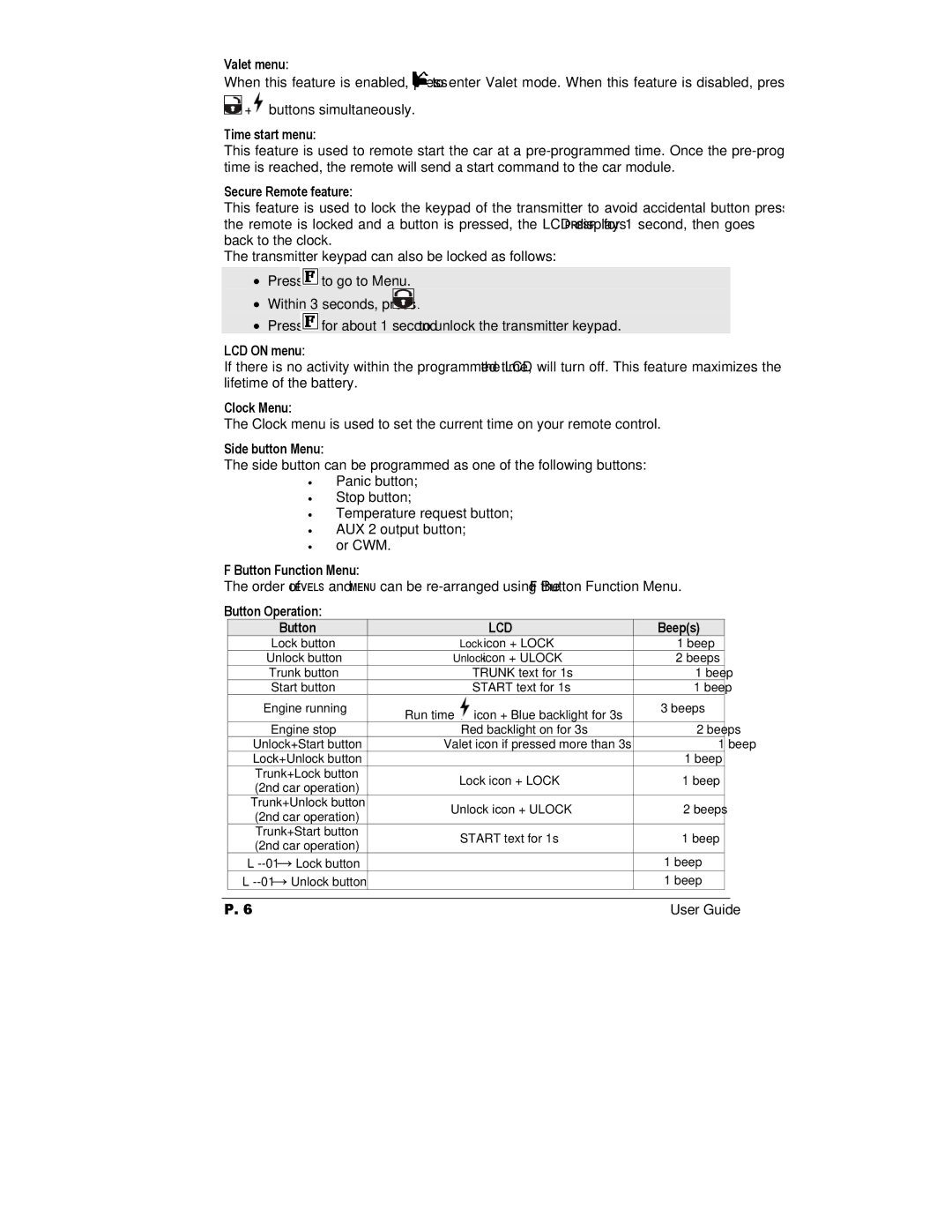AS-3472TW-FM specifications
The Autostart AS-3472TW-FM is a state-of-the-art remote starter and keyless entry system designed for modern vehicles. This device epitomizes convenience by offering drivers enhanced flexibility for their daily routines. With its cutting-edge technology, users can start their engines from the comfort of their homes or offices, ensuring a cozy interior during chilly winters or scorching summers.One of the key features of the AS-3472TW-FM is its two-way remote communication. This functionality provides feedback to the user whenever the vehicle is started, locked, or unlocked. The remote has an LCD screen that displays essential information, such as vehicle status and battery level, allowing for real-time monitoring of the system.
The range of the remote is also impressive, typically reaching up to 1 mile under optimal conditions, which gives users significant freedom to operate their vehicles from a distance. The control system operates on a secure frequency, minimizing the risk of interference or unauthorized access. Additionally, the AS-3472TW-FM includes a fail-safe feature that will automatically shut off the engine if the hood is opened or if the brake pedal is pressed without the proper key fob.
The installation of the Autostart AS-3472TW-FM is designed to be user-friendly, often requiring less time and effort than traditional systems. Technicians can integrate the system seamlessly with most vehicles, ensuring all features work flawlessly without compromising the vehicle's existing electrical setup.
Another notable characteristic is the system's compatibility with a wide range of vehicles, including those with automatic and manual transmissions, expanding its accessibility for different car models. It also features advanced security measures, including a shock sensor and a mobile app option for enhanced control and monitoring through smartphones.
The Autostart AS-3472TW-FM is not just a remote starter; it embodies enhanced security, convenience, and advanced technology, making it a vital accessory for any car enthusiast or everyday driver aiming to elevate their experience on the road. The blend of user-friendly features and robust technology ensures that this system remains a top choice in the field of automotive accessories.