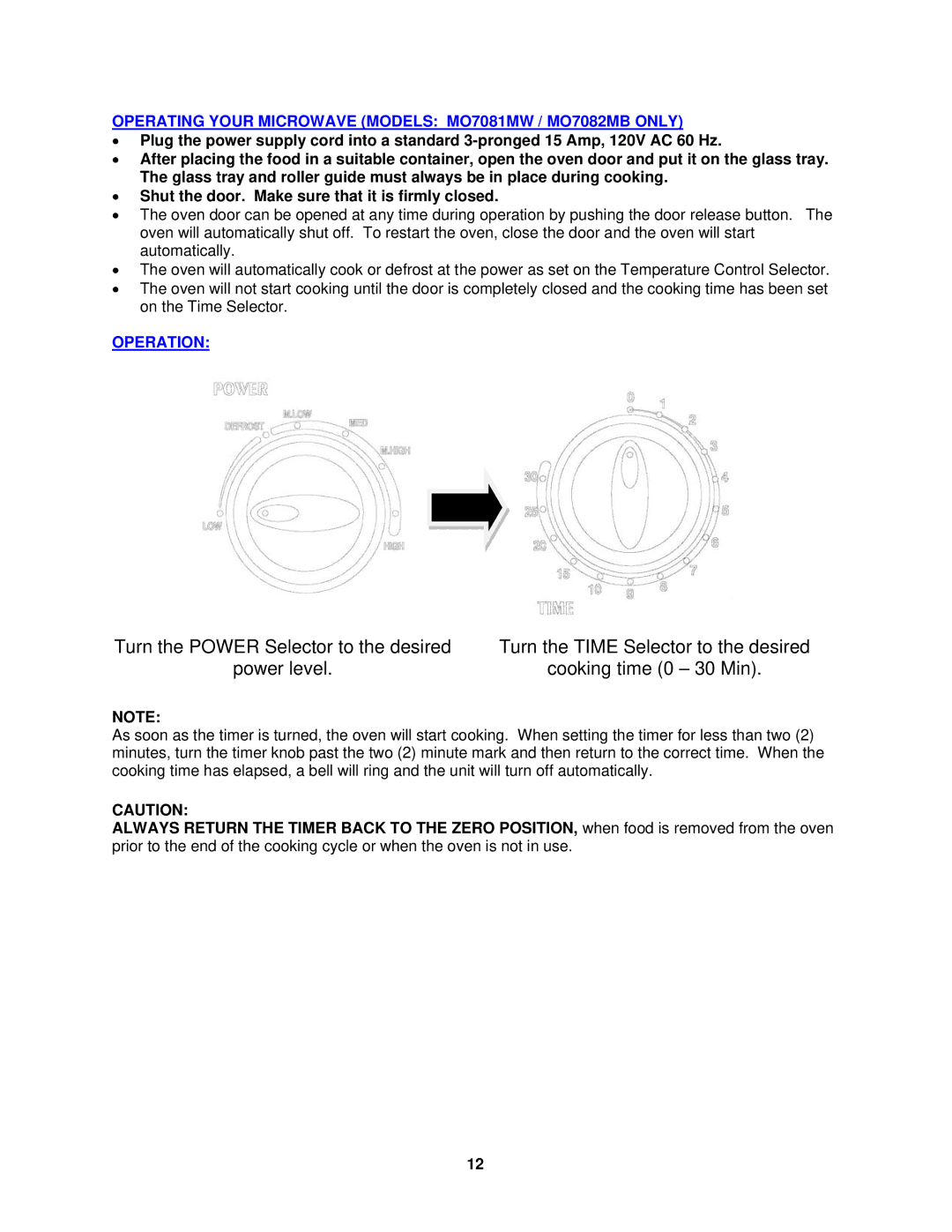OPERATING YOUR MICROWAVE (MODELS: MO7081MW / MO7082MB ONLY)
∙Plug the power supply cord into a standard
∙After placing the food in a suitable container, open the oven door and put it on the glass tray. The glass tray and roller guide must always be in place during cooking.
∙Shut the door. Make sure that it is firmly closed.
∙The oven door can be opened at any time during operation by pushing the door release button. The oven will automatically shut off. To restart the oven, close the door and the oven will start automatically.
∙The oven will automatically cook or defrost at the power as set on the Temperature Control Selector.
∙The oven will not start cooking until the door is completely closed and the cooking time has been set on the Time Selector.
OPERATION:
Turn the POWER Selector to the desired | Turn the TIME Selector to the desired |
power level. | cooking time (0 – 30 Min). |
NOTE:
As soon as the timer is turned, the oven will start cooking. When setting the timer for less than two (2) minutes, turn the timer knob past the two (2) minute mark and then return to the correct time. When the cooking time has elapsed, a bell will ring and the unit will turn off automatically.
CAUTION:
ALWAYS RETURN THE TIMER BACK TO THE ZERO POSITION, when food is removed from the oven prior to the end of the cooking cycle or when the oven is not in use.
12