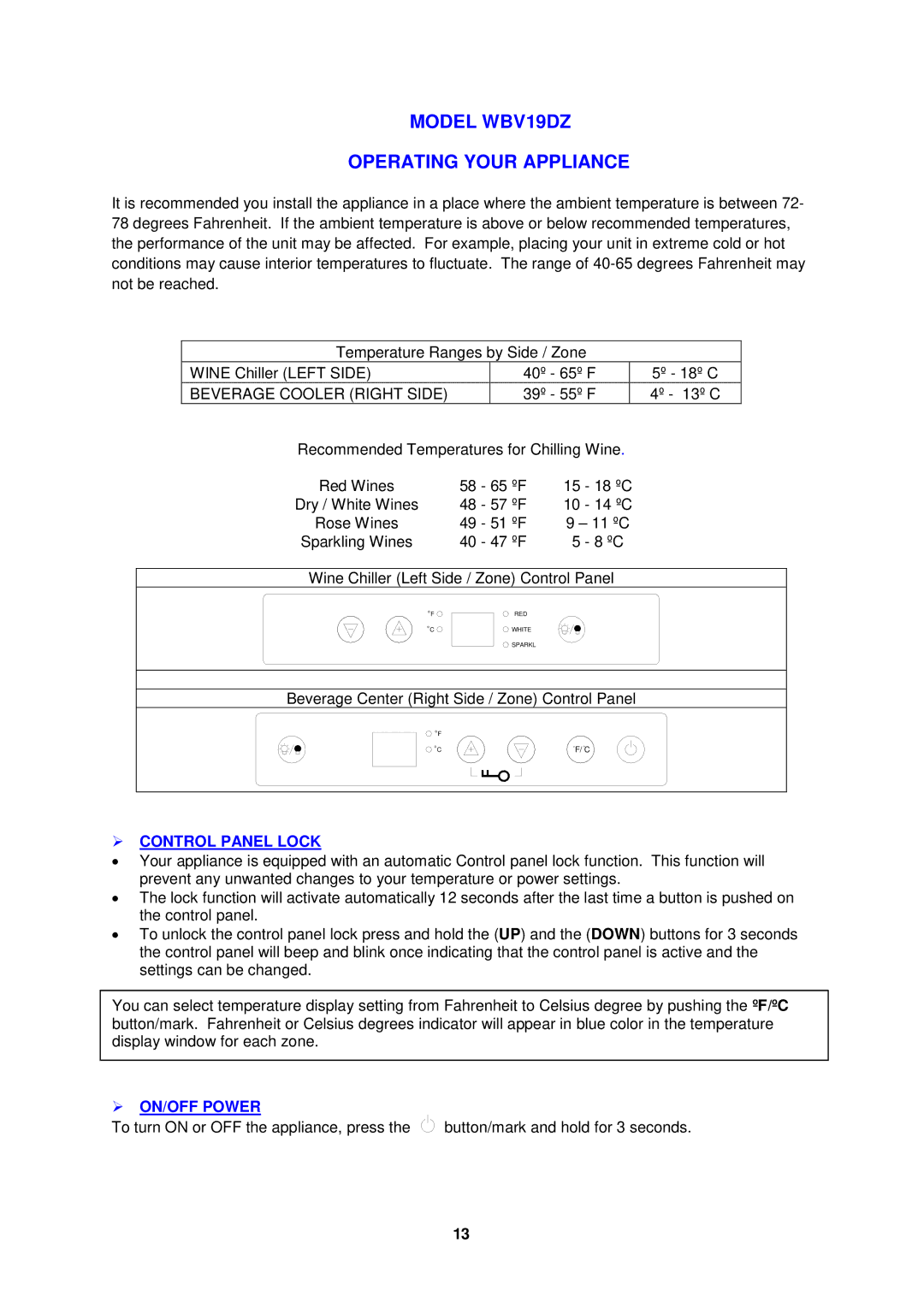WCV38DZ, WBV19DZ specifications
The Avanti WBV19DZ and WCV38DZ are two remarkable appliances that showcase innovation and efficiency in modern home technology. Designed with the consumer in mind, these models incorporate features that enhance the user experience while maintaining high performance.Starting with the Avanti WBV19DZ, this compact wine cooler is designed to store up to 19 bottles of wine, making it an ideal choice for both casual wine drinkers and serious enthusiasts. Its dual-zone temperature control feature allows users to store red and white wines at their optimal temperatures simultaneously, providing versatility for different types of wines. The sleek black cabinet and tempered glass door not only offer a stylish appearance but also provide UV protection, ensuring that your wine is preserved in ideal conditions. The adjustable wire shelving allows for customization based on bottle size, while the LED lighting beautifully showcases your collection without adding heat.
On the other hand, the WCV38DZ serves as a versatile beverage cooler, capable of holding up to 38 cans or bottles. This model is engineered to maintain a consistent cooling temperature, thanks to its robust cooling system that operates quietly and efficiently. The digital thermostat allows for easy temperature adjustments, ensuring that your beverages are served at the perfect chill. Moreover, the double-paned glass door provides insulation while allowing for easy visibility of your stocked drinks, creating an aesthetically pleasing display. Like the WBV19DZ, the WCV38DZ also features adjustable shelves which can accommodate a variety of can and bottle sizes, making it a perfect addition to any gathering space.
Both models are designed with energy efficiency in mind, featuring low-energy consumption technology which is environmentally friendly and helps to reduce electricity bills. The intuitive design and features of the Avanti WBV19DZ and WCV38DZ make them indispensable for any home, enhancing lifestyle and making entertaining easier. Their combination of sleek aesthetics and functional technology reflects a dedication to quality and consumer satisfaction, establishing Avanti as a trusted name in home appliances.