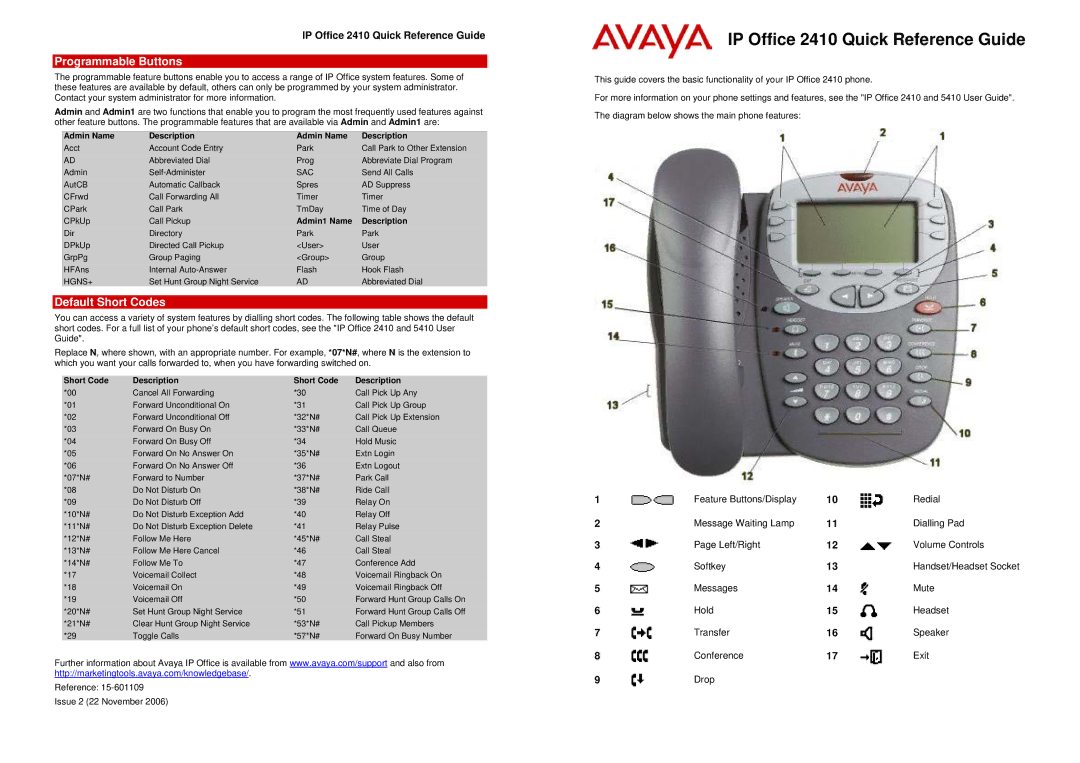555-250-201 specifications
The Avaya 555-250-201 is a sophisticated telecommunication device designed to cater to the needs of modern businesses. This model, part of Avaya's extensive portfolio, is tailored for seamless communication in dynamic work environments.One of the main features of the Avaya 555-250-201 is its high-definition audio quality. Utilizing advanced audio technology, it ensures crystal-clear conversations, significantly enhancing user experience during calls. This is particularly important for businesses focused on maintaining a professional image while communicating with clients or internal teams.
In terms of connectivity, the Avaya 555-250-201 supports both wired and wireless options. This versatility allows organizations to deploy the device as needed, whether in a traditional office setup or a more flexible remote work scenario. Additionally, the device is compatible with various network infrastructures, making it a practical choice for diverse deployment situations.
The Avaya 555-250-201 incorporates a user-friendly interface, which is designed to simplify navigation for users. With customizable features, employees can tailor the device settings to suit their preferences, facilitating a more personalized experience. The incorporation of programmable keys further enhances usability, allowing for quick access to frequently used contacts and features.
Security is a key aspect of the Avaya 555-250-201, as it includes robust encryption methods to protect sensitive communication. This is especially crucial for businesses that deal with confidential information, ensuring that communications remain secure from unauthorized access.
Another notable characteristic is the device's integration capabilities. The Avaya 555-250-201 can easily connect with various business applications, facilitating the adoption of unified communications strategies. This integration leads to improved collaboration among team members, regardless of their location.
In summary, the Avaya 555-250-201 is a reliable and feature-rich telecommunications solution ideal for businesses aiming to enhance their communication systems. With its exceptional audio quality, versatile connectivity options, user-friendly design, security features, and integration capabilities, it stands out as a preferred choice for enterprises looking to improve efficiency and productivity in their operations.