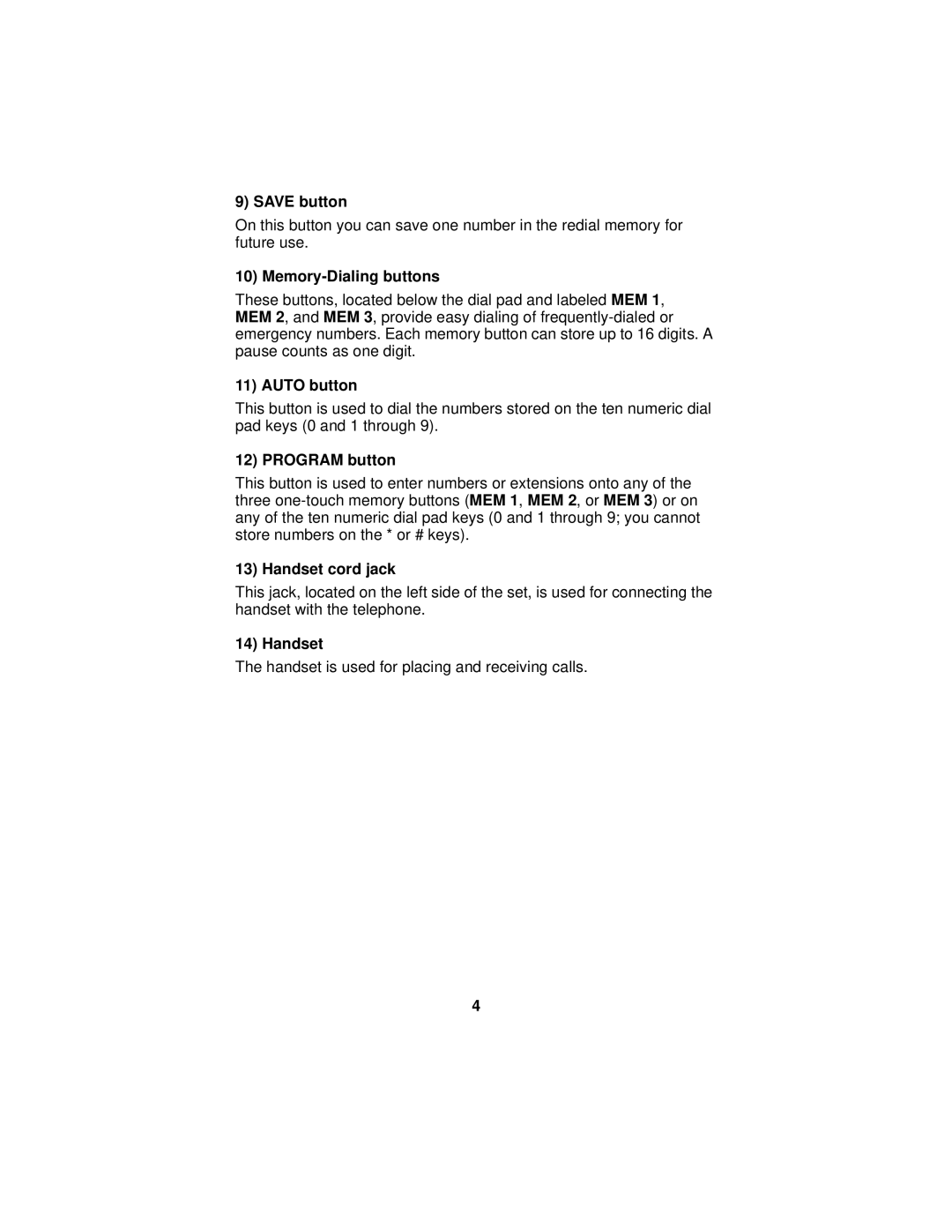9) SAVE button
On this button you can save one number in the redial memory for future use.
10) Memory-Dialing buttons
These buttons, located below the dial pad and labeled MEM 1, MEM 2, and MEM 3, provide easy dialing of
11) AUTO button
This button is used to dial the numbers stored on the ten numeric dial pad keys (0 and 1 through 9).
12) PROGRAM button
This button is used to enter numbers or extensions onto any of the three
13) Handset cord jack
This jack, located on the left side of the set, is used for connecting the handset with the telephone.
14) Handset
The handset is used for placing and receiving calls.
4