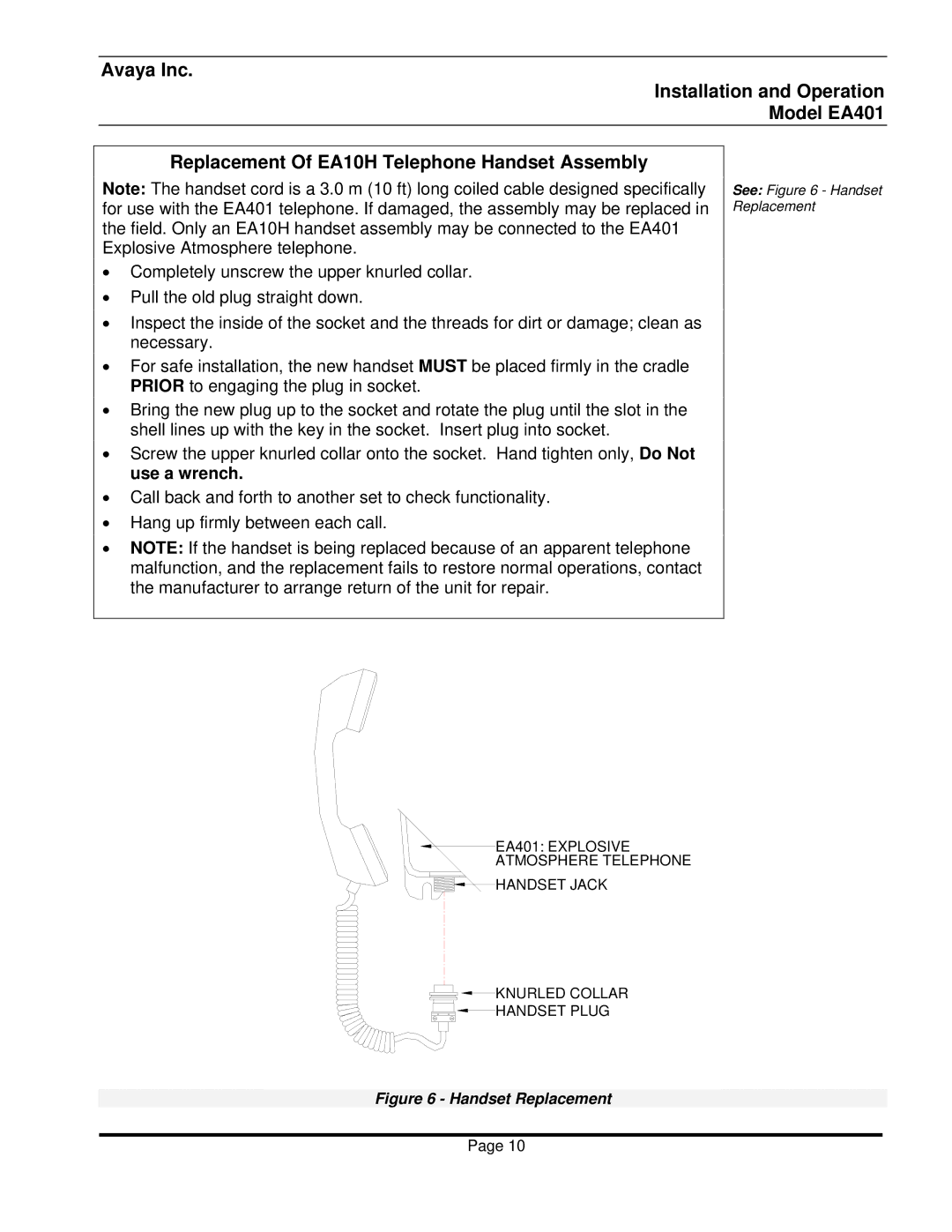Avaya Inc.
Installation and Operation
Model EA401
Replacement Of EA10H Telephone Handset Assembly
Note: The handset cord is a 3.0 m (10 ft) long coiled cable designed specifically for use with the EA401 telephone. If damaged, the assembly may be replaced in the field. Only an EA10H handset assembly may be connected to the EA401 Explosive Atmosphere telephone.
•Completely unscrew the upper knurled collar.
•Pull the old plug straight down.
•Inspect the inside of the socket and the threads for dirt or damage; clean as necessary.
•For safe installation, the new handset MUST be placed firmly in the cradle PRIOR to engaging the plug in socket.
•Bring the new plug up to the socket and rotate the plug until the slot in the shell lines up with the key in the socket. Insert plug into socket.
•Screw the upper knurled collar onto the socket. Hand tighten only, Do Not use a wrench.
•Call back and forth to another set to check functionality.
•Hang up firmly between each call.
•NOTE: If the handset is being replaced because of an apparent telephone malfunction, and the replacement fails to restore normal operations, contact the manufacturer to arrange return of the unit for repair.
See: Figure 6 - Handset Replacement
EA401: EXPLOSIVE ATMOSPHERE TELEPHONE
![]() HANDSET JACK
HANDSET JACK
![]() KNURLED COLLAR
KNURLED COLLAR
HANDSET PLUG
Figure 6 - Handset Replacement
Page 10