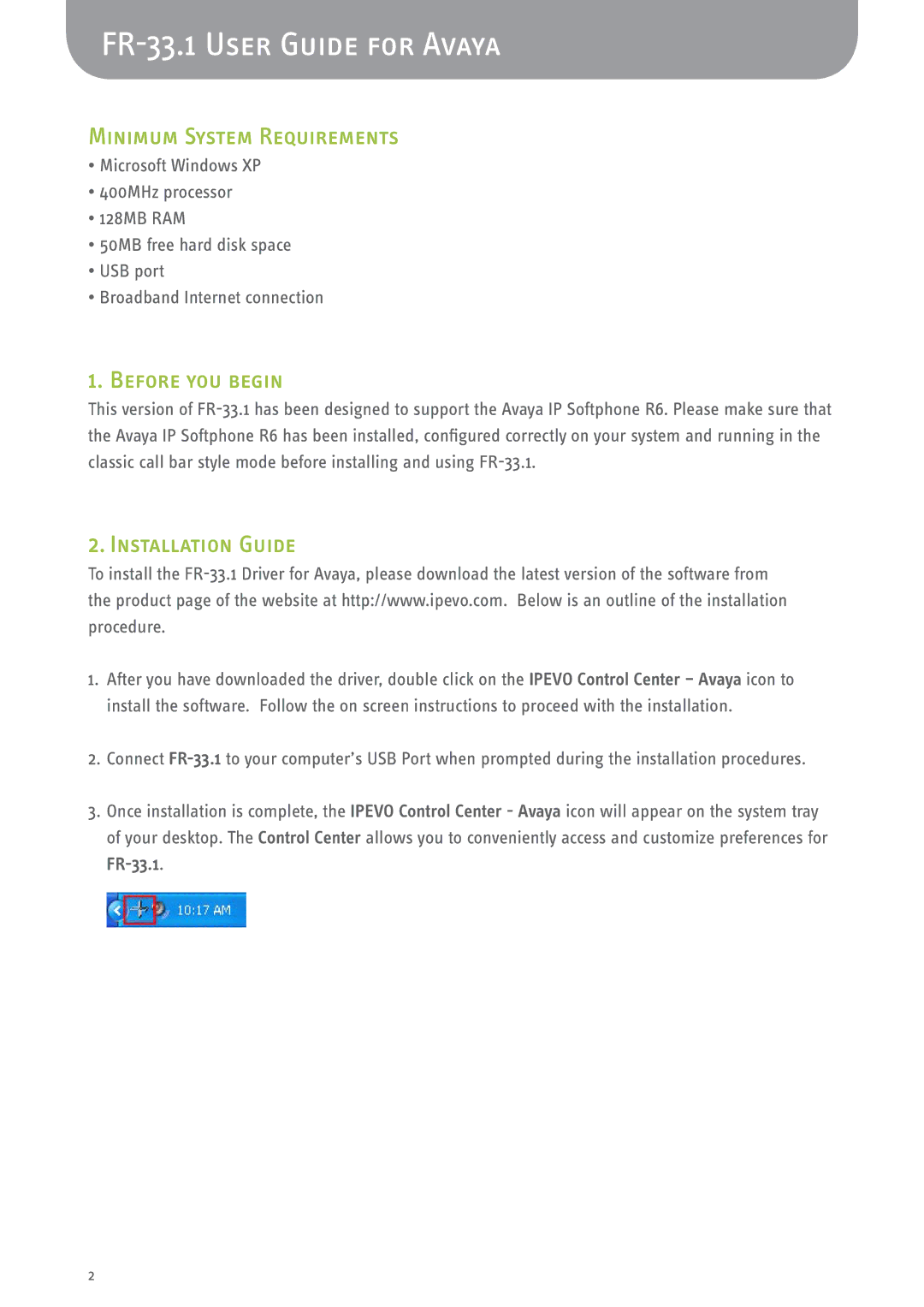FR-33.1 User Guide for Avaya
Minimum System Requirements
•Microsoft Windows XP
•400MHz processor
•128MB RAM
•50MB free hard disk space
•USB port
•Broadband Internet connection
1. Before you begin
This version of
2. Installation Guide
To install the
1.After you have downloaded the driver, double click on the IPEVO Control Center – Avaya icon to install the software. Follow the on screen instructions to proceed with the installation.
2.Connect
3.Once installation is complete, the IPEVO Control Center - Avaya icon will appear on the system tray of your desktop. The Control Center allows you to conveniently access and customize preferences for
2