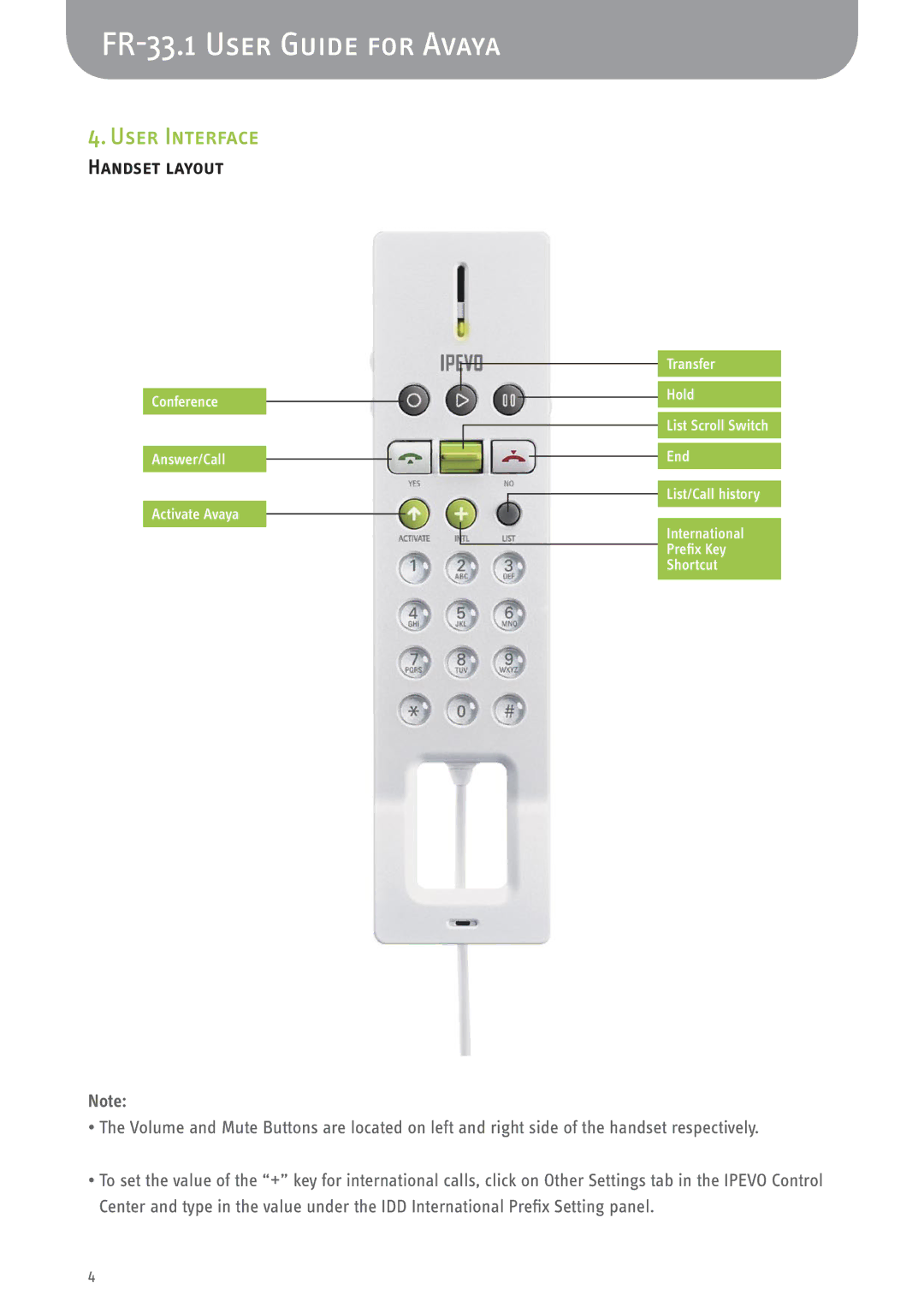FR-33.1 User Guide for Avaya
4. User Interface
Handset layout
Conference
Answer/Call
Activate Avaya
Transfer
Hold
List Scroll Switch
End
List/Call history
International
Prefix Key
Shortcut
Note:
•The Volume and Mute Buttons are located on left and right side of the handset respectively.
•To set the value of the “+” key for international calls, click on Other Settings tab in the IPEVO Control Center and type in the value under the IDD International Prefix Setting panel.
4