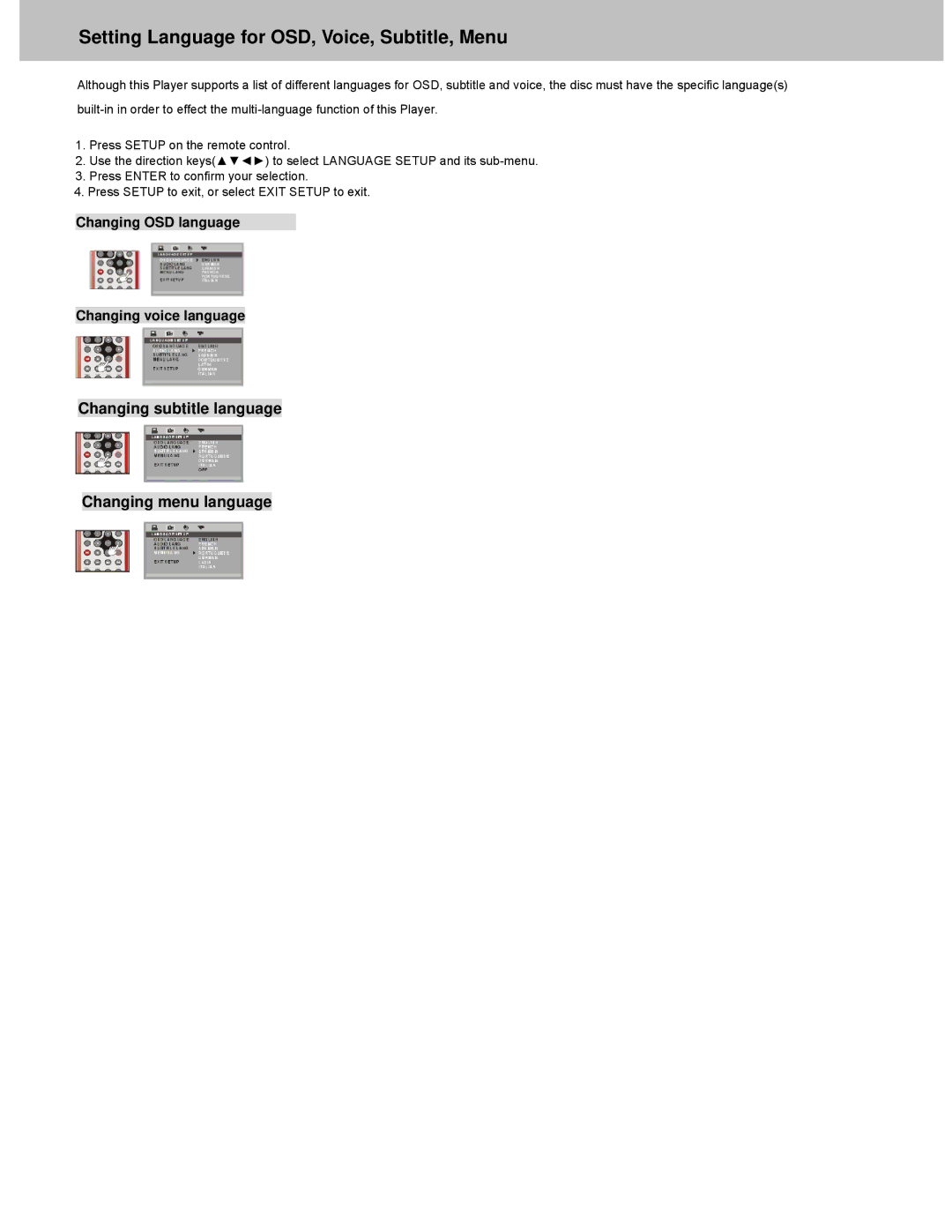Setting Language for OSD, Voice, Subtitle, Menu
Although this Player supports a list of different languages for OSD, subtitle and voice, the disc must have the specific language(s)
1.Press SETUP on the remote control.
2.Use the direction keys(▲▼◄►) to select LANGUAGE SETUP and its
3.Press ENTER to confirm your selection.
4.Press SETUP to exit, or select EXIT SETUP to exit.