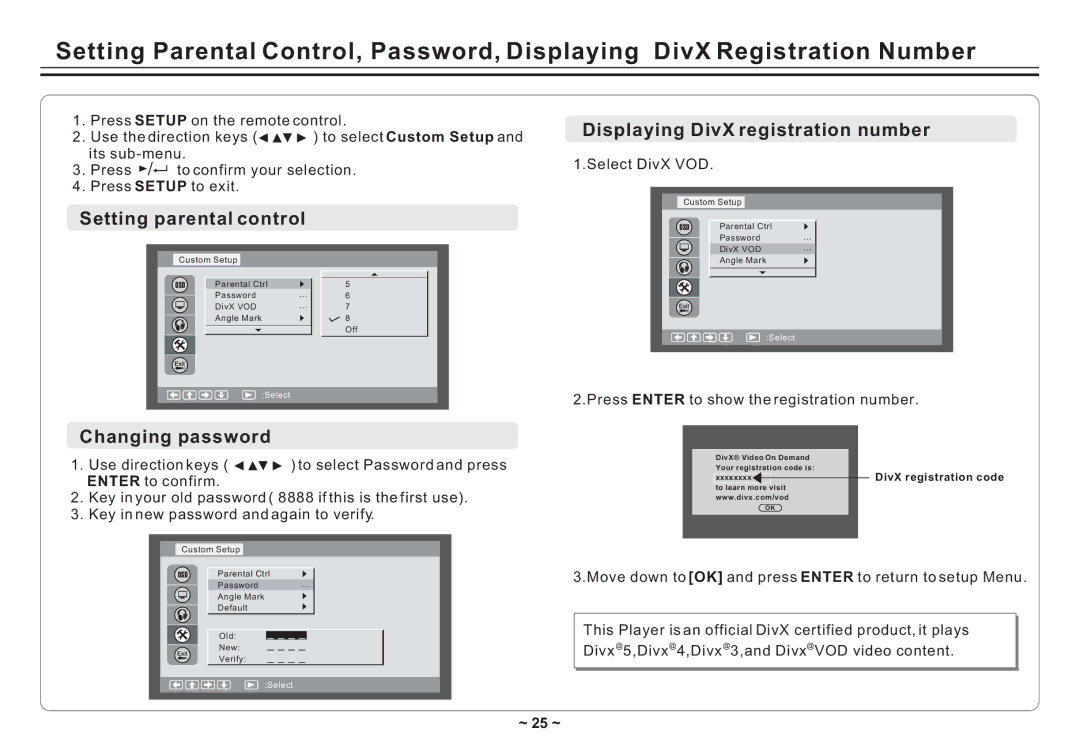Setting Parental Control, Password, Displaying DivX Registration Number
1.Press SETUP on the remote control.
2.Use the direction keys ( ![]()
![]()
![]() ) to select Custom Setup and its
) to select Custom Setup and its
3.Press ![]()
![]() to confirm your selection.
to confirm your selection.
4.Press SETUP to exit.
Setting parental control
Custom Setup |
|
|
| |
| Parental Ctrl |
|
|
|
|
|
|
| |
OSD | … | 5 | ||
| Password | 6 | ||
| DivX VOD | … | 7 | |
| Angle Mark |
| 8 | |
|
|
|
| Off |
:Select |
|
Changing password |
|
1. Use direction keys ( | ) to select Password and press |
ENTER to confirm. |
|
2.Key in your old password ( 8888 if this is the first use).
3.Key in new password and again to verify.
Custom Setup |
|
|
|
| ||||||
OSD | Parental Ctrl |
| … |
| ||||||
|
| |||||||||
| Password |
|
| |||||||
| Angle Mark |
|
|
|
| |||||
| Default |
|
|
|
| |||||
| Old: |
|
|
|
| |||||
|
|
|
|
| ||||||
| New: |
|
|
|
|
|
|
|
|
|
| Verify: |
|
|
|
| |||||
| :Select |
|
|
|
| |||||
Displaying DivX registration number
1.Select DivX VOD.
Custom Setup |
|
| |
OSD | Parental Ctrl | … |
|
| |||
| Password |
| |
| DivX VOD | … |
|
| Angle Mark |
|
|
|
|
|
|
|
|
|
|
:Select
2.Press ENTER to show the registration number.
DivX® Video On Demand
Your registration code is:
xxxxxxxx![]() DivX registration code
DivX registration code
to learn more visit
www.divx.com/vod
OK
3.Move down to [OK] and press ENTER to return to setup Menu.
This Player is an official DivX certified product, it plays Divx@5,Divx@4,Divx@3,and Divx@VOD video content.
~ 25 ~