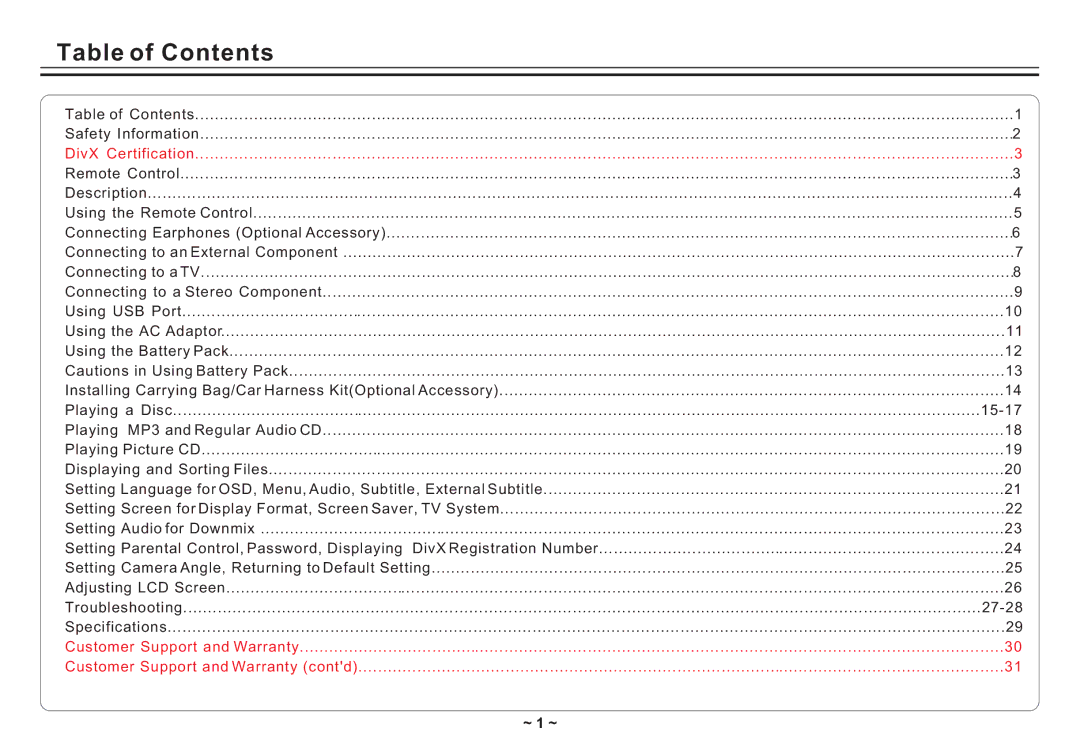Table of Contents |
|
Table of Contents | 1 |
Safety Information | 2 |
DivX Certification | 3 |
Remote Control | 3 |
Description | 4 |
Using the Remote Control | 5 |
Connecting Earphones (Optional Accessory) | 6 |
Connecting to an External Component | 7 |
Connecting to a TV | 8 |
Connecting to a Stereo Component | 9 |
Using USB Port | 10 |
Using the AC Adaptor | 11 |
Using the Battery Pack | 12 |
Cautions in Using Battery Pack | 13 |
Installing Carrying Bag/Car Harness Kit(Optional Accessory) | 14 |
Playing a Disc | |
Playing MP3 and Regular Audio CD | 18 |
Playing Picture CD | 19 |
Displaying and Sorting Files | 20 |
Setting Language for OSD, Menu, Audio, Subtitle, External Subtitle | 21 |
Setting Screen for Display Format, Screen Saver, TV System | 22 |
Setting Audio for Downmix | 23 |
Setting Parental Control, Password, Displaying DivX Registration Number | 24 |
Setting Camera Angle, Returning to Default Setting | 25 |
Adjusting LCD Screen | 26 |
Troubleshooting | |
Specifications | 29 |
Customer Support and Warranty | 30 |
Customer Support and Warranty (cont'd) | 31 |
~ 1 ~