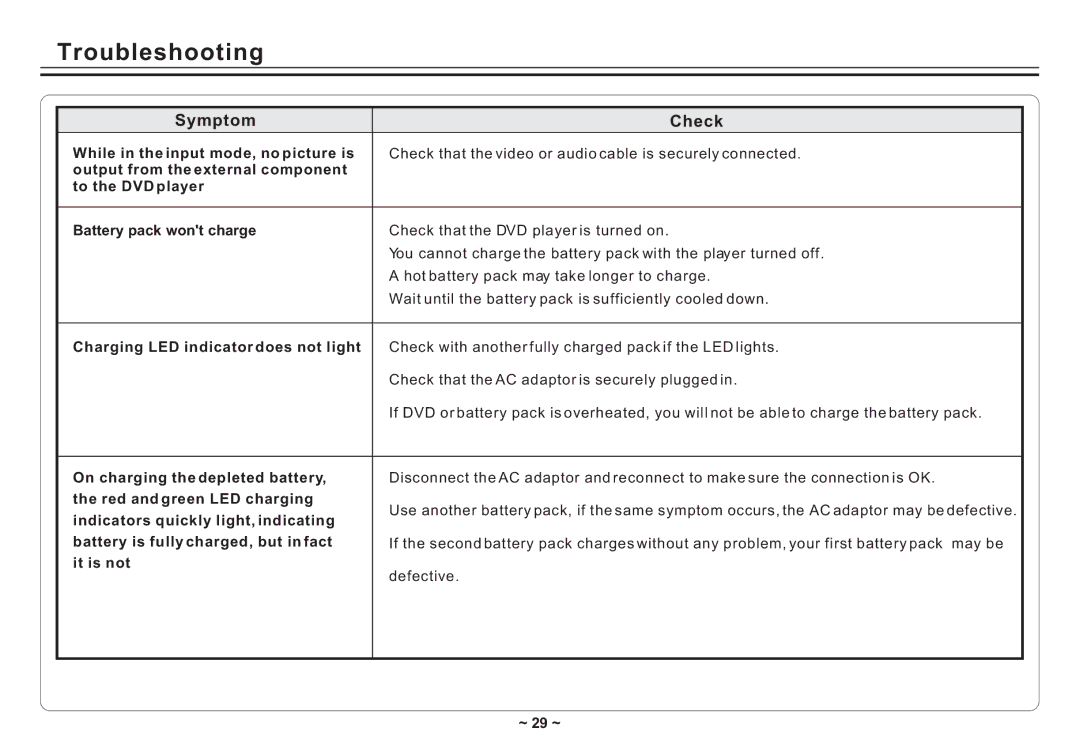Troubleshooting
Symptom | Check |
While in the input mode, no picture is output from the external component to the DVD player
Battery pack won't charge
Check that the video or audio cable is securely connected.
Check that the DVD player is turned on.
You cannot charge the battery pack with the player turned off. A hot battery pack may take longer to charge.
Wait until the battery pack is sufficiently cooled down.
Charging LED indicator does not light Check with another fully charged pack if the LED lights.
Check that the AC adaptor is securely plugged in.
If DVD or battery pack is overheated, you will not be able to charge the battery pack.
On charging the depleted battery, | Disconnect the AC adaptor and reconnect to make sure the connection is OK. |
the red and green LED charging
Use another battery pack, if the same symptom occurs, the AC adaptor may be defective.
indicators quickly light, indicating
battery is fully charged, but in fact | If the second battery pack charges without any problem, your first battery pack may be |
it is not
defective.