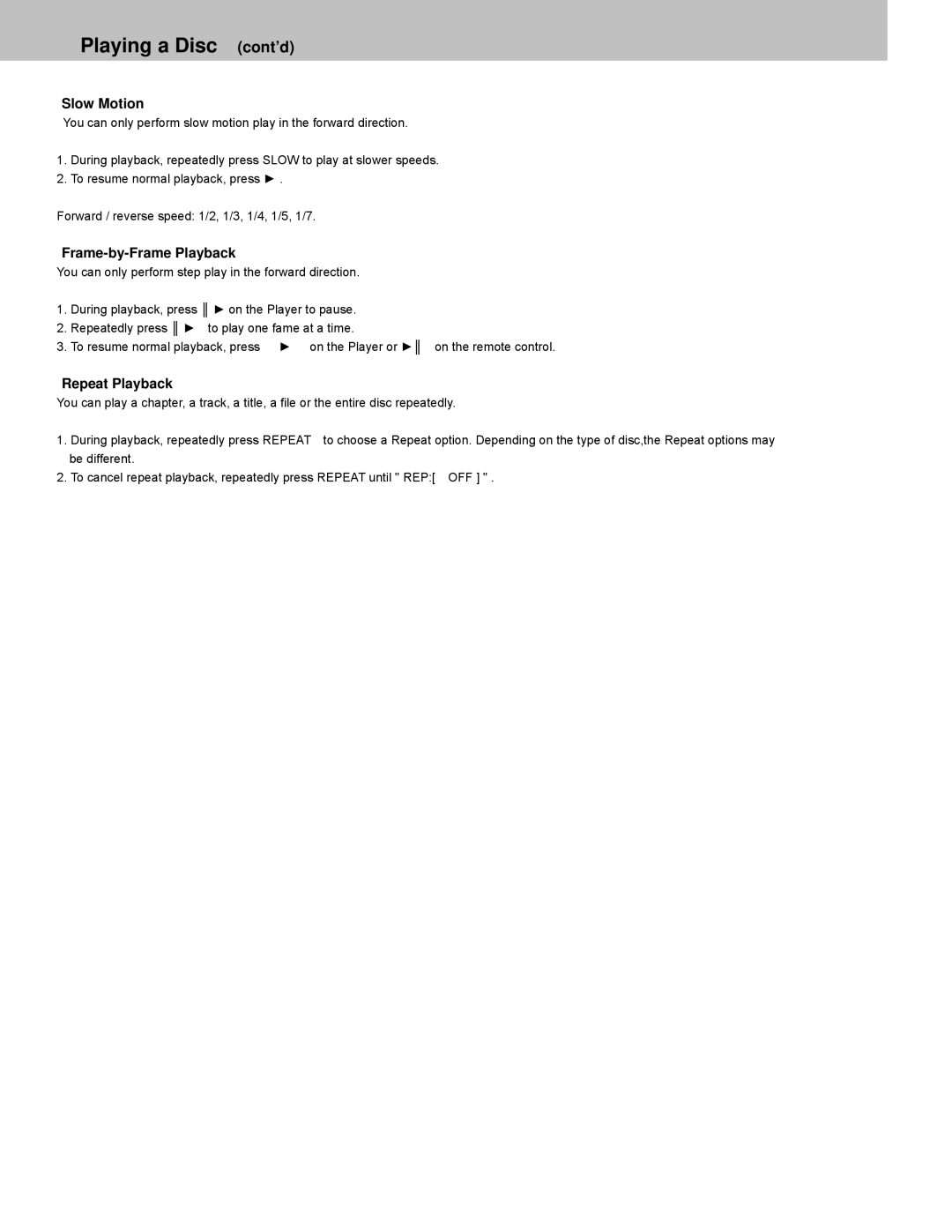Playing a Disc (cont’d)
Slow Motion
You can only perform slow motion play in the forward direction.
1.During playback, repeatedly press SLOW to play at slower speeds.
2.To resume normal playback, press ► .
Forward / reverse speed: 1/2, 1/3, 1/4, 1/5, 1/7.
Frame-by-Frame Playback
You can only perform step play in the forward direction.
1.During playback, press ║ ► on the Player to pause.
2.Repeatedly press ║ ► to play one fame at a time.
3. To resume normal playback, press ► on the Player or ►║ on the remote control.
Repeat Playback
You can play a chapter, a track, a title, a file or the entire disc repeatedly.
1. | During playback, repeatedly press REPEAT to choose a Repeat option. Depending on the type of disc,the Repeat options may |
| be different. |
2. | To cancel repeat playback, repeatedly press REPEAT until " REP:[ OFF ] " . |