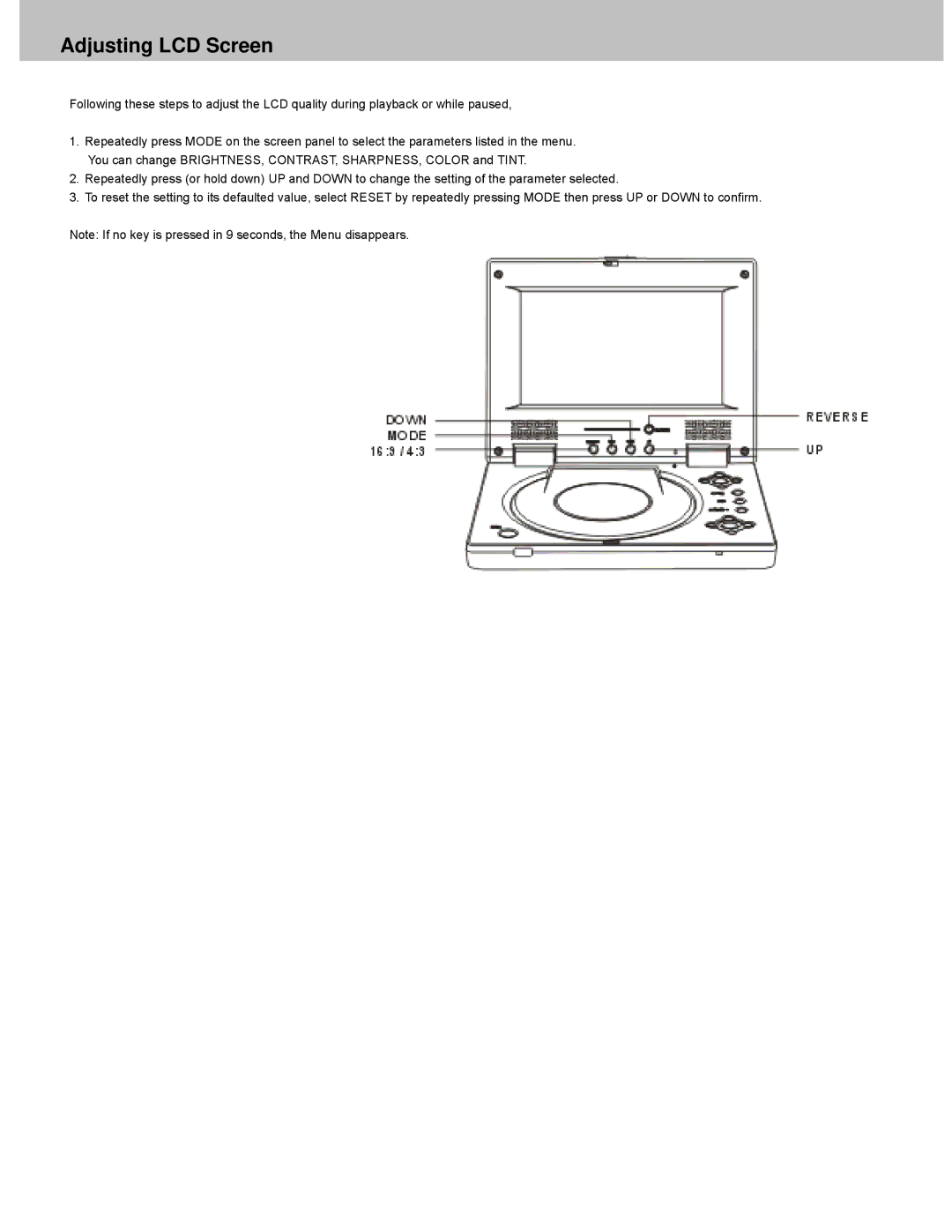Adjusting LCD Screen
Following these steps to adjust the LCD quality during playback or while paused,
1.Repeatedly press MODE on the screen panel to select the parameters listed in the menu. You can change BRIGHTNESS, CONTRAST, SHARPNESS, COLOR and TINT.
2.Repeatedly press (or hold down) UP and DOWN to change the setting of the parameter selected.
3.To reset the setting to its defaulted value, select RESET by repeatedly pressing MODE then press UP or DOWN to confirm.
Note: If no key is pressed in 9 seconds, the Menu disappears.