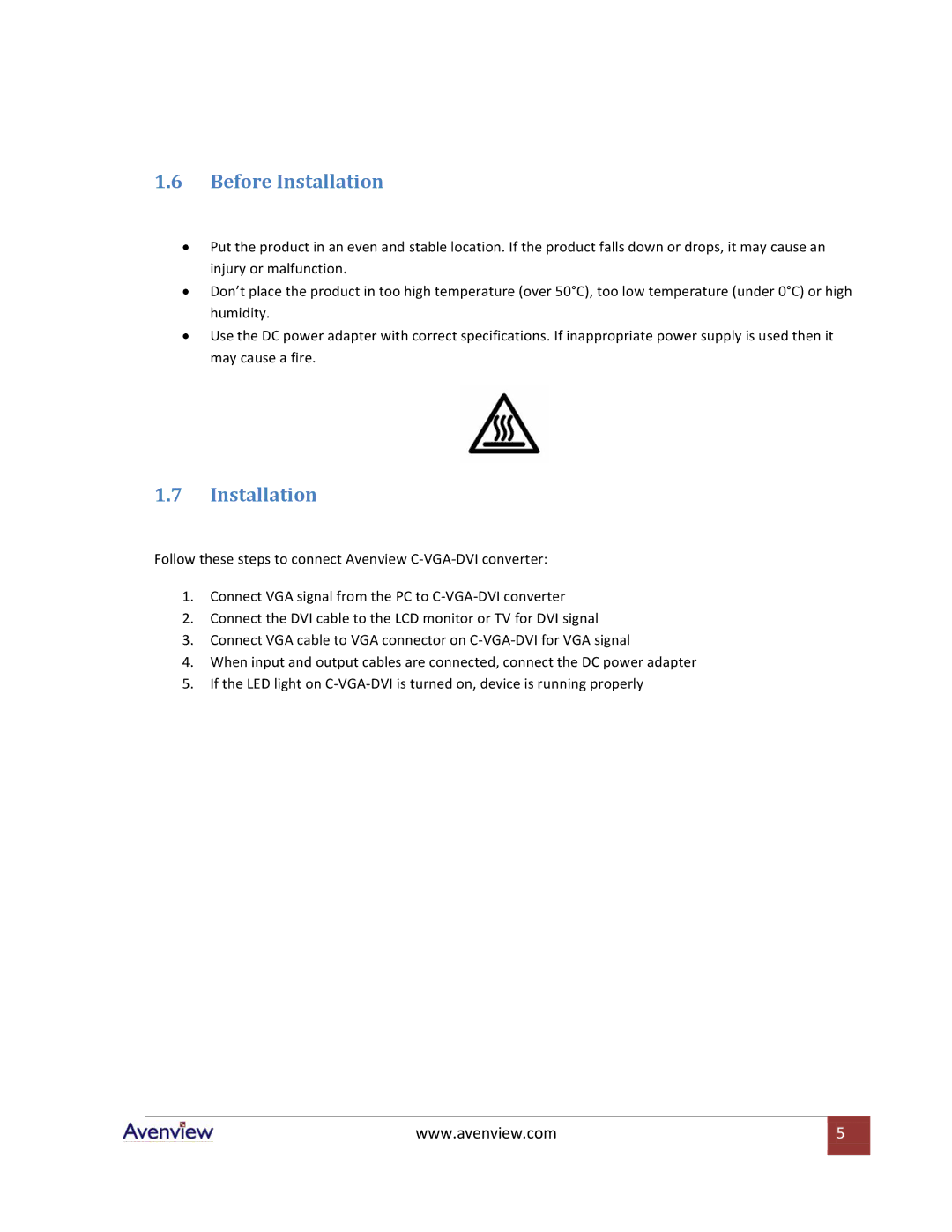C-VGA-DVI specifications
The Avenview C-VGA-DVI is a high-quality converter designed to bridge the gap between VGA output devices and DVI input displays, seamlessly integrating analog and digital technology. This versatile unit caters to various applications, including presentations, digital signage, and home theater setups.One of the main features of the C-VGA-DVI converter is its ability to support a wide range of resolutions. It can handle resolutions up to 1920x1200 at 60Hz, ensuring that users experience crisp, clear images. This feature makes it suitable for both standard and high-definition displays, accommodating everything from older VGA-only projectors to modern DVI-equipped monitors.
The converter employs advanced video processing technology, allowing for real-time signal conversion without lag or latency. This is particularly important in professional settings where time-sensitive presentations are common. The C-VGA-DVI also supports multiple input formats, including 640x480, 800x600, 1024x768, and 1280x1024, providing users with the flexibility to work with different video sources.
Another remarkable characteristic of the C-VGA-DVI converter is its straightforward plug-and-play installation. Users do not need to install any additional software or drivers, making it incredibly user-friendly. Simply connect the VGA source to the converter, then use a DVI cable to connect it to the display, and the system is ready to go.
In terms of build quality, the Avenview C-VGA-DVI is designed with durability in mind. The compact design allows for easy transport and installation, making it an ideal choice for anyone who requires a reliable solution on the go. The converter’s robust housing protects the internal components from wear and tear, ensuring long-term performance.
Additionally, the C-VGA-DVI features an integrated power supply, eliminating the hassle of managing separate power adapters and cables. This thoughtful design element enhances the overall user experience, keeping workspaces neat and organized.
In conclusion, the Avenview C-VGA-DVI is a reliable and efficient solution for converting VGA signals to DVI, boasting key features such as high-resolution support, advanced video processing, plug-and-play capabilities, and durable construction. It is an essential tool for professionals and casual users alike, providing a seamless experience in a variety of environments.