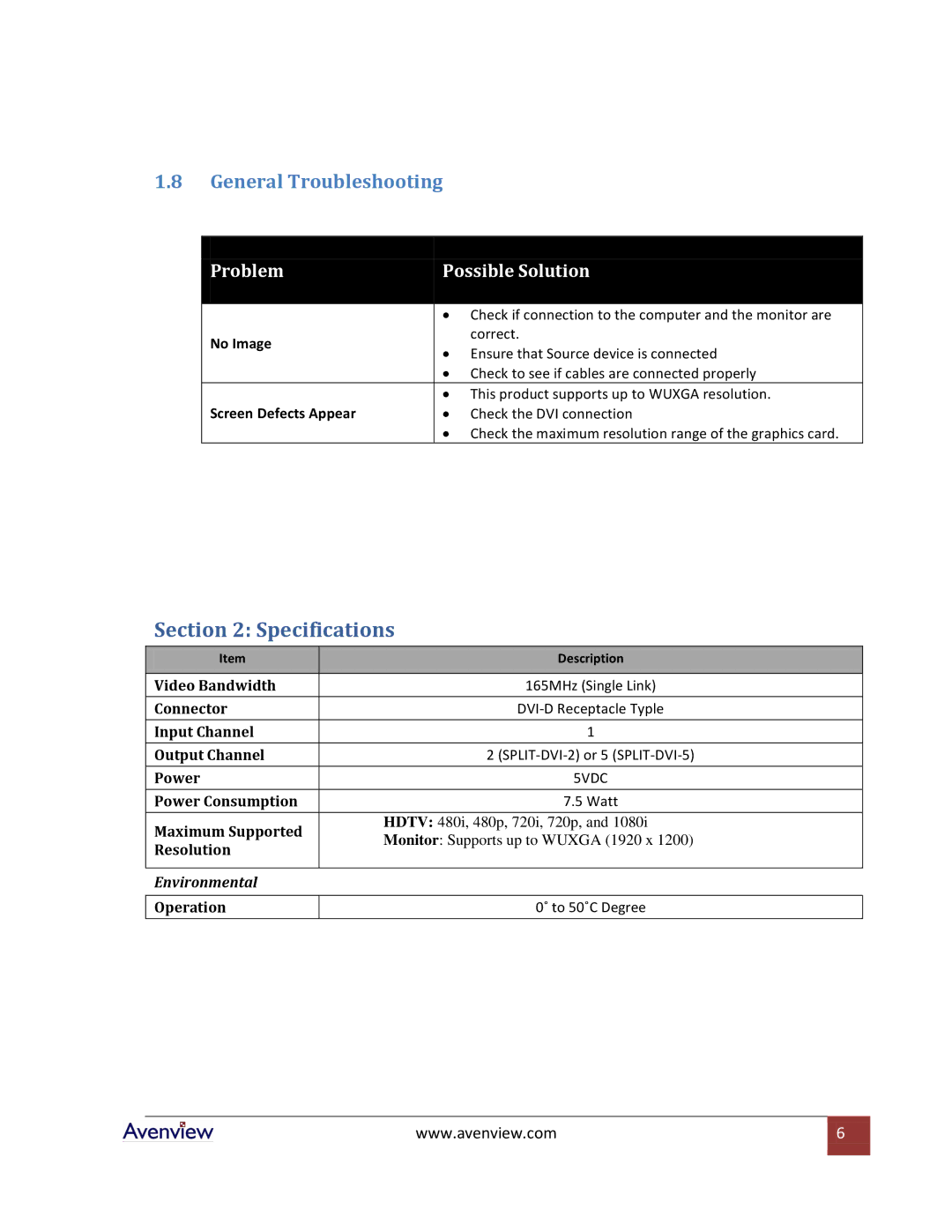SPLIT-DVI-5, SPLIT-DVI-2 specifications
The Avenview SPLIT-DVI-5 and SPLIT-DVI-2 are advanced DVI splitters designed to facilitate the distribution of high-quality digital video signals to multiple displays. These devices are particularly beneficial for a variety of applications, including digital signage, multimedia presentations, and professional video installations, where multiple screens need to show the same content simultaneously.The SPLIT-DVI-5 is capable of splitting a single DVI input signal into five identical outputs. It supports resolutions up to 1920x1200 at 60Hz, ensuring that the video quality remains crisp and clear across all connected displays. Notably, this splitter features EDID (Extended Display Identification Data) management, allowing it to communicate effectively with connected displays to maintain optimal resolution settings and prevent compatibility issues.
On the other hand, the SPLIT-DVI-2 is designed for applications requiring fewer outputs, splitting one DVI signal into two identical outputs. Like its counterpart, it supports resolutions up to 1920x1200 and features robust EDID management. This makes it an ideal choice for smaller setups, such as connecting a single DVI source to two monitors in a control room or a classroom environment.
Both models are built with reliability in mind. They utilize high-quality components to ensure consistent signal quality and durability. The splitters support the DVI-D standard, allowing for uncompressed digital video to be transmitted without degradation, which is crucial for maintaining the quality of high-definition content. Additionally, the devices feature a compact and lightweight design, making them easy to integrate into various settings without occupying much space.
Powering the splitters is straightforward, as they come with external power adapters that ensure stable operation. The devices also include LED indicators, providing users with visual feedback on the operational status, which can be especially helpful during setup and troubleshooting.
In summary, the Avenview SPLIT-DVI-5 and SPLIT-DVI-2 provide efficient solutions for distributing DVI signals to multiple displays while maintaining high performance and video quality. Their user-friendly features and reliable construction make them suitable for diverse environments, catering to both small and large-scale display needs.