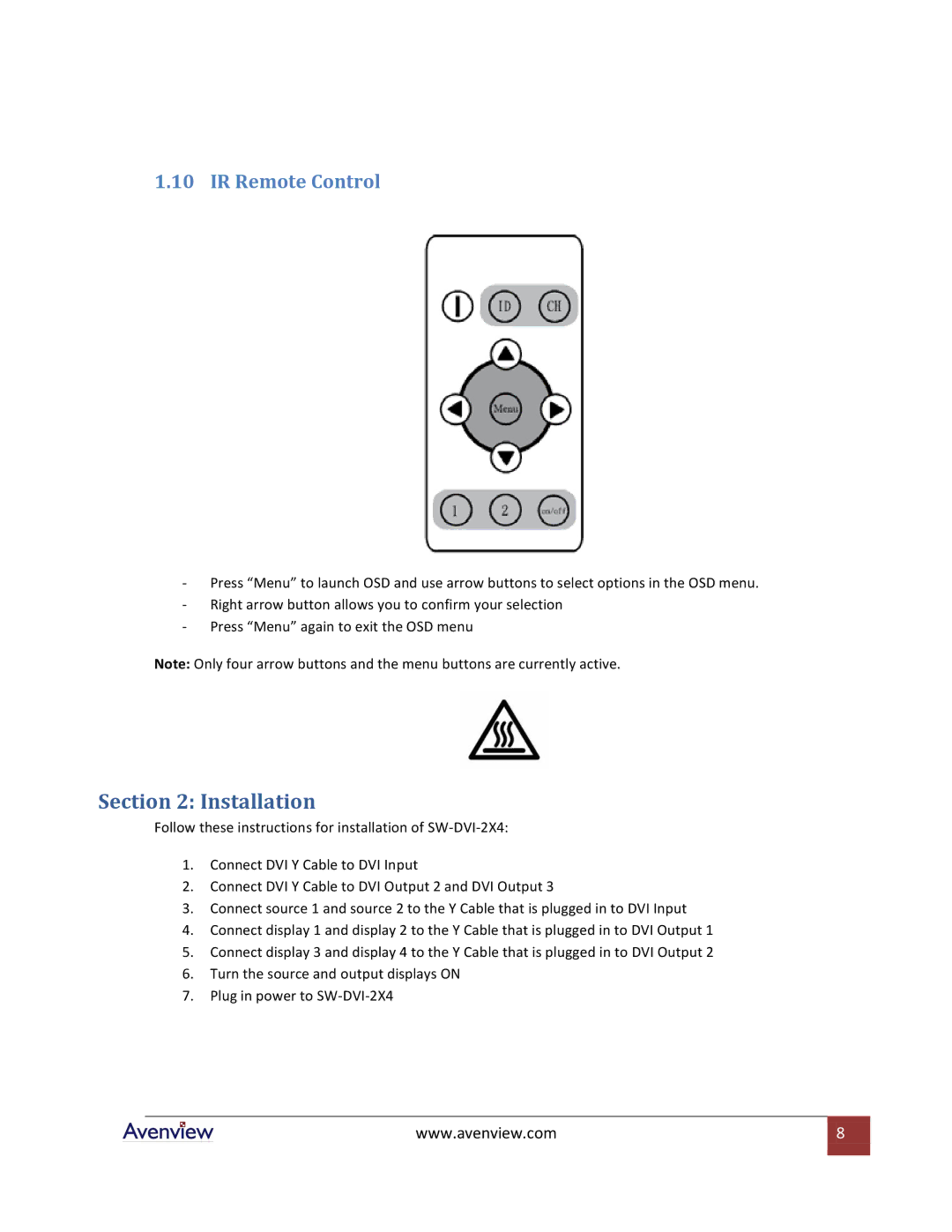1.10 IR Remote Control
-Press “Menu” to launch OSD and use arrow buttons to select options in the OSD menu.
-Right arrow button allows you to confirm your selection
-Press “Menu” again to exit the OSD menu
Note: Only four arrow buttons and the menu buttons are currently active.
Section 2: Installation
Follow these instructions for installation of
1.Connect DVI Y Cable to DVI Input
2.Connect DVI Y Cable to DVI Output 2 and DVI Output 3
3.Connect source 1 and source 2 to the Y Cable that is plugged in to DVI Input
4.Connect display 1 and display 2 to the Y Cable that is plugged in to DVI Output 1
5.Connect display 3 and display 4 to the Y Cable that is plugged in to DVI Output 2
6.Turn the source and output displays ON
7.Plug in power to
www.avenview.com | 8 |
|
|