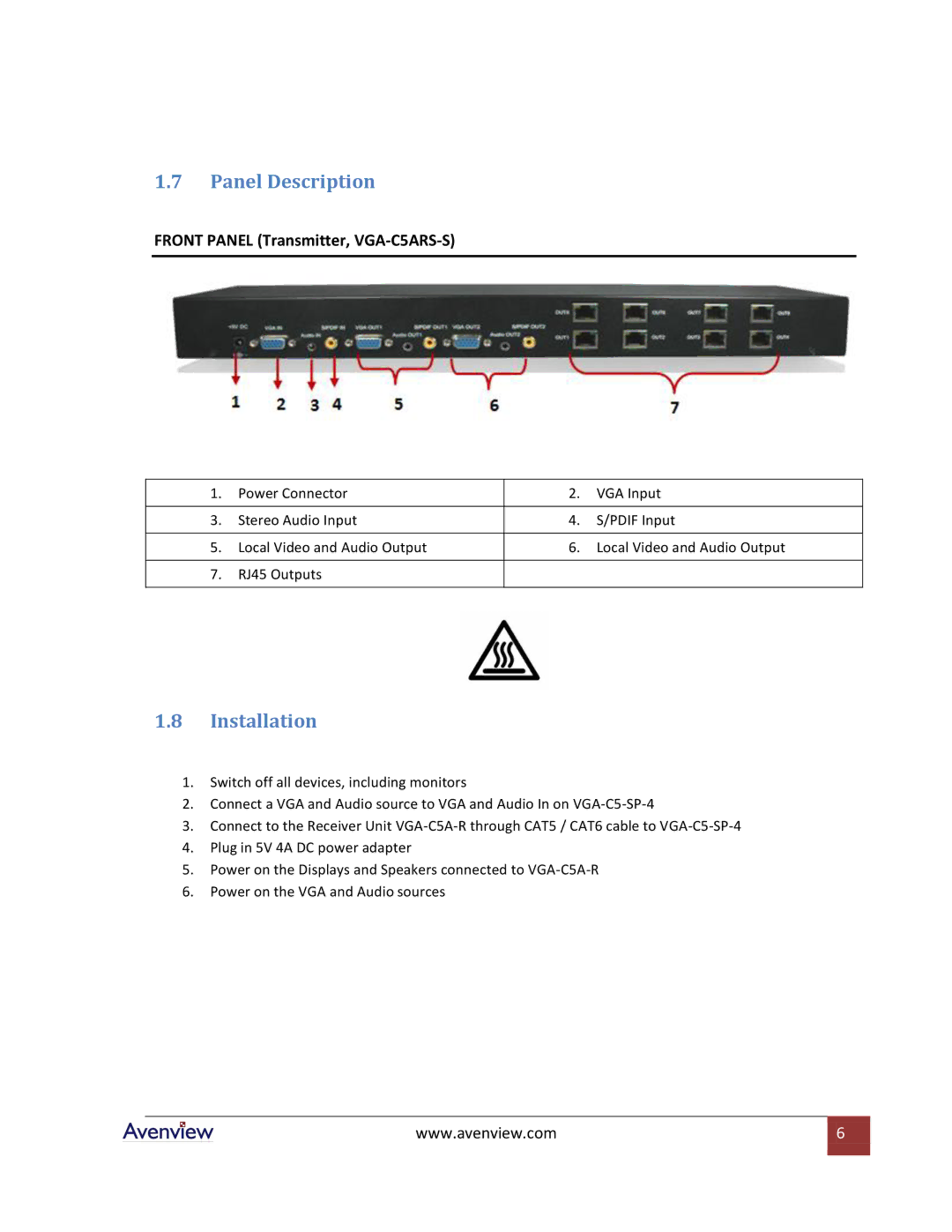1.7Panel Description
FRONT PANEL (Transmitter, VGA-C5ARS-S)
1. | Power Connector | 2. | VGA Input |
|
|
|
|
3. | Stereo Audio Input | 4. | S/PDIF Input |
|
|
|
|
5. | Local Video and Audio Output | 6. | Local Video and Audio Output |
|
|
|
|
7. | RJ45 Outputs |
|
|
|
|
|
|
1.8Installation
1.Switch off all devices, including monitors
2.Connect a VGA and Audio source to VGA and Audio In on
3.Connect to the Receiver Unit
4.Plug in 5V 4A DC power adapter
5.Power on the Displays and Speakers connected to
6.Power on the VGA and Audio sources
www.avenview.com | 6 |
|
|