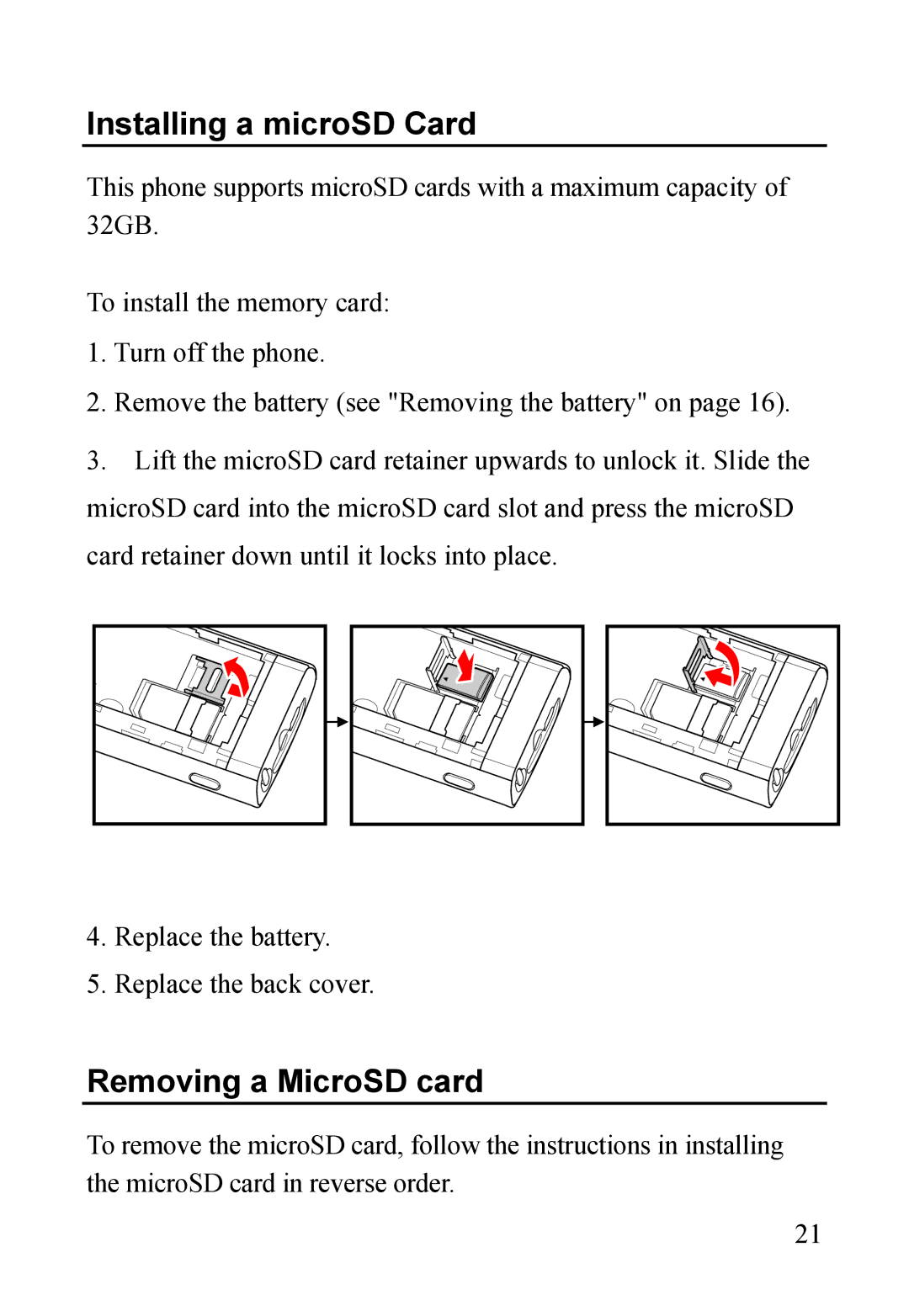Installing a microSD Card
This phone supports microSD cards with a maximum capacity of 32GB.
To install the memory card:
1.Turn off the phone.
2.Remove the battery (see "Removing the battery" on page 16).
3.Lift the microSD card retainer upwards to unlock it. Slide the microSD card into the microSD card slot and press the microSD card retainer down until it locks into place.
4.Replace the battery.
5.Replace the back cover.
Removing a MicroSD card
To remove the microSD card, follow the instructions in installing the microSD card in reverse order.
21