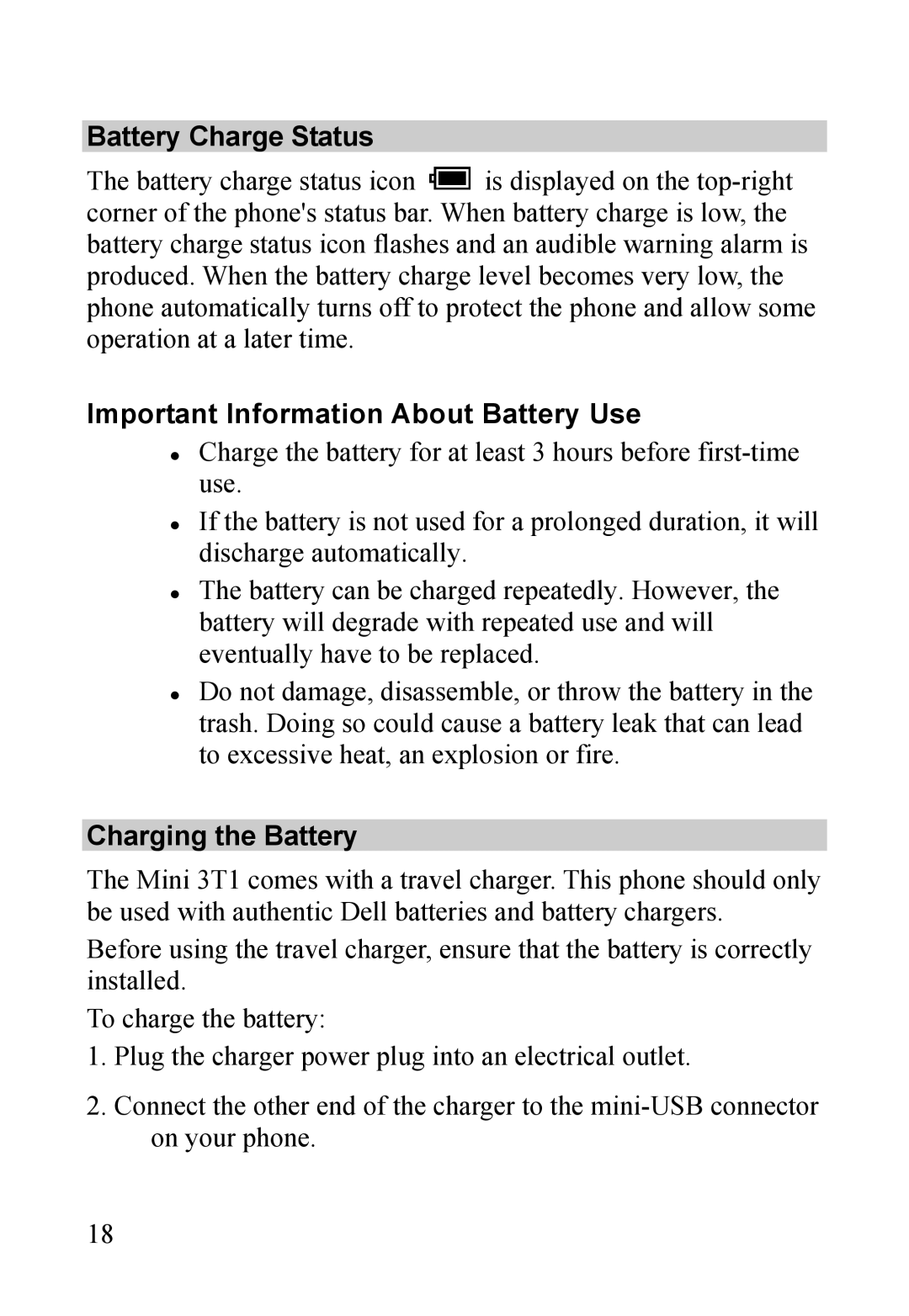Battery Charge Status
The battery charge status icon ![]() is displayed on the
is displayed on the
Important Information About Battery Use
Charge the battery for at least 3 hours before
If the battery is not used for a prolonged duration, it will discharge automatically.
The battery can be charged repeatedly. However, the battery will degrade with repeated use and will eventually have to be replaced.
Do not damage, disassemble, or throw the battery in the trash. Doing so could cause a battery leak that can lead to excessive heat, an explosion or fire.
Charging the Battery
The Mini 3T1 comes with a travel charger. This phone should only be used with authentic Dell batteries and battery chargers.
Before using the travel charger, ensure that the battery is correctly installed.
To charge the battery:
1.Plug the charger power plug into an electrical outlet.
2.Connect the other end of the charger to the
18