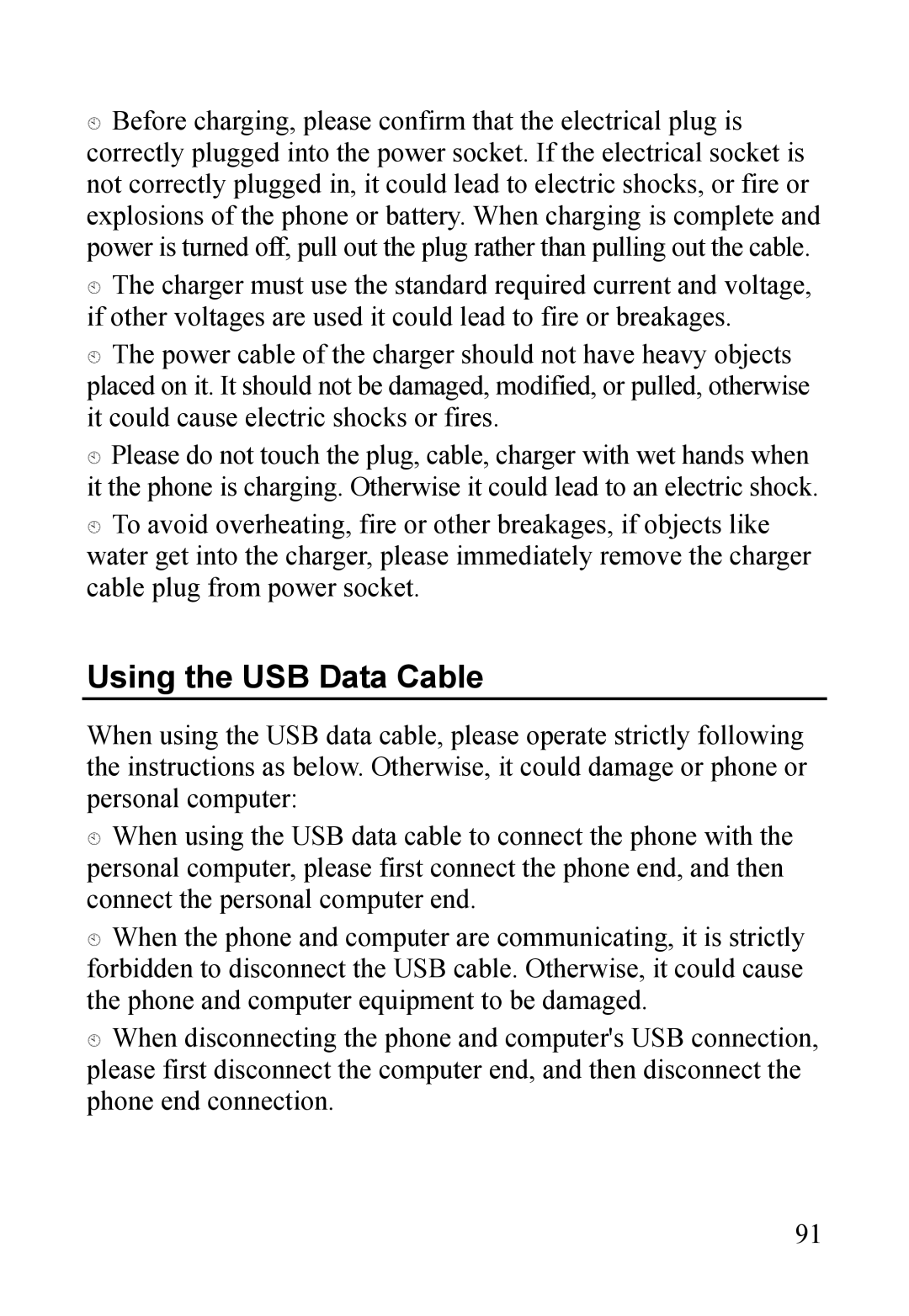Before charging, please confirm that the electrical plug is correctly plugged into the power socket. If the electrical socket is not correctly plugged in, it could lead to electric shocks, or fire or explosions of the phone or battery. When charging is complete and power is turned off, pull out the plug rather than pulling out the cable.
The charger must use the standard required current and voltage, if other voltages are used it could lead to fire or breakages.
The power cable of the charger should not have heavy objects placed on it. It should not be damaged, modified, or pulled, otherwise it could cause electric shocks or fires.
Please do not touch the plug, cable, charger with wet hands when it the phone is charging. Otherwise it could lead to an electric shock.
To avoid overheating, fire or other breakages, if objects like water get into the charger, please immediately remove the charger cable plug from power socket.
Using the USB Data Cable
When using the USB data cable, please operate strictly following the instructions as below. Otherwise, it could damage or phone or personal computer:
When using the USB data cable to connect the phone with the personal computer, please first connect the phone end, and then connect the personal computer end.
When the phone and computer are communicating, it is strictly forbidden to disconnect the USB cable. Otherwise, it could cause the phone and computer equipment to be damaged.
When disconnecting the phone and computer's USB connection, please first disconnect the computer end, and then disconnect the phone end connection.
91